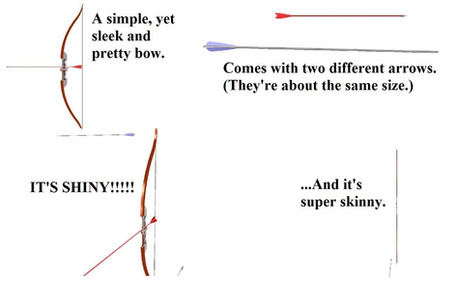HOME | DD
 G123u — Meta: How to Make a Skydome
by-nc-nd
G123u — Meta: How to Make a Skydome
by-nc-nd

Published: 2012-07-07 05:49:25 +0000 UTC; Views: 9681; Favourites: 245; Downloads: 201
Redirect to original
Description
Download for the full image.Read this tutorial top to bottom, left to right.
FFFFFFFFFFFFFFFFFFFFFFFFF---- The bottom's cut off again.... TT^TT
Huuuuuuuuuge thanks to ~ninjakitty1995 for teaching my how to make .pmd skydomes. I then used my (very limited) knowledge of Metasequoia and learnt how to make a .x skydome that is not affected by light settings, so now, here is the tutorial~!





The texture I used in this tutorial is by UssyP.
I have asked them for permission to redistribute skydomes using their textures. They have not yet responded to my e-mail, however, so if you would like to use UssyP's skydomes, you now know how to make one!





Related content
Comments: 61

Hi!
Can you help me with something? My meta have a lot less functions than you... sta.sh/01ru470y54we
Why? :/
👍: 0 ⏩: 1

I'm failing to see any noticeable differences, just that you currently have four cameras (angles/views) compared to my one camera (angle/view).
Have you tried following the tutorial and come across something specific that was different? (eg: There is no Object → Mesh Smoothing option).
👍: 0 ⏩: 1

Is Meta free and where can I download it if it is?
Also this is really helpful, even though I don't have Meta (weird arent I).
👍: 0 ⏩: 1

Yeah meta is free, actually you can google it on youtube and there is a video with a link to a page where you can download it, also I recomend you to use an old version, I use the version 3.1
Also to load the model for mmd or pmd you'll need a register version, on The Rainbow Llama deviant page you can found what you need, hope I could help
👍: 0 ⏩: 1

You're welcome ^^
👍: 0 ⏩: 0

what version of Meta is this? mine is the newest one so it's really hard to follow your instructions because it's really different from mine ._.
👍: 0 ⏩: 1

Sorry for the late reply! The version used here is "MetasequoiaLE R2.4a". I haven't used Metasequoia in a long time so I'm unable to help you if you're using a newer one. I think the basic functions are likely the same though, so if you explore a bit, the overall execution should be the same, if not similar.
👍: 0 ⏩: 0

mine just shows up like a white ball and i followed ur directions to the T i even started over four or five times and did it over and i still get the same thing
👍: 0 ⏩: 2

Sorry for the late reply! I haven't used Metasequoia in a long time so I'm not able to offer as much help, but make sure that the texture's file name isn't too long, and that you're 'ref'-ing it from the right location. Otherwise, also try to make sure that there aren't any other textures or sphere maps in the way, or that you're not applying the texture to the outside instead of the inside. Hope this helps, good luck!
👍: 0 ⏩: 0

I'm getting the same problem...
👍: 0 ⏩: 1

Sorry for the late reply! I haven't used Metasequoia in a long time so I'm not able to offer as much help, but make sure that the texture's file name isn't too long, and that you're 'ref'-ing it from the right location. Otherwise, also try to make sure that there aren't any other textures or sphere maps in the way, or that you're not applying the texture to the outside instead of the inside. Hope this helps, good luck!
👍: 0 ⏩: 0

Your tutorial is exellent! I love it! and I found out something...
If it results useful for someone, I downloaded the free version but in some cases the first time you open metaseq, a window pop up saying that some non important functions are hidden so the "Attach current material to non-material faces" function disappeared I don´t know why... anyway, I follow your great tutorial exactly the same but I place the material with "Selected > set material to faces" and works perfectly!... have a nice day
👍: 0 ⏩: 1

Forget all that before! I realize that I have the "File > Basic mode" ON, so unchecking it make all the functions appear again (including "Attach current material to non-material faces") ... what a mess! I'm still so noob sorry!
👍: 0 ⏩: 0

Maybe you accidentally skipped a step?
👍: 0 ⏩: 1

I don't know... Somehow, the textures don't have this long name... if you understand me
👍: 0 ⏩: 1

Are you applying the texture using the "Ref" button? Or are you typing its file name into the box?
👍: 0 ⏩: 1

That's really weird then... Is the texture file in the same location as the .mqo file?
👍: 0 ⏩: 1

Eh... I don't know... it's in the folder "Textures"
👍: 0 ⏩: 1

Huh...
I'm sorry, I can't think of any other possible reasons why you're experiencing the problem. :/
I'll let you know if I come across a possible solution however. Sorry again.
👍: 0 ⏩: 1

Thank you, and don't worry, it wasn't very important to have it
👍: 0 ⏩: 0

I can't find the "Attach current material to non-material faces" tab when I selected Object.
👍: 0 ⏩: 1

Are you using the trial version of Meta?
If you're using the Freeware version, said command should be there.
👍: 0 ⏩: 2

Nevermind. I somehow managed to make a skydome without that tab. ^_^
👍: 0 ⏩: 2

The same happened to me... I used "selected > set material to faces" but when I open the .x file on mmd the texture is lost ¬¬... all the files are in the same folder... so I can´t figure out what the problem is :S. Any suggestion?
👍: 0 ⏩: 2

That happened to me once. I haven't fixed the problem yet. 
👍: 0 ⏩: 1

I fix it!
I have the "File > Basic mode" ON, so unchecking it make all the functions appear again (including "Attach current material to non-material faces"
👍: 0 ⏩: 1

hahaha thanks! I hope it was useful for you!
👍: 0 ⏩: 0

Nevermind I found my error XD... in the saving window I didn´t chek "UV mapping" ¬¬U... thanks anyway!
👍: 0 ⏩: 0

That's good then. c:
Sorry I wasn't able to be of much help. >_<
👍: 0 ⏩: 1

It's ok! You've helped me enough with the tutorial!
👍: 0 ⏩: 0

I am using the Freeware version, but it doesn't show the command no matter how many times I open it.
👍: 0 ⏩: 0

nevermind.
An error always appear when I try to save it as .X file
it says
"Only registered version can export"
👍: 0 ⏩: 1

If you download the LE version of Metasequoia ([link] ), you should be able to export your creations as .x files.
👍: 0 ⏩: 1

If you mean selecting polygons, in the top-left corner of the navigation bar thing, there should be a "Select" button. Just click that, and then click on the polygons you want to select. For selecting multiple polygons, click on the "Rect" or "Rope" buttons.
👍: 0 ⏩: 0

The official website for Metasequoia is here: [link]
You can download a limited, freeware version, or purchase the full version on that site.
👍: 0 ⏩: 0

I plan on updating all my tutorials to a flash file, so they're easier to view.
This may take a while, however.
In the meantime, you can try downloading the image, or using the "Magnifier" program if you can't read the words.
Sorry about this.
👍: 0 ⏩: 1

Thank you. ^-^
I currently use version 2.4.
👍: 0 ⏩: 1
| Next =>