HOME | DD
 gem2niki — Lineart Tutorial
gem2niki — Lineart Tutorial
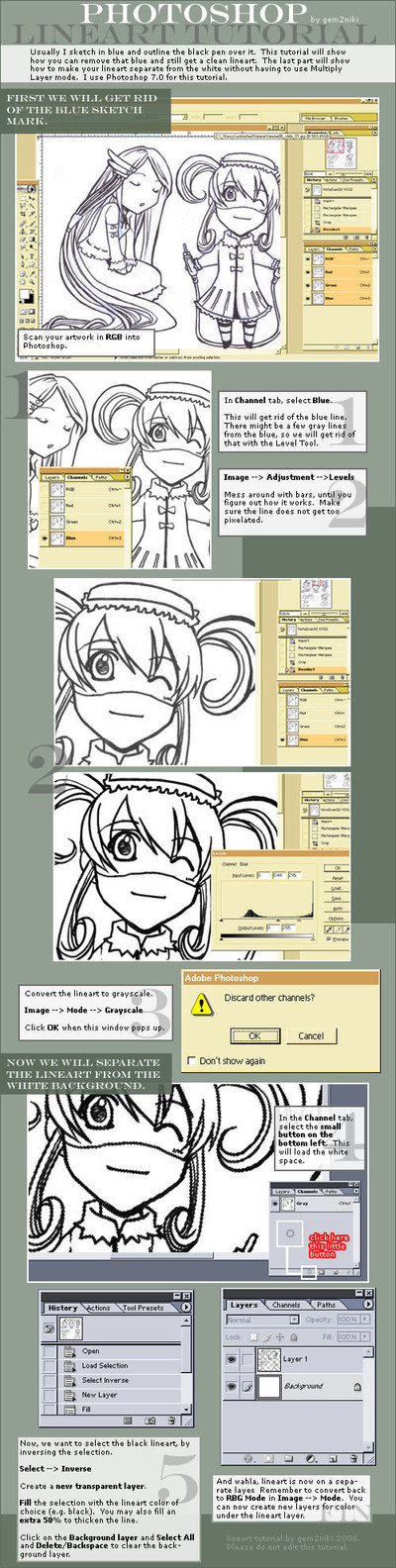
Published: 2006-01-23 06:51:27 +0000 UTC; Views: 194729; Favourites: 2290; Downloads: 34834
Redirect to original
Description
This tutorial will show you how to get rid of the blue pencil marks underneath a lineart. I usually draw with a blue pencil and lineart it with ink so that I don't hassle with transfering it on different paper or tracing etc. I think this is in reference to the Disney technique (?) or something. The next part will be to seperate the lineart from the white, so we have a transparent lineart where the color layers can go underneath without ever having to set it with Multiply. This is also helpful if you want your lineart in a different color instead of black. I hope you find this helpful in some way.Extra Tip
If you don't have a blue pencil and also prefer to keep your intial sketches or mess up with inking, you can scan your sketch onto the computer and convert the line into a light blue (you have to adjust it to a certain blue for it to work properly) using Image --> Adjustment --> Hue/Saturation with Colorize check marked. And then print that out on a smooth paper preferably and ink it with pen. That way you have your original sketch and the lineart. Have fun.
Related content
Comments: 220

what do you recommend for inking?
should I use a pen w/nibs or like a fine point sharpie?
👍: 0 ⏩: 1

Whatever you feel comfortable working with.
👍: 0 ⏩: 1

oh god you saved me (?)
dhiusda thanks for tutorial ^^
👍: 0 ⏩: 0

Very well done tutorial. I was just trying to figure out how to do this last night. I'm glad I stumbled across this one. Thank you for making such an awesome tut.
👍: 0 ⏩: 0

Thank you so much! I've been trying to figure out how to remove the white from the image without using multiply! <3
Thank you so so so so much!
👍: 0 ⏩: 0

Is it possible to do Lineart without a tablet or a Pen Tool? All I have is Photoshop Elements 6.0.
👍: 0 ⏩: 0

good, it helpe me a lot
👍: 0 ⏩: 0

Really, helpful, but I have Photoshop Elements and can't seem to find the Channels Tab. ._.
👍: 0 ⏩: 0

Wow, this tutorial really helped me out with line art. I was doing a craptastic job about it and doing it the hard way! I just had a quick question, how do you fill it an extra 50% to thicken the lines?
👍: 0 ⏩: 1

either you can duplicate the layer and set it 50% and then merge the two layers or while you still have the line selected in step 5, just fill it again at 50% or whatever.
👍: 0 ⏩: 1

Wished I found this sooner 


👍: 0 ⏩: 0

Thanks for the awesome tutorial XD
Now... if only photoshop wouldn't keep hiding my tabs...
👍: 0 ⏩: 0

You saved my life!!! I couldn't for the life of me figure out how to get the lineart on it's own layer. Thank you!!!
👍: 0 ⏩: 0

OMG THIS HELPED SO MUCH.. If I didn't read this I'd be stuck and staring at photoshop for hours!
👍: 0 ⏩: 0

Nice tutorial.
I've always gone the long way about separating lineart from the background.
I knew there was an easier way of doing it.
👍: 0 ⏩: 0

AH you did the FANIME 2006 pictures for the booklet thing? no wonder it looks so fimiliar!
👍: 0 ⏩: 0

i'm far from it to teach that! 
👍: 0 ⏩: 1

Holy crap, that really help me out, thanx <3
👍: 0 ⏩: 0

This will come in handy!!thanks for making it.^__^
👍: 0 ⏩: 0

wooow. thanks! this really works!
👍: 0 ⏩: 0

I have a question. Do you have Paint Shop Pro PHOTOXI besides paint shop 0.7? cuz I dont have paint shop 0.7
👍: 0 ⏩: 1

nope. i have PHOTO shop.
👍: 0 ⏩: 0

Could you use the same technique with say, a blue crayon?
And does it have to be a black pen you ink with?
If yes, any suggestions on a suitably within reasonable price pen to use. I heard not to use biro.
Are pens such as the Berol ones you used to use at Junior school no good?
Favouring this tutorial btw. I'm trying to get more Disney styled lineart and since you pointed out that it's like the same technique, I'd like to try it out.
Stacey xxx
👍: 0 ⏩: 1

If it's blue (better if it's light/cyan type of blue), I think it should work. Go experiment with a quick mark and black on top and see if it works yourself.
If it's another color, I would think the channel would take some of that color away a long with it. But I'm not sure. Again go test these out yourself ^^
I have no idea about pens. I use copic multiliner and pencil. I would think any medium, as long as you're good at controlling it would work.
👍: 0 ⏩: 1

Yeah I read another tutorial suggesting even a 2B pencil to do the lineart over the top.
I'll have a go at it.
Thanks.
Stacey xxx
👍: 0 ⏩: 0

YATTA! it worked!!*gomps the athor* yeAAAy!!!!! (sorry for sp)
👍: 0 ⏩: 0

Thank you for making this! I was ready to chuck Photoshop out the window!!! It's helped me a ton, once again thanks.
👍: 0 ⏩: 0

Did you do the art for the Fanime Con magazine? :/ The chara looks familiar...
👍: 0 ⏩: 1

Weeeeh! >_< Really helpful!! Dandanan! for non-tablet users! Dandanan!
👍: 0 ⏩: 0

wow a tutorial for people who don't have tablets. this is extremely helpful.
👍: 0 ⏩: 1

btw i credited your tutorial for my one deviation because it was soo helpful! you can see it here. [link]
👍: 0 ⏩: 0

Thanks! Really, this helps a lot *_*
thank you again
👍: 0 ⏩: 0

Very interesting. I was looking for a way to truly get rid of the white (since multiply doesnt actually get rid of it) so I'll give this a try. It looks kinda complicated though, and I just started in Photoshop
👍: 0 ⏩: 1

haha I figured it out! This is awesome! great stuff, thanks!
👍: 0 ⏩: 0
<= Prev | | Next =>










































