HOME | DD
 gem2niki — Lineart Tutorial
gem2niki — Lineart Tutorial
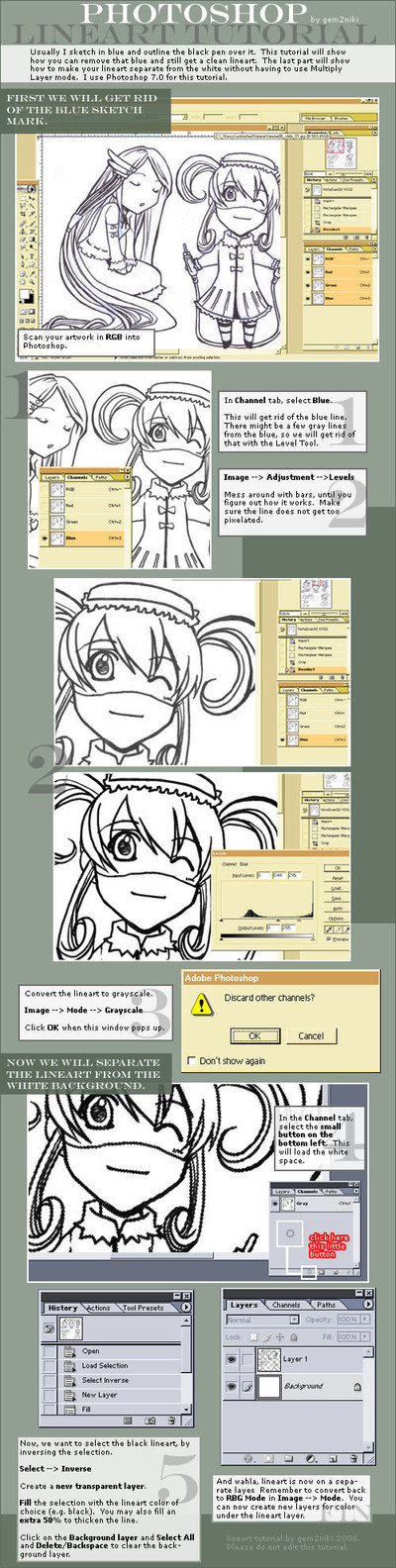
Published: 2006-01-23 06:51:27 +0000 UTC; Views: 194729; Favourites: 2290; Downloads: 34834
Redirect to original
Description
This tutorial will show you how to get rid of the blue pencil marks underneath a lineart. I usually draw with a blue pencil and lineart it with ink so that I don't hassle with transfering it on different paper or tracing etc. I think this is in reference to the Disney technique (?) or something. The next part will be to seperate the lineart from the white, so we have a transparent lineart where the color layers can go underneath without ever having to set it with Multiply. This is also helpful if you want your lineart in a different color instead of black. I hope you find this helpful in some way.Extra Tip
If you don't have a blue pencil and also prefer to keep your intial sketches or mess up with inking, you can scan your sketch onto the computer and convert the line into a light blue (you have to adjust it to a certain blue for it to work properly) using Image --> Adjustment --> Hue/Saturation with Colorize check marked. And then print that out on a smooth paper preferably and ink it with pen. That way you have your original sketch and the lineart. Have fun.
Related content
Comments: 220

oh my god this tutorial was very very helpful
thanks
👍: 0 ⏩: 0

Hmmm....Really useful.
Go to try the blue pencil stuff now ^^
👍: 0 ⏩: 0

one more method to my list..this looks easier and better than others
👍: 0 ⏩: 0

This is a very helpfull resource
👍: 0 ⏩: 0

Yay!
finally found lineart tutorial that'll help me on lining it on the comp. so the tutorial was a real help!
danks a bunk, the tutorial helped!
we award you the 
👍: 0 ⏩: 0

I should try this type of lineart thing out. Seems like a good enough result.
Thanks.
👍: 0 ⏩: 0

I love tutorials! I just got Photoshop and I'm having trouble with my linearts! This will be quite helpful, Thanks! <3
👍: 0 ⏩: 0

this is awesome!
i'm gonna try this out!
you have an amazing gallery! keep up the good work!
👍: 0 ⏩: 0

thank you for teh wonderful lineart tutorial! ^^ this will come in handy
👍: 0 ⏩: 0

oh yeah, i'm a total beginner and tried this out and after one hour...YEAH...I got it!!! I'm so happy! Thank uuu!
~AcidBeast
👍: 0 ⏩: 1

NP.
Hey, it took me months to figure this out, so you getting it in one hours is good :3
👍: 0 ⏩: 0

really great toturial ...... i understood everything thanks alot
👍: 0 ⏩: 0

Man... I shouldve seen this tutorial when I'm at the beginning of my one man animation (well its finished already... sheesh). Then the outcome wouldve been better. Thanks for the tutorial. 
👍: 0 ⏩: 1

ouu, where can one see your animation? D: *curious*
👍: 0 ⏩: 1

Just now I'ved submitted my animation. Its compressed (final version has a very big file usage) so please bear with it.
👍: 0 ⏩: 0

Nice tutorial~!!! I've always wanted to know how people managed to seperate the lineart from the white background (without completely screwing up the lines) when they scanned it in.... Thanx for the tips!
👍: 0 ⏩: 0

thanks! i needed a tutorial on how to get rid of blue marks.
👍: 0 ⏩: 0

Thank you so much for making this!
👍: 0 ⏩: 0

! This helps so much! Thank you for making this tutorial. Now I need to get used to coloring.
👍: 0 ⏩: 0

awesome tutorial
extreeeemely helpful
now to just get a scanner.....
👍: 0 ⏩: 0

Hi!!!
woo nice tutorial!!! 
arigatou ne!!!!!!
👍: 0 ⏩: 0

Thank you that was very helpful... I did something similar to that before but it didn't come out as good
👍: 0 ⏩: 0

OMGOOOOOOOSH I LOVE YOUUUUU


👍: 0 ⏩: 0

Thank you so much for this tutorial 
👍: 0 ⏩: 0

what the hell man
IF YOU DRAW WITH A BLUE PENCIL.. SCAN IN GREYSCALE!!!!!!!!!!!
..then the blue lines wont show up at all..
of course itll pic up if you scan in color.. because it has pigment.. non photo led was made for black and white copiers.. so..it makes sense to scan in greyscale no?
sorry if i sound peeved..
👍: 0 ⏩: 2

she wants to get rid of the sketch only to get a really clean inked lines... that's why she uses this method...
👍: 0 ⏩: 0

If it works for you it works for you.
I've tried many ways, and scanning it in grayscale doesn't necessarily remove the blue for me for some reason 
👍: 0 ⏩: 0

Hm... this might be a stupid question, but my version of photoshop doesn't have a channels tap. And idea what other names it goes by?
👍: 0 ⏩: 1

What version do you have? XD I'm not sure of any name...Is it not listed in the Windows Menu?
👍: 0 ⏩: 1

Adobe Photoshop Elements 2.0
nope *shakes head*
👍: 0 ⏩: 1

ah, I don't think the version will work 
👍: 0 ⏩: 1

Ah, how doest life hate me *dies* thansk anyways ^^:
👍: 0 ⏩: 0

Thank you!!! Thank you!!! Thank you!!!
I don't know if I can't thank you enough!
I've been looking for sooo long.... for a lineart tutorial like this.... OMG! You're my savior!!!!
THANK YOU VERY MUCHLY!!!!! <3
👍: 0 ⏩: 0

Wow... so complicated. o_oU No wonder my lineart comes out so... bleh. 

👍: 0 ⏩: 0

YAY!! THANK YOU SOOO MUCH!!! I've been looking for a good lineart thingy for a while...wowies...thank you!!
👍: 0 ⏩: 0

ZOMG!!!!! SANKYUUUUUUUUUU SO MUCH FOR THIS TUTORIAL!!!
I've been wondering how to make the outline transparent without having to multiply it!! SAnkyuuu so much 


👍: 0 ⏩: 0

wait... what kind of blue pencil are you using? Is it a "non-photo" blue? I think that's the kind animators and comic artists are supposed to use, because it's not suppose to show up in photography, scanning, etc... although sometimes it does anyway!
Your tutorial is good for knowing how to seperate out lines from their backgrounds, although I would use another method for that: I don't know if you have this with your version of PS (I use CS), but you could also select just the black by adjusting your levels until the line art you want is black, then goto "select"--> "color range"--> "select: shadows" ... and OK! This will put a selection around the darkest part of the picture (hopefully the lineart). After that you can copy and paste it into a new empty layer.
Maybe you could skip out on erasing the blue stuff if you just select the black lines first... let me know if this helps.
👍: 0 ⏩: 1

I use one of those animator blue pencil ^^ Nothing beats Col-Erase Blue.
I tried out your suggestion, however the end result was very pixelated. Apparently it eliminated even the gray parts and so it looked really iffy.
👍: 0 ⏩: 1

Really? hmm... maybe I forgot something in my explanation... I also sometimes select the light area using the same menus (after increasing the contrast), and inverse select to get the line work.
yeah... col-erase pencils are nice
👍: 0 ⏩: 0

Ah! You're just in time. I've just started learning how to ink recently and didn't know what to do with the blue lines. I didn't want to ruin the original so would copy in blue. Then things started getting a little confusing.
So thank you for this!
👍: 0 ⏩: 0
<= Prev | | Next =>









































