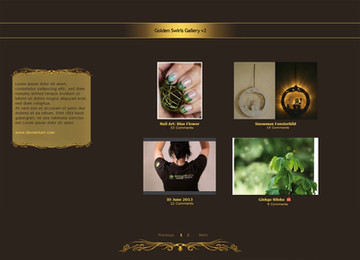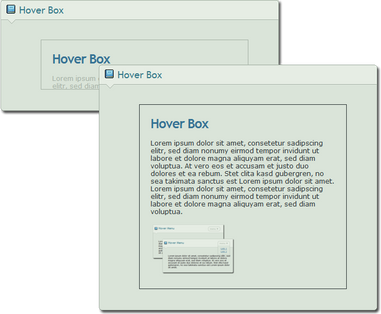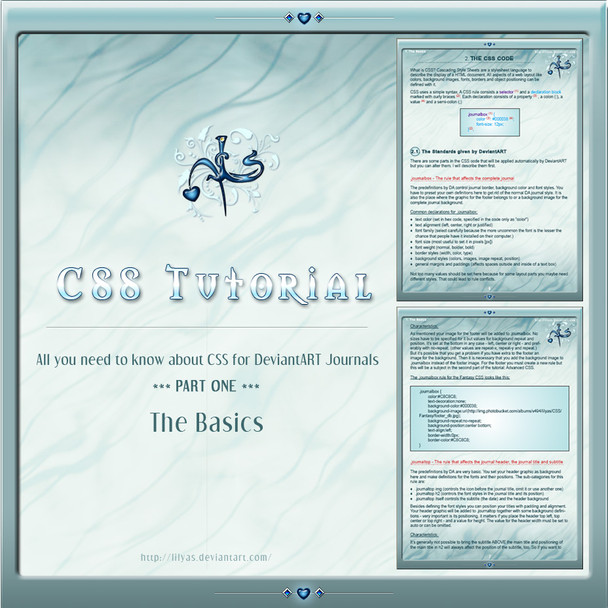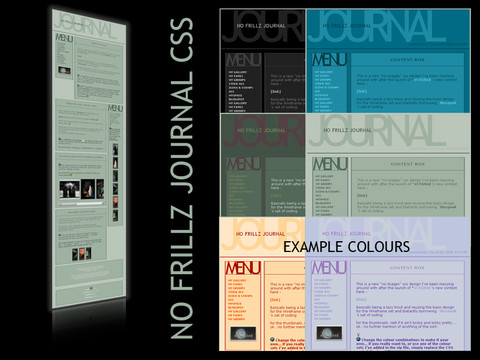HOME | DD
 GinkgoWerkstatt — .:Adding Gallery CSS
GinkgoWerkstatt — .:Adding Gallery CSS

Published: 2008-02-21 14:26:50 +0000 UTC; Views: 37935; Favourites: 562; Downloads: 1192
Redirect to original
Description
Because there have been some people who asked how to add gallery CSS i made this simple hm... tutorial/walktrough today in between. Hope i didn't miss anything *is a bit hectic*Tell me if it's usefull or if there is something wrong. Or if there is something else you want to know about gallery CSS stuff.
---




 My tutorials/guidelines
My tutorials/guidelines 



 CSS Guideline [link]
CSS Guideline [link] 



 Old vs Gruze Journals [link]
Old vs Gruze Journals [link] 



 Ungruze your Journals [link]
Ungruze your Journals [link] 



 How to add image paths [link]
How to add image paths [link] 



 How to add a gallery CSS [link]
How to add a gallery CSS [link] 



 How to make a journal layout [link]
How to make a journal layout [link] 



 ABC of dA CSS Part I [link]
ABC of dA CSS Part I [link] 



 ABC of dA CSS Part II [link]
ABC of dA CSS Part II [link] 



 My walkthroughs
My walkthroughs 



 How to code a gallery template [link]
How to code a gallery template [link] 



 How to code a journal [link]
How to code a journal [link] 



 How to code a journal II [link]
How to code a journal II [link] 



 My video tutorials
My video tutorials 



 Changing sidebar settings [link]
Changing sidebar settings [link] 



 Adding Gallery CSS II [link]
Adding Gallery CSS II [link]
Related content
Comments: 216

In `mindfuckx gallery you can find a reference sheet for galleries. It might helps you as well
👍: 0 ⏩: 1

All right, thanks.
👍: 0 ⏩: 0

Oh thank you so much for this! It's going to be quite helpful in putting together one for my gallery <3
👍: 0 ⏩: 1

My pleasure! And thank you for the watch
👍: 0 ⏩: 0

This is of really great help! Thank you for sharing and consequently:
👍: 0 ⏩: 1

My pleasure and always good to hear if those things are really helpful!
👍: 0 ⏩: 1

I was the start for me to get things done - now I am using a free script that I am adapting, but with what I have learned from you I manage. Now I am about to have my own custom galleries.
Thank you so much!
👍: 0 ⏩: 1

Using premade templates and to modify them is always a good start
👍: 0 ⏩: 1

And that I did. I love the way though that you guys open for us simplier ones.
👍: 0 ⏩: 0

In which category do people submit gallery CSS? The categories in the guide don't exist anymore, and I'm trying to find a gallery CSS to use..
👍: 0 ⏩: 1

Either to "User Styles" or to "Complete Journal CSS" - there is no gallery for such templates in general, so you have to use one of the other ones
👍: 0 ⏩: 0

A very nice tutorial. I didn't know how to do this. Too bad I don't have enough in my gallery to actually need this...
👍: 0 ⏩: 1

Thank you!
Well, add more stuff to your gallery then
👍: 0 ⏩: 1

I'm trying. I have a new story in the works and hopefully that'll bulk things up a bit.
👍: 0 ⏩: 1

hello
do you have any toturials on how to create your own journal skins bcause i want to create my own journal skins but i dont know how.
👍: 0 ⏩: 1

Well if you would take a look at the links above you can see a link to the "How to make a journal layout" tutorial.
In `kjherstin s gallery you can find a tutorials of how to add the templates as skins.
👍: 0 ⏩: 1

aww thank you so much! that is so thoughful of you, your so helpful!
👍: 0 ⏩: 0

Is premium membership needed for this?
👍: 0 ⏩: 1

Well this is just a tutorial, that can't be used. But if you mean the gallery CSS option. I'm not sure. Atm everyone can use CSS, so i guess it will mean gallery CSS as well.
Just try it and see if it works
👍: 0 ⏩: 1

Thank you. I'll try it soon.
👍: 0 ⏩: 0

My gallery edit options dont give me the option of adding CSS!!!!!!!!!!!!!!!!!!!!!!!!!!!!! I have a subscription and everything and I cant do anything!
👍: 0 ⏩: 1

Have you tried to apply it to the gallery folders or the main gallery? Because you can just add it to the folders, not to the featured page.
Maybe this tutorial will help you: [link]
👍: 0 ⏩: 1

Oh!!!! I can do the folders, I was trying the gallery page!!!!! 
👍: 0 ⏩: 1

That's a mistake most people do, that have trouble with adding gallery CSS. No worries
👍: 0 ⏩: 1

hehehehe ^_^
👍: 0 ⏩: 0

esta bueno pero agradeceria que fueras mas conciso en el codigo css que debe llevar la galeria
👍: 0 ⏩: 1

I'm sorry, but i just understand english and german.
👍: 0 ⏩: 0

There is no text option after the edit step. This probably no longer applies since deviantart has changed almost everything. Is there an updated version?(
👍: 0 ⏩: 1

No this is still the same process. Make sure that you are in a custom folder and not on the featured one. There you can't modify anything
👍: 0 ⏩: 1

Oh, Sorry. I didn't know you couldn't add CSS to the featured folder. Thats what I was trying to do. But you tutorial helped ^_^ Thank you for posting it, Your very helpful with CSS
👍: 0 ⏩: 1

Most people go for the featured folder first and keep wondering why nothing works
My pleasure to help
👍: 0 ⏩: 1

Ah, Thank you for your help. It's appriciated :]
Oh, And keep it up!
👍: 0 ⏩: 0

I have a question 
👍: 0 ⏩: 1

This should fix your problem:
.shadow {background:none!important;}
Just add it to the CSS code
👍: 0 ⏩: 1

Uh, I don't know if adding span a after it is messing it up or if it's the computer or something.
Maybe you can help? 
[link]
OMG we just found out like two seconds ago that we have no school next week cause of the stupid swine flu 
👍: 0 ⏩: 1

Hm, do you use IE or FF? Because atm i'm a bit confused
And can you specify the problem? Maybe a screenshot and mark the problem?
👍: 0 ⏩: 1

I was on the school computer working on it, and those computers are so old you need a screwdriver to get the drive open 
👍: 0 ⏩: 1

That sounds terrible
I looked at it with FF, i might have to check it with IE then. If i can figure out something i will note you
👍: 0 ⏩: 1

aww, you're so nice! 
👍: 0 ⏩: 0

Oh this is great I'll give it a try
👍: 0 ⏩: 1

I can't figure it out 
damn I'm too tired
gonna have to do it another day
👍: 0 ⏩: 1

Okies, but it's not that hard. Just follow the steps as explained
👍: 0 ⏩: 1

I will 
I've managed the journal so I should be cool with this as well 
thnak you
👍: 0 ⏩: 0

amazing tutorial, it is really clear and easy to understand :]
i have a problem, i wish you can help me a little bit... i would like to use this CSS ---> [link]
but i have a mac and it doesn´t let me open the rar files or use winzip.... i just need to get the css code to paste it in the gallery folder options, but it is impossible x___x
many thanks for the helpful tutorial
👍: 0 ⏩: 1

Thank you!
Hm why don't you contact that person and ask if you could get the code snippet via mail or note? Of course i could to the same and download it for you, but you should ask the original creator for help and not for me
👍: 0 ⏩: 1

you are right, i alredy did and i am waiting for her to answer...if she doesn´t do it, could you send it to me in a note? 
👍: 0 ⏩: 1

Yes, if she won't reply i'll send you the code
👍: 0 ⏩: 0

So there is no way to put a gallery CSS on the "feature" and "gallery" categories...T~T They need to fix that! Thanks for your help! I would have never figured out what I was doing wrong if I didn't know that.
👍: 0 ⏩: 1
<= Prev | | Next =>