HOME | DD
 goku-no-baka — ++TUTORIAL for photoshop++
goku-no-baka — ++TUTORIAL for photoshop++
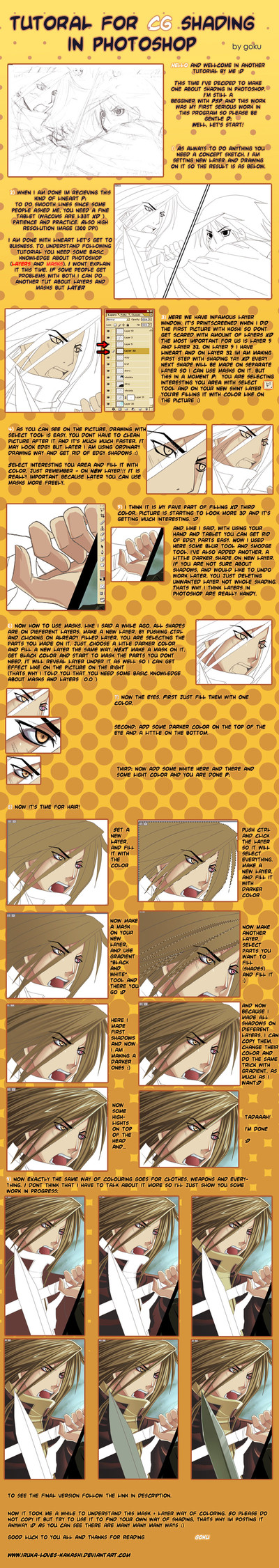
Published: 2006-04-10 18:10:02 +0000 UTC; Views: 186920; Favourites: 4043; Downloads: 32988
Redirect to original
Description
BAH!!!OMG guys sorry for all grammar mistakes. alsoo sorry to people who do not understand layers and masks,
please serach the net for that everything is explained there @__@
Im just so tired, just got back from school, i have to do some damn animations for a wensday so i wont get much time so i made this tut so fast @__@
sorry for that again...
now i MUST go to bed and have some sleep @______@;
Take care~
PIcture i used for tutorial~
[link]
Related content
Comments: 210

Okay I'm really slow so.. do you mean that Wacom's aren't good quality tablets? For line art et etc.? So what should I do instead if that's the kind I have?
👍: 0 ⏩: 2

Wacom's Bamboo are cheap buys. Don't get them cuz the small board space makes it difficult to use and it's a wast of time and money. my teacher and i have one, but they're now in the garage under bags of dirt.
Go with Wacom Intous medium tablet for a good start.
👍: 0 ⏩: 0

I haven't looked at this so I don't know what she might've said, but I believe Wacom tablets are one of the best you will find out there for digital art of most any kind. Almost all professional digital artists use the higher quality Wacom tablets, and even with just the fun bamboo that I have, it's quite good.
Just thought I should give some input with what I know
👍: 0 ⏩: 0

hmm you purposly made it so it wont zoom in so you cant read it properly and need to download it, sneaky, cool tutorial
👍: 0 ⏩: 0

masks.....o.o
Why don't I know how to use them? -flails-
So awesome. :'D
👍: 0 ⏩: 0

Hi
It looks really cool and realistic
I will use this in a new project on the
www.freshbusinesscards.com
👍: 0 ⏩: 0

great tutorial!I like your way for coloring >w<
btw, how did you do that type of letters, with two colors? sorry for this silly question ^^U
👍: 0 ⏩: 0

i would seriously love for you to do a tutorial on layers i am badly unaware of hot to use them
👍: 0 ⏩: 0

ohayo ! xD szkoda , że nie po polsku ten tutorial 
👍: 0 ⏩: 0

I think I am gonna use this tutorial for a pic, thanks for the info
👍: 0 ⏩: 0

i always felt tired in painting hair, i still suck in it~XD
👍: 0 ⏩: 0

pisze sie kreW ><
Ale tutorial zapylisty @,@"
👍: 0 ⏩: 0

........aw man.......now i finally get the second step >.<......this is going to be really difficult since i don't have a tablet.......really helpful though...thnx
👍: 0 ⏩: 0

I so need a tablet but I will try this tut w/o it anyway.
👍: 0 ⏩: 0

you make it seem so easy 
👍: 0 ⏩: 0

sooo many layers -_-' .... takes soo long... very good tutorial though :] helped alot
👍: 0 ⏩: 0

im new at the photoshop thing..
could you tell me how you did it to improve the 1st drawing (the 1st onne.. in top left coner) to the 2nd, where you added a new layer on the sketch?
👍: 0 ⏩: 0

wow, to think, this is only two years old. It actually helped me learn to color on Photoshop. If it wasn't for you, I probably would have never improved so much! Thank you a lot. Seriously!
👍: 0 ⏩: 0

thank you very much!!!!! TT_TT that's going to help me because I'm starting to use photoshop for my gallery !!
👍: 0 ⏩: 0

OH EM GEE!!! I've been waiting for you to make a tutorial on this!!! Obviously I haven't checked in a few months cause this is news to me haha but I'm so glad you made this. I'm really stubborn and refused to learn the whole "masking" thing and I would look at your pictures and be like, "HOW IS IT DOING THAT!!" and now I know!!
Cause...I only knew how to cell shade or smudge all the way but now!!!!!!!!!!!!
no more ;D
thanks, however i still suck, but I'm gonna try this
👍: 0 ⏩: 0

OMG I love your tutorials...It really, REALLY helped a LOT XD
👍: 0 ⏩: 0

tats awesom!!! the only thing I hate abot tutorials is that even when they cant have more pictures and gides and stuff to help people out I just dont get it...
👍: 0 ⏩: 0

This is a great tutorial.
Honestly, I'm terrible at coloring.
👍: 0 ⏩: 0

well it is a verry good tut, but i dont understand how to put light in my art, i was wondering if u could make another one, but this time u will be showing people how to add light instead.
👍: 0 ⏩: 0

huuuuuuh!! O___o I'll try to use this tutorial....
👍: 0 ⏩: 0

YEOW! I mainly do ALL of the coloring on one layer, but I really should use the layers, blur, dodge, & the mask tools more often than I do...
👍: 0 ⏩: 0

hmm, I've never done shading like that, but I've always wondered how artists got that perfect gradient to their shading. Thank you for showing us this! : )
But, you say "mask"...there are many different masks. Was there a specific one you were thinking of in this tutorial?
👍: 0 ⏩: 0

This is really useful...I am C-R-A-P at photoshop
not a clue how to do anything ^-^
it was really useful...but its too bad i havn't the patience to practice
(Y)
👍: 0 ⏩: 0
| Next =>



















































