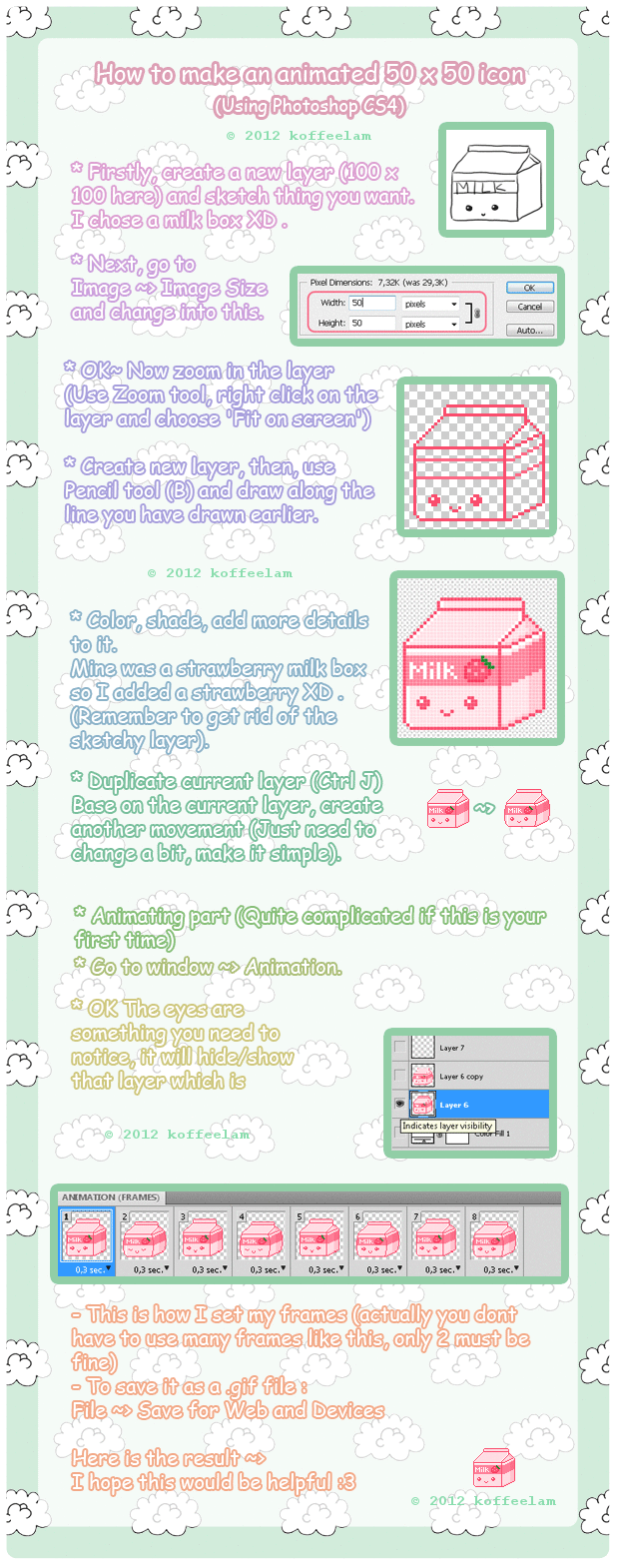HOME | DD
 Gryshii — Pixel Icon Tutorial V.2
Gryshii — Pixel Icon Tutorial V.2

Published: 2013-07-02 16:40:39 +0000 UTC; Views: 5351; Favourites: 190; Downloads: 31
Redirect to original
Description
Gigantic file ahead! I made a new revision of the old tutorial because I hated it. Though it was funnier. xD Please excuse any grammar or spelling mistakes for I'm not fixing them, and I hope this helps you. <3Related content
Comments: 21

Hello! Thanks for creating such a good tutorial! I am an aspiring artist and YouTuber and your tutorial was featured in one of my videos bit.ly/2aJws9v
If you like it and are a pay-it-forward type of person, I would appreciate a little help getting the word about my channel out. Anyway, keep up the great work!
👍: 0 ⏩: 0

Hey 
I have one question - how to resize pixel in SAI, so it won't look blurred?
👍: 0 ⏩: 0

How to get started making money from your home
[link]
👍: 0 ⏩: 0

I takes a lot of effort to get through the dots but its a good guide
👍: 0 ⏩: 1

By dots I'm guessing you mean pixels? xD Thank you, I'm glad that you find it helpful! <3
👍: 0 ⏩: 0

This is really wonderful. I like how you modify the color of the original outline. I'm left with a couple of questions, though: what's the purpose of the second layer in the second step? Is that just so you don't accidentally mess up your outline? Also, what do you mean by preserving opacity in the second step?
👍: 0 ⏩: 2

layer*, messing*, in order of mistakes. <3 //spell check quit on my browser??
👍: 0 ⏩: 0

Yes, the second later is so I can freely color without worrying about mession up the lines. c: And by preserving the opacity, you can't color outside what's already on the layer when you preserved it, so it comes really handy for step 4. If you mean how to preserve the opacity, it would depend on your art program. c:
👍: 0 ⏩: 0

Oh nice tutorial!! ^u^
I used to love doing pixel art but now my photoshop is super slow 
👍: 0 ⏩: 2

is easy, just use the binary pen and follow the steps ;u;
👍: 0 ⏩: 1

It is but the eraser doesnt work very well for pixel art
👍: 0 ⏩: 2

Click the grey/white checker box by your colors c: It's transparency, and unless you have 'Preserve Opacity' checked on your layer it'll draw like an eraser version of whatever brush you use.
👍: 0 ⏩: 1

Yeah I know how now ^_^ thanks :3
👍: 0 ⏩: 0

Ahh, yeah. xD I made a new binary tool, lowered the opacity to zero, and used that to erase pixels. <3
👍: 0 ⏩: 2

Click the grey/white checker box by your colors c: It's transparency, and unless you have 'Preserve Opacity' checked on your layer it'll draw like an eraser version of whatever brush you use. That's what I do c: I haven't found a shortcut for it yet, so your way might be quicker, but I find it's easier because I can use it for my regular style too. I never use the normal eraser
👍: 0 ⏩: 1

Lol xD That's actually a pretty good idea. I never knew that the checkered box was for until now. <3
👍: 0 ⏩: 0

Oh that's a good idea XD //shoots self
thanks!! <3
👍: 0 ⏩: 1