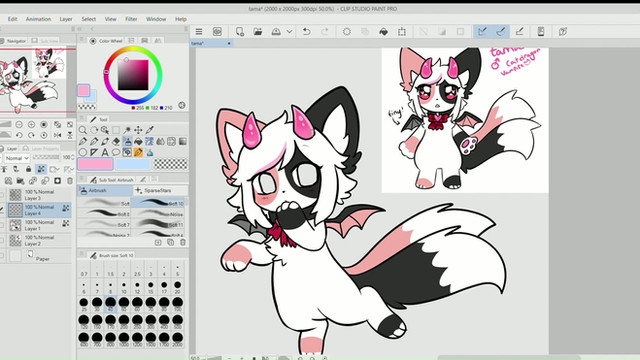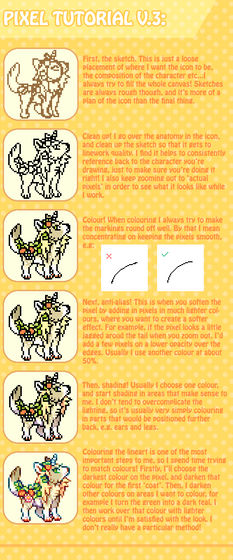HOME | DD
 Gryshii — Simple Pixel Icon Tutorial
Gryshii — Simple Pixel Icon Tutorial

Published: 2013-05-27 17:37:09 +0000 UTC; Views: 37282; Favourites: 1406; Downloads: 173
Redirect to original
Description
EDIT// You guys really like this tutorial. ಠ_ಠShort. Sweet. Simple. Don't bug me about mistakes because THIS IS DONE GO AWAY.
And if you seriously want a tutorial on lineart (which I don't really follow) go here. [link] It was originally made for =Magicpawed , but I guess it can work for everyone.
If you want to see this in a higher resolution, click on the download button!
Finished image!
Version 2!
Character © =rai-doo
Art © me
Tools: binary
Programs: Paint Tool SAI/art and background, Photoshop/text and resizing
Font Type: Comic San MS
Please do not edit, trace, reupload, or redistribute on or outside of DeviantART without my permission. Thank you.
Seminar Refund Steps
Related content
Comments: 39

👍: 0 ⏩: 1

👍: 0 ⏩: 0

👍: 0 ⏩: 0

To explicitly explain the coloring line art in a better, easier way, here you go, because it's really not that hard.
Choose the lineart layer or any layer you have and want to change color of
Go down to a the Layer tab, and scroll and select Luminance to Transparency (I cant spell)
Go to the three check things that are right above the layer tab, and select Preserve Opacity
Color away!
👍: 1 ⏩: 0

I probably will come back, just so you know, but thanks for the tutorial!
👍: 1 ⏩: 0

I'm still not going to be able to shade properly this didn't help me plz i need help haaaalppp haaalppp mmeeeeee
👍: 0 ⏩: 0

Thanks for this info! I always wanted to make good pixel arts.
👍: 0 ⏩: 0

Wow, so cool!
Thanks for the tutorial, it really helps!
👍: 0 ⏩: 0

Hello! I featured the first part too! As I said in the other tutorial, I am an aspiring artist and YouTuber and your tutorial was featured in one of my videos bit.ly/2aJws9v
If you like it and are a pay-it-forward type of person, I would still appreciate a little help getting the word about my channel out. Keep it up
👍: 0 ⏩: 0

Oh my gosh tysm!
Especially for the preserve opacity thing! It was so fortunate that I clicked on this picture because I've always wanted to know how to recolor the lineart!
Thank you! ~<3
👍: 0 ⏩: 0

Heehee. That little character! It's so kawaii I want it
👍: 0 ⏩: 0

Amazing! Helpful! But not compatible with my artist skills....
👍: 0 ⏩: 0

Woww Really helpful *u*
But I'll never get shading right ;m;
👍: 0 ⏩: 1

Me neither. ;u; I just hope that it's tiny enough so that no one really notices.
👍: 0 ⏩: 0

Dude.
Duuuuuuuuuuuude.
This has to be the best thing ever.
👍: 0 ⏩: 1

Pfft, there are better tutorials. xD
👍: 0 ⏩: 1

There's more than five icon tutorials here. >8(
👍: 0 ⏩: 1

What was that?
I couldn't hear you.
The awesome radiating from your tutorial was too loud.
👍: 0 ⏩: 1

GOG DAMMIT YOU KNOW HOW TO SPELL FORFEIT!!!!!!!
👍: 0 ⏩: 1