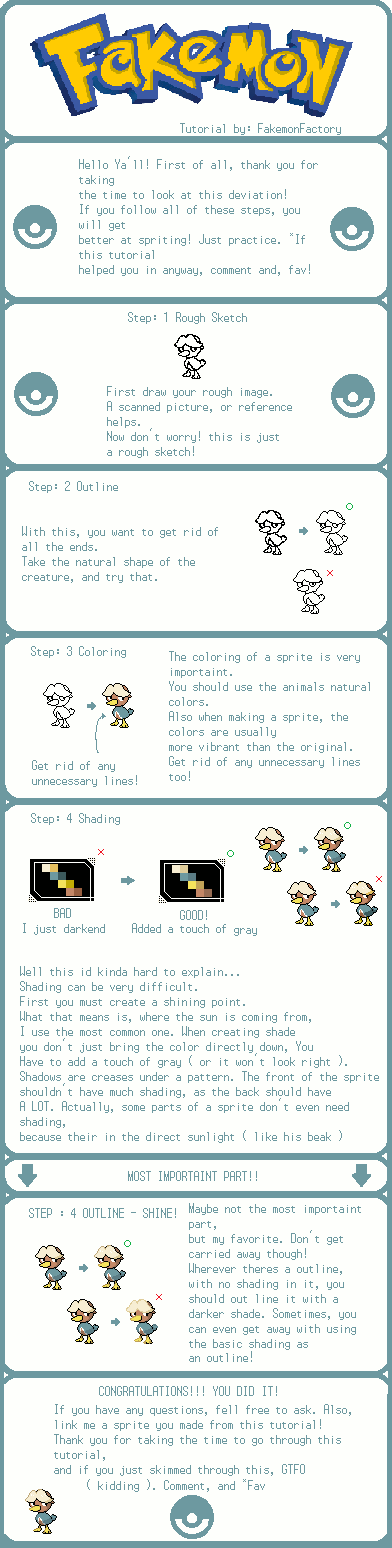HOME | DD
 Hallm3 — Sugi-style tutorial
Hallm3 — Sugi-style tutorial

Published: 2008-07-15 16:16:25 +0000 UTC; Views: 72220; Favourites: 929; Downloads: 1029
Redirect to original
Description
Hers's my tutorial. I hope this helps everyone that's been asking. Im still feeling like a pile of poop but i managed to piece this together.If anything is unclear don't hesitate to comment and ask me please. this is my first time doing this sorta thing.
Related content
Comments: 226

Photoshop? Yes
👍: 0 ⏩: 0

I could really use some help: where is the cutout tool in photoshop elements 7?!
👍: 0 ⏩: 0

with shading how do you know where to shade it? and how do you draw it so well with a computer mouse?
By the way this is great!
👍: 0 ⏩: 0

Does it still work WITHOUT doing the last part of step 2? Because I don't have all of that stuff.
👍: 0 ⏩: 0

Can you do a tutorial on coming up with ideas? I'm having a hard time oming up with some...
👍: 0 ⏩: 0

you should make one with trainer its excellente
👍: 0 ⏩: 0

I just want to say THANKS! I've been using your tutorial to make my own fake mons! <3
👍: 0 ⏩: 0

How do you get your line art so thin. I tried using a really sharp pencil but its still quite thick... Halp?
👍: 0 ⏩: 1

woah. this is awesome!! i'm trying to use it, but it doesn't look sugi-style at all XD
👍: 0 ⏩: 0

This is really Helpful. Great job! No wonder your Sugi Style are amazing.
👍: 0 ⏩: 0

what do i do between 2 and 3 im stuck what cutout tool (im using pse 9)
👍: 0 ⏩: 0

i ahve a question thoes the "cookie cutter tool" in pse 9 is the cutout tool?
👍: 0 ⏩: 0

Is it possible to do this on PAINT.NET you probably havent heard of it but u type it in on google and download it on their website plz its free and everything plz plz plz do it, i've been looking for someone who can help me do Sugimori style but noone will 


👍: 0 ⏩: 1

I'm thinking maybe you can, I used to have Paint.Net before I switched to Photoshop.
It was pretty much the same as Photoshop too. Just try it out and see.
👍: 0 ⏩: 1

haha ohkie! 

👍: 0 ⏩: 1

One of tutorial I am going to use. I am using more tutorial to think out which technique is best. Think this is going to be used to make my hydra family. Great tutorial.
Just one question : what program is best ?
👍: 0 ⏩: 0

Um I can't find this cutout tool your talking about, I'm running PhotoshopElements8, its the trial version, so is it not included...or?
👍: 0 ⏩: 0

This is amazing!! buthow did you get the lineart SO clean from the drawing? and is the drawing A4 size?
👍: 0 ⏩: 1

well if I do a messy drawing I tend to get a clean sheet of A4, put my original drawing under it and trace over it to get cleaner lines. When scanned in decreasing the brightness and increasing the contrast of the image helps a lot, hope this helps! and thankyou by the way! You're too kind
👍: 0 ⏩: 1

thnx so much! that was very, very useful! and no problem whatsoever, you are really awesome!
👍: 0 ⏩: 0

I would do this myself, but I'm afraid that I don't have a scanner. Would you mind terribly designing my starters in Sugi-style? I would greatly appreciate it!
They are the only current deviations that I have. Please, this would be a big help!
👍: 0 ⏩: 0

paint? 
👍: 0 ⏩: 0

love it xd and the cat too xdd
👍: 0 ⏩: 0

Thank you soooooooo much!!! I didn't know where to start, but now i do!!
👍: 0 ⏩: 0

This is amazing! I've always wanted to try this style, but had no idea about where to begin!
👍: 0 ⏩: 0

Sweet!
I always thought you did the final lines on the computer. I've never seen this method before.
👍: 0 ⏩: 0

Im kind of confused on the shading
👍: 0 ⏩: 0

This guide is an absolute God-send, thank you so much for creating it ^.^ I've been working meticulously on some of my fakemons for the past few days and have been looking to get them done in a Sugimori style. However, for me it's not just about emulating that style, it's more about seeing my creations in what could only be described as that lievel of officialness, you know? Makes them seem more real, you know?
Anyways, quick question, I don't have Photoshop Elements and there is no way of getting it and am unsure of the word "opacity", is that a tool that you can only use with Photoshop Elements?
Cheers agin *mwah*
👍: 0 ⏩: 1

Opacity is how transparent the layer is. Usually you'd have a slider from 0% to 100% where 100% is fully transparent.
@Hallm3
From experience I find the lineart is trickier because you have to taper the edges in Sugimori art, which is very surgical work with eraser. The shading is alrite once you get the appropriate colours. I use black rather than dark blue, I find it doesn't really make much of a difference because the ultra low opacity makes it so subtle.
👍: 0 ⏩: 0

thnxs dude my games been saved looking at previous sprites i relise some of my pokemon have been a litte...whats the word...crap looking...unfitting. now i get 2 for the price of 1, by folling this guide i can make offical art for my game AND create easy sprites.
now all i need is something or someone to help me with the music as im even crapper with music
👍: 0 ⏩: 0

oh, this will be so helpful! I decided on a whim today that i'd try my hand at making my fakemon look more real, so i was really hoping i'd find something like this. :3
Thank you so much and i love all of your stuff! x3 (oh, and the picture of Floweo you have in this tutorial is ADORABLE and it looks just like a Ken Sugimori picture! <3)
👍: 0 ⏩: 0

Augh shade & highlights, my archenemies !
I'll get into that shiz eventually thou ... I figured looking @ Ur stuff I pretty much have 2 !
👍: 0 ⏩: 1
| Next =>