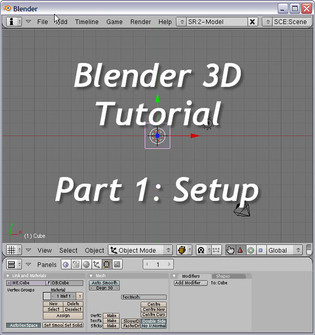HOME | DD
 Hanatsuki-Kimiko — [MMD to Blender] Tutorial 1: The Basics
Hanatsuki-Kimiko — [MMD to Blender] Tutorial 1: The Basics

Published: 2013-11-24 22:43:33 +0000 UTC; Views: 21018; Favourites: 122; Downloads: 234
Redirect to original
Description
Yush! My first tutorial is finally done! If you guys have any questions please comment below.
==============================================================================================
Here's the link for mmd tools
Related content
Comments: 95

PLS. ANSWER. WHERE DO I CAN GET THE MMD RIG TOOLS? ASDFGHJKL I NEED THAT QwQ
👍: 0 ⏩: 0

I don't have the cycles option 
Help?
👍: 0 ⏩: 1

Download and change your previous Add-On with this one: Mmd_tools
( 'u' ) I hope it helps
👍: 0 ⏩: 2

wow, you helped me too. thanks!
👍: 0 ⏩: 1

You're welcome, i'm glad i can help^u^
👍: 0 ⏩: 0

Hello RoDizzy . with your link , now that's works very well . Thanks you
👍: 0 ⏩: 1

Hello apolline 'u'
You're welcome, i'm glad it works for you
👍: 0 ⏩: 1

After I imported the Model fine, I can move everything fine, but when I move the head or the actual body the eyes come out of the head and move away from the body. 
👍: 0 ⏩: 0

I have posted some helpful information about using the pymeshio Blender add-on in this thread here:
bobbeebs.deviantart.com/art/MM…
👍: 0 ⏩: 0

I also cannot find the MMD rig Tools section and I also cannot select any bones or nothing D;
👍: 0 ⏩: 0

uhmm... I can't find the "GLSL", "Cycles" and other renderesr on the thingy... Help? xD
👍: 0 ⏩: 0

When I try to import a model, I do not get those check boxes or options. Simply, Rename bones, Ignore Non Collision Groups, and Use MIP Maps for UV Textures. I've tried importing models with different variations of these options, but every time the model shows up as, what I can describe as, black specks,or just an array of black dots. I am terribly confused.
👍: 0 ⏩: 0

Where do I put the MMD tools thing? Because it doesn't show up at all when I try to append it to Blender.
👍: 0 ⏩: 0

okay i have a major problem here , when i go to the mmd tools box thing and my model is already up and ready to get posing. My MMD rig tools option doesn't show at all i don't know why 

👍: 0 ⏩: 0

Thanks for the tut!
But when I load ths mmd tools in blender, it has traceback error, do you know about it DX?
👍: 0 ⏩: 1

me too while trying to export it doesn't work
👍: 0 ⏩: 0

i've copied "mmd tools" in the addons file in blender, but when I open the user preferences in blender and search "mmd", the file doesnt show up.
👍: 0 ⏩: 2

Hmmm, that's wierd...did you make sure that when you were adding the mmd tools folder that it didn't get put into another folder within the addons folder? Check the addons folder and make sure you find mmd tools in it, and not within another folder of the addons.
👍: 0 ⏩: 1

nah its fine now :3 tks for the tut :3
👍: 0 ⏩: 0

what does hide rigid bodies and joints do ?
👍: 0 ⏩: 1

Mine never opens up when I have those two buttons checked. Though I'm not too exactly sure what it does. I believe it is the rename bones that slows it down significantly, but I have yet to try (though I don't really want to risk my computer freezing on me again for the upmteenth time).
👍: 0 ⏩: 0

where do you put the mmd tools? I put them in the addons folder, but the menu doesnt show up
👍: 0 ⏩: 1

You've done everything right so far, now what you need to do is to open up Blender, and go to the user preferences. Once you're there click on the addons tab, then on the search bar near the top left of that page type in mmd. mmd tools should show up on the right side.
Then click on the check box near it, BUT WAIT (there's more), make sure to click on the save user settings, and now it should show up on your menu.
👍: 0 ⏩: 0

hum, it may sounds stupid but.. How do I download the files ? ;;"
👍: 0 ⏩: 1

XD It's not stupid. I asked myself the same question too (so you're not alone there).
Now when you click on the link, the page you see will have the download ZIP button on the right side of the page.
It will be the last item on the right sidebar, you might need to scroll down a bit to see it. Just click on that button, and save the ZIP file somewhere on your computer.
👍: 0 ⏩: 1

Ah, found it, thank you ;//v//;
👍: 0 ⏩: 0

Can you tell me how do I install the mmd tools menu to blender? I have the files, but I don't know how to install them.. please help me..
👍: 0 ⏩: 2

The CHANGELOG.md, LICENSE, README.md and README_en.md should NOT be copiedd to the addons folder or it will not work!
1) Unzip the blender_mmd_tools-master.zip file you downloaded
2) Open the folder containing your Blender.app
3) Right-click Blender.app and select "Show Package Contents"
4) Then open the "Contents" folder, followed by "Resources", then "2.76" (or whatever version of Blender you may have), then "scripts", and finally open the "addons" folder
5) Now inside the "addons" folder, you want to copy and paste the "mmd_tools" folder that was unzipped from inside the blender_mmd_tools-master.zip file
The CHANGELOG.md, LICENSE, README.md and README_en.md should NOT be copiedd to the addons folder or it will not work!
6) Now open (or restart) the Blender app and go to the User Preferences and search mmd_tools and check to use the add-on and "Save User Settings" To open a Blender User Preferences editor go to File ‣ User Preferences.
7) Now go back to 3D view and it should be a new tab called mmd_tools
Hope this helps! Let me know if you have any other difficulties!
👍: 0 ⏩: 0

Here's a tutorial for you on how to add mmd tools to Blender.
Hope this helps, otherwise please feel free to ask more questions.
hanatsuki-kimiko.deviantart.co…
👍: 0 ⏩: 0

Just wondering... How is your MMD import tool different from the importPMDmodel plugin?
👍: 0 ⏩: 1

It's different because MMD tools is not just to import MMD models. It comes with the menu that will appear in the left sidebar. That menu is especially important when you want to do cycles render because it has a button which will import the textures and colors on the model without you having to do it yourself manually.
If you only have the importPMD model plugin then you won't have the menu which can import the textures. It's called MMD tools because it's not just for import MMD models.
Hope that cleared it up a bit
I did mention it in the notes of the tutorial though.
👍: 0 ⏩: 1

Oh, okay. Thank you!!~
👍: 0 ⏩: 0

Ooh! I think this will help me! Thank you so much! I'm recently getting into Blender, so this will be a great thing to refer back to!
👍: 0 ⏩: 1

You're welcome! I know how difficult it was for me when I was starting out with Blender, so even if this tutorial is a bit wordy, I hope that it makes it easier for you to understand Blender.
👍: 0 ⏩: 1
<= Prev |