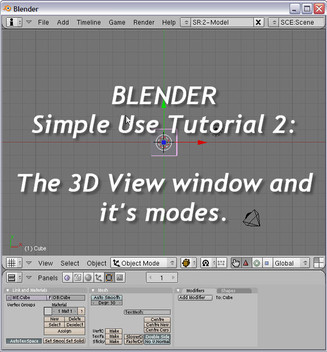HOME | DD
 Hanatsuki-Kimiko — [MMD to Blender] Tutorial 1: The Basics
Hanatsuki-Kimiko — [MMD to Blender] Tutorial 1: The Basics

Published: 2013-11-24 22:43:33 +0000 UTC; Views: 21045; Favourites: 122; Downloads: 234
Redirect to original
Description
Yush! My first tutorial is finally done! If you guys have any questions please comment below.
==============================================================================================
Here's the link for mmd tools
Related content
Comments: 95

why appears only points when i import? que estara mal?
👍: 0 ⏩: 0

MY GOD this tutorial is garbage no offense.
here is a better one i found
crazy4anime09.deviantart.com/a…
👍: 0 ⏩: 0

I added the addon, mmd_tool but my menu doesn't look like that. Did I do something wrong?
👍: 0 ⏩: 0

I'm going to use this in the future sometime
👍: 0 ⏩: 0

Here are some links to help people get started with importing, exporting, editing, converting or animating MMD models in Blender.
👍: 0 ⏩: 0

Nice tutorial! Here's a few extra Blender tips for those experiencing problems!
MISSING BONES? : If your model's bones disappeared, 1) select the model, 2) Select the "MMD Tools" Tab on the far left. 3) Scroll down to the "MMD Model Tools" Section. 4) Check "Show Armature" and the bones should appear if properly created in MMD.
For Easier Posing: 1) Select the armature (bones), go to the right and under the list of objects in the scene there is a bar (Starts with a picture of a camera). 2) Make sure the picture of the person is selected (it should be if you selected the armature.) 3) Under "Display" Select "Stick" and check "X-Ray. 4) Go into pose mode (Click where it says object mode with the armature selected) 5) begin posing! (Select a bone, press r to rotate, g to "grab" or translate.
Colors Missing?: Material mode Should show the actual color of the model. Make certain you have enough lights shining on it. Material mode can be accessed by clicking on the sphere to the right of where it says "Object mode" directly below the scene. To add lights, use Shift + A, Lamp (I would use a sun, they're the brightest. Brightness can be adjusted by selecting the lamp and then gong to the far right and clicking on the yellow lamp symbol located in the bar under the list of items in the scene. For Special Shading Effects, go to the "MMD Tools" tab on the far left. At the bottom, under "MMD View Tools" there are four shading buttons you can play around with it.
Parts of the Model Disappear When Rendered? The material of these parts is not supported in Blender. Change the material of these parts. (Tab into edit mode, Select these "disappearing areas" and create a new material for them, similar to the one that should be there. (More instructions on this later, just look up on YouTube for now!)
MMD tools not showing in User Preferences window make certain you unzipped the file and dragged only the "mmd tools" folder not the "blender_mmd_tools_ master" folder into the right addons folder in blender
Let me know if this helps.
👍: 0 ⏩: 1

Do you know if you can export models that weren't originally a .pmx file to .pmx and still keep its physics/bones?
I attempt to but just get a "Traceback: error"
👍: 0 ⏩: 1

Might try naming the bones as if they were in mmd. Otherwise, here are some other add-ons you can try. I usually go from MMD to Blender though I hear it is possible to go the other way. Many addons have difficulties exporting bones/physics since certain naming conventions make it hard for addons to recognize which bone is which.
There's an add-on for Blender where you can import/export to PMD or PMX. Here's the link to download it: Here (click on PMD2Blender or PMX2Blender)
Here's the link to the tutorial: Here You then click on "Notes to MMD Modelers" for the tutorial.
Or try pymeshio. iij.dl.sourceforge.jp/meshio/5…
once you download that you will want to put the folder named "blender26-meshio" into your blender scripts folder.
then, you can export your models as pmd/pmx.
A giant list of links with all sorts of add-ons and tutorials: MMD models in/out Blender
If all else fails, try exporting the model without the bones/physics and adding them back in a pmd/pmx editor.
Hope this helps! Best of luck.
👍: 0 ⏩: 1

This did not work for me at all.
None of these exporting tools you linked are working correctly, whatsoever.
Help.
👍: 0 ⏩: 0

The textures are still not loading after I either click GSLS or Cycles... It could not even load the textures if it was cycles. At GSLS, it loads the body textures just fine, but not the head and the hair textures. Why is this? Help please!
👍: 0 ⏩: 1

Thats strange, try entering material mode.
Material mode Should show the actual color of the model. Make certain you have enough lights shining on it. Material mode can be accessed by clicking on the sphere to the right of where it says "Object mode" directly below the scene. To add lights, use Shift + A, Lamp (I would use a sun, they're the brightest. Brightness can be adjusted by selecting the lamp and then gong to the far right and clicking on the yellow lamp symbol located in the bar under the list of items in the scene. For Special Shading Effects, go to the "MMD Tools" tab on the far left. At the bottom, under "MMD View Tools" there are four shading buttons you can play around with it.
👍: 0 ⏩: 1

So question, how would you export the MMD file from blender into a .dae file? Like do it properly so that the material and bones are still within and applied to the model itself.
👍: 0 ⏩: 0

My blender is 2.77a and no have a cycles in view
👍: 0 ⏩: 0

I managed to do the file UserPreffercence's shit but now.... Now.... NOW THE STUPID FUCKING SIDEbAR MMD TOOL SHIT ISN'T APEARING!! FUCK THIS, HELP ME IF YOU KNOW WHAT I MUST DO OR I'LL CUT YOUR FUCKING UTERUS OFF
👍: 0 ⏩: 0

WHERE THE FUCK DO YOU FIND FILE I'M GETTING PISSED OFF
👍: 0 ⏩: 1

Same. These tutorials are way to confusing and outdated.
👍: 0 ⏩: 0

I'm on 2.77 and I get this: List indices must be integers or slices, not NoneType
Every time I try to import a model I removed bones from in PMX Editor ;v; HELPPP
👍: 0 ⏩: 0

Working for Blender 2.67? No.
The GitHub MMD Tools are not working for 67.
MMD Addon is not present in the User Pref.
Welp.
My life is ruined.
👍: 0 ⏩: 2

MMD tools not showing in User Preferences window make certain you unzipped the file and dragged only the "mmd tools" folder not the "blender_mmd_tools_ master" folder into the right addons folder in blender
The CHANGELOG.md, LICENSE, README.md and README_en.md should NOT be copiedd to the addons folder or it will not work!
1) Unzip the blender_mmd_tools-master.zip file you downloaded
2) Open the folder containing your Blender.app
3) Right-click Blender.app and select "Show Package Contents"
4) Then open the "Contents" folder, followed by "Resources", then "2.76" (or whatever version of Blender you may have), then "scripts", and finally open the "addons" folder
5) Now inside the "addons" folder, you want to copy and paste the "mmd_tools" folder that was unzipped from inside the blender_mmd_tools-master.zip file
6) Now open (or restart) the Blender app and go to the User Preferences and search mmd_tools and check to use the add-on and "Save User Settings" To open a Blender User Preferences editor go to File ‣ User Preferences.
7) Now go back to 3D view and it should be a new tab called mmd_tools
Hope this helps! Let me know if you have any other difficulties!
👍: 0 ⏩: 0

Shhhhh. There is no need to be upset.
Computer > Local Disc (letter) > Program Files > Blender Foundation > 2.77 (or 2.67 if you're still using oudated version) > scripts > addons
Paste the mmd_tools folder you get from Github under the blender_mmd_tools-master folder. Now you can search MMD tools in the search bar.
👍: 0 ⏩: 3

Thanks for this tip it helped me and I now have my mmd_tools tab!
👍: 0 ⏩: 0

Uhhh the mmd tools aren't showing up. Hellppp
(edit) nvm got it XD
👍: 0 ⏩: 1

1) Unzip the blender_mmd_tools-master.zip file you downloaded
2) Open the folder containing your Blender.app
3) Right-click Blender.app and select "Show Package Contents"
4) Then open the "Contents" folder, followed by "Resources", then "2.76" (or whatever version of Blender you may have), then "scripts", and finally open the "addons" folder
5) Now inside the "addons" folder, you want to copy and paste the "mmd_tools" folder that was unzipped from inside the blender_mmd_tools-master.zip file
6) Now open (or restart) the Blender app and go to the User Preferences and search mmd_tools and check to use the add-on and "Save User Settings" To open a Blender User Preferences editor go to File ‣ User Preferences.
7) Now go back to 3D view and it should be a new tab called mmd_tools
👍: 0 ⏩: 0

Uhhhh, this is all I have: sta.sh/01xduwehfurm
👍: 0 ⏩: 2

I know I'm not the creator of this tutorial, but I've used Blender before, so I hope this helps you ^^
You're looking at the documents of your computer, so you need to click the arrow just above the Custom Office Templates folder and this should take you back to where you can access your desktop and such ^^
I would recommend moving the MMD model folder you are using for Blender to your desktop to make it much easier to find!
👍: 0 ⏩: 1

Sorry for the late reply! But thank you so much, I appreciate the help. c:
👍: 0 ⏩: 1

No problem! I hope it helped for you! >w<
👍: 0 ⏩: 0

Blender is free, open source and entirely safe. It has been used by beginner animators all over the world. The only thing that might not be safe is downloading unknown add ons, however I assure you that mmd_ tools is safe. I have run a full antivirus scan on it and used it for years now.
👍: 0 ⏩: 0

I downloaded the stuff, but I'm not sure what to do... with it... How do I put it IN blender? Like what folder or... what do I do?
👍: 0 ⏩: 1

If you have downloaded the mmd_tools. Extract it and move the mmd_tools folder to: Blender/2.74(the blender number version)/scripts/add ons
👍: 0 ⏩: 0

Mistress: Excuse me but is there any way to import 3d models from blender to mmd? Cause I have this model that someone has made and i really want her on mmd.
👍: 0 ⏩: 0

amazement. {{I can't seem to see anything else but this: sta.sh/0elozbp1ucw }}
👍: 0 ⏩: 0

My models have lost their bones and I can't pose them. 
👍: 0 ⏩: 0

ok so think i did it all right, but mt menu doesn't look like yours i have a MMD_tools tab but not the MMD tools that you have, if that makes since. i am able to import models but able to do anything else cause there is no GLSL buttons and mine just looks totally different, also do i have to be using 2.76 if that matters at all.
👍: 0 ⏩: 0

Can you please help me?
I opened a model and found that the model lost its textures
I edited and repaired it, then i saved it to .pmx through "export to .pmx file" button but what i got is only an empty .pmx file
Is there a solution for this? Thanks in advance ^w^
👍: 0 ⏩: 0

I don't have MMD rig tools or anything. All I have is Operator, Display items, Morph tools, Rigid bodies, and joints. Please help.
👍: 0 ⏩: 0

Thanks for the tutorial! It's very detailed !
There's just this one goddamn thing that has been bugging me, and it's about textures..I can pose and everything else fine but the textures for the models I imported just won't show up! How can I fix this?
👍: 0 ⏩: 1

Have you tried to change the mesh render to another mode(Like GLSL, Shadeless, or Cycles)?
👍: 0 ⏩: 2

I cant see the mesh render option 
👍: 0 ⏩: 1

The mesh render option is on the mmd tools toolbar 'u'
👍: 0 ⏩: 0

Hmm.. I don't think so..but I'll give it a try!
👍: 0 ⏩: 1
| Next =>