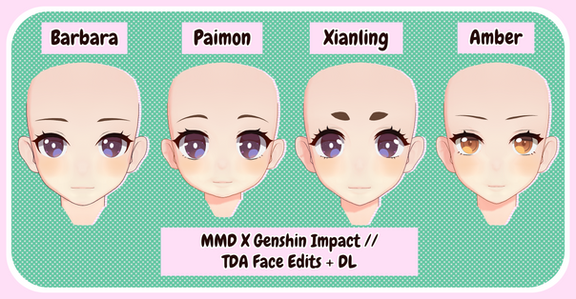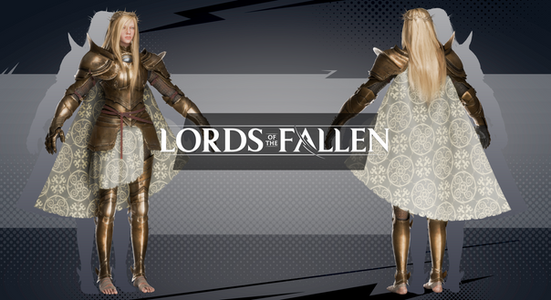HOME | DD
 HatsuneDKaname — PMXEditorXTutorial//How to make a model less heavy
HatsuneDKaname — PMXEditorXTutorial//How to make a model less heavy

#mmd #pmx #tutorial #mikumikudance #pmxeditor #pmxeditortutorial
Published: 2020-04-14 01:43:46 +0000 UTC; Views: 13969; Favourites: 384; Downloads: 68
Redirect to original
Description
another tutorial wooooif you don't understand something you can ask!
✨◦ ------------------------------------- ◦ ✨
Credit List
- TDA/HatsuneDKaname (Model used)
- Hatsune Miku model by HyperC bowlroll.net/file/218282
- BrokenD-Melancholia : Hand poses
✨◦ ------------------------------------- ◦ ✨
MME: None
Softwares Used: MikuMikuDance/PMXEditor/PaintToolSai/BeFunky
✨◦ ------------------------------------- ◦ ✨
Related content
Comments: 27

👍: 1 ⏩: 1

👍: 1 ⏩: 0

👍: 0 ⏩: 1

👍: 0 ⏩: 1

👍: 1 ⏩: 1

👍: 0 ⏩: 1

👍: 0 ⏩: 0

👍: 0 ⏩: 0

👍: 2 ⏩: 0

👍: 2 ⏩: 0

👍: 0 ⏩: 1

👍: 2 ⏩: 2

👍: 1 ⏩: 0

👍: 1 ⏩: 0

👍: 1 ⏩: 1

sure! and yes, I do use the knife tool, although the facials must be fixed manually,,
👍: 0 ⏩: 0

This is a really well done tutorial! Excellent job! When you say less heavy though, do mean it'll make the model load faster or do you mean something else??
👍: 0 ⏩: 1

Thank you! (⌒▽⌒)
Yes! It will load faster and the PMX file of the model is smaller qwq Notice how at the end I included the difference.
👍: 0 ⏩: 1

Ah thank you! This is really helpful!
👍: 0 ⏩: 0

Ooh se ve muy útil y quiero intentar!! Pero--
Creo tener otras versiones askmaskmksa (0222 y 0254)
No me aparece lo de "More" en el paso 6
Qué versión usas aquí? ( ・◇・)
👍: 0 ⏩: 1

En la carpeta dice PmxEditor_0219(english) qwq
o si no puedes intentar el comentario de Endibell abajo, quizás eso si funcione :0
👍: 1 ⏩: 1

Thank youuu! Parece que sí funcionó uwu
👍: 0 ⏩: 0

not sure if this is for all versions of pmx editor, but you can also do this:
edit > vertex > select non-reference face. it'll highlight the verticles that arent needed and you can shift + del without needing to move it
👍: 11 ⏩: 0

I'm glad you think so! nwn
👍: 0 ⏩: 0

You're welcome! I hope it helps you! ^u^
👍: 0 ⏩: 0