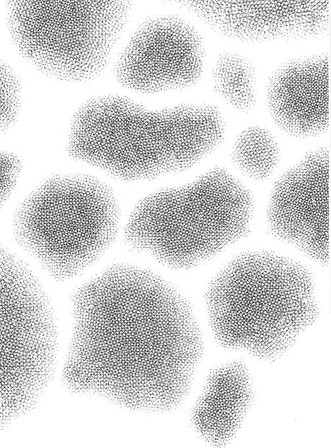HOME | DD
 Heldrad — manga studio tutorial
Heldrad — manga studio tutorial

Published: 2008-08-18 06:29:34 +0000 UTC; Views: 68956; Favourites: 1116; Downloads: 2741
Redirect to original
Description
This is my first static tutorial, so pls forgive me if it's too stupid or if I'm missing something ^^''If there's something you don't understand please ask! I'll reply right away




 !
!thanks!!
Related content
Comments: 321

yeah ^^ I haven't tried version 4 yet, but I've heard it's almost the same xD~ I think it will help you the same way 
👍: 0 ⏩: 1

OMG! Thank you SOOOO much! I've been needing help in Manga Studio!! Thanks!
👍: 0 ⏩: 0

This is an awesome tutorial, it's really helpful. ^^
👍: 0 ⏩: 1

glad it helped! ;D thank you!
👍: 0 ⏩: 1

You're very welcome. ^^
👍: 0 ⏩: 0

Gah! For some reason it doesnt let me see the enlarged version! It flashes for a second than disappears, and I, like, INSANELY need to look at this! XD I have manga studio and stuff, but I can't find tutorials anywhere! Do you perchance have an alternate place to look at it or something, like photobucket?
👍: 0 ⏩: 1

Oh, sure! Here's the link: [link]
But you could also just download it xDD it's easier that way
👍: 0 ⏩: 1

I LOVE this tutorial *w * Thank you so much! It really is a great help!
I just recently started a comic, but I think I have a small problem xD'
Ok I have EX 4 [almost everything is the same as on this version] and I started to work on my comic alright, but then I noticed at the bottom it has the page numbers already printed on them :/ Is there a way I can take them out?
👍: 0 ⏩: 1

yes, you need to open the story file (.cst), and click up where it says "Story", click on "Change Story Settings" and then uncheck the box that says "Pagination Settings". If you still have this problem and you find that it says page 1, page 2, etc on each page, then it's nothing to worry about, because that's only for you to keep track of your pages... That will be cut out once you save your files as images.
👍: 0 ⏩: 1

This is a great tutorial! Thank you so much for putting it up?
But what if you have scanned works? I like inking by hand but I really would like to add toning with MS. Is there a way to do that...?
<< I know this is a stupid question, but since I don't have it... I'm new to it xD;
👍: 0 ⏩: 3

Oh, I've discover how (by accident) how to do that. When you're scanning it into your computer, you select Manga Studios to open it up. That should scan into manga studios. Hope that helps^^
👍: 0 ⏩: 0

yes, I haven't tried it yet, but someone mentioned something about converting the image files to .pdf and then importing them to MS... x_x I don't really know, I'm sorry.. but as far as I know you can't import image files and tone over them.. you'd need to ink them in MS, or another option would be to export the tones to photoshop and tone your drawings there... I usually do that too ^^~ For some reason I like toning in photoshop! So you have many options xDD~ If you have doubts I may help you! I'm considering making a tutorial on how to export tones to photoshop and tone there 
👍: 0 ⏩: 1

Oh yes! I'd be very interested! x3 You wouldn't mind, would you? I do have PS 7 so I would really appreciate it a lot. D:
👍: 0 ⏩: 1

I don't mind at all 
👍: 0 ⏩: 1

fhjdsjfd Forget the "?" >_> Typo lawl :3;;;
👍: 0 ⏩: 0

I used this tutorial : ) I got Manga Studio a few days ago, and this was very helpful because I was SO lost xD
BUT how do you save files? : O I did the whole export thing, but my picture turned out really scratchy when I did that.
👍: 0 ⏩: 1

if you have the debut version I'm afraid there's no other way but to export it to photoshop as far as I know...D: Because the EX version has the option to export as a .jpg or .png file... I'm not sure about the scratchy thing :/ It always looks fine to me when I export my pictures... Sometimes they do look a bit scratchy at certain zoom levels, though.. but when I resize them they look fine... Sorry, I'm not sure how to fix that...
👍: 0 ⏩: 1

: O Actually, exporting it to photoshop sounds like it'd work!
Thank you very much : )
👍: 0 ⏩: 0

pretty good tutorial
You know, though, that it you can select an area with the lasso and you can save time toning.
I've heard that in a couple of manga studio tutorial videos.
I also heard that you can select multiple areas by holding Shift.
👍: 0 ⏩: 1

thanks for the tips! xDD I'm gonna use them from now on!
👍: 0 ⏩: 0

I have a question....can I do the same [adding tones and all the other stuff] to a picture made and inked by hand? How? D:
Wait? Do you talk spanish? xD [For the title in the photoshop archive] If that so, maybe you could explain me in spanish so it would be easir for me...I'm new in MS D:
👍: 0 ⏩: 1

si, en español es mucho mas facil de explicar! =u= No pues en realidad no se pueden editar archivos que no sean los del formato de manga studio.. Ya lo intenté con una imagen y cuando la guardé y la quise exportar a photoshop desapareció la imagen. Lo que podrías hacer es simplemente importar el sketch y trazar el lineart en manga studio o mas facil aun, mejor usa el photoshop. Puedes pegar los tonos y escribir el texto más facil en photoshop..En realidad no hace falta el manga studio para hacer eso. Exporta los tonos de MS que vayas a utilizar a photoshop y ahi los conviertes en pattern y asunto arreglado. Intentalo y si tienes duda te ayudo 
👍: 0 ⏩: 2

Una dudaaaa: Como importo los tonos de MS a Photoshop? (:
Y puedo importar tambien las otras cositas? xD Las lineas de movimientos, los efectos esos raros de fondo y todo lo demas? xD
👍: 0 ⏩: 1

pues si primero haces los efectos o las lineas de movimiento en una hoja en blanco en MS si lo puedes importar. Solo tienes que ir a file -> export, seleccionas cualquiera de las 2 opciones (export by pixel esp. o export by size esp.), le das OK, y la guardas como .psd, asi ya la abres en photoshop sin ningun problema y ahi ya la conviertes en pattern o brush.
👍: 0 ⏩: 1

Yaaaay, mxas gracias *-*
Kizas llegue a molestarte de nuevo si nito ayuda xD
👍: 0 ⏩: 1

claro, cuando quieras! n.n no hay problema
👍: 0 ⏩: 0

Woaaaah k practico o0o y k buena idea xDDD Mxas gracias
👍: 0 ⏩: 0

I've seen your YouTube videos...
Keep up the great work!
👍: 0 ⏩: 0

how did you do the guide layer thing?
i dont get it open. by the way its allready open when you started this thing. or is the guide layer not that important?
👍: 0 ⏩: 1

Ah, it's not that important so it's ok even if you don't use it. I was just used to it, that's all xD~
But you know? I'm having the same problem... now I can't get it open with the EX version either... I tried to do it the way I did it in the tutorial and it doesn't work =u='' heheh how embarrasing~ However you can work without a guide layer, so don't worry about it xD''
👍: 0 ⏩: 1

ah, thnx i felt just stupid for a moment. i wass like she can open it where is that button argh and stuff. XD but thanks for the tip.
👍: 0 ⏩: 0

Wow, this is simply fantastic, and very useful, thank you very much for making this tutorial!! ♥
Now I really wish I had manga studio. ; A ;
👍: 0 ⏩: 2

I'm glad it was useful to you! n.n~ You should get yourself a copy of MS to get started! xDD Or you can be cheap like me and download it for free 
👍: 0 ⏩: 0

you know hon you can get a 30 day free trial of manga studio? [link] thats the place, i know 30 days is not long but it would let you give it a go at least.
👍: 0 ⏩: 0

YOU'RE WICKED COOL.
seriously, i wanna try this out. Dang i want manga studio.
👍: 0 ⏩: 0

Hum... I have a problem with MS...
Well, when I try to put the screentones into a small piece of picture (with the pen tool) they look less opaque when I export the page TvT
I dunno what to do for change this!
Can u help me? Ç_Ç
Nice tutorial for sure *v* Is interesting see other people ways to draw :3
👍: 0 ⏩: 1

yeah, that happens to me too, but I just change the opacity of that screentone layer in Photoshop and that's it. You can change the opacity in MS, but it will always revert back to 100% once you export it to Photoshop. All you have to do is change it back and problem solved 
thanks! I hope it helped!
👍: 0 ⏩: 1

My hat goes off to you Heldrad ^_^
I can only imagine the amount of patience that's required to illustrate backgrounds like that.
I really need to learn how to draw backgrounds, all I can do so far is draw characters.
Keep up the good work on Forest Dew.
👍: 0 ⏩: 1

thank you! n.n Yeah.. all you need is a lot of patience and sitting in front of your computer practically all day xD~
👍: 0 ⏩: 0

May I ask how you export your images? ='D
I'm a manga studio user (I have Ex. 3.0) myself and I hate how my finished toned pics lose their quality? DX
It's just the toning that comes out ugh by the way O.O
Any tips? ^^
(Oooh you can ink with the pencil tool too. Just needs more pressure lol Plus it's quite smooth O.O!)
👍: 0 ⏩: 1

Oh, I see! But if I used the pencil to ink my poor pen would cease to exist xD;;~ its nib is already flat because of all the pressure I put on it u_u~ now imagine if I were to add more...
BTW, I export my images in 600dpi, 100% and with the photoshop extension... When I open the file in PS it looks just the same to me D:~ I don't know what could be wrong in your case...
👍: 0 ⏩: 0

This is good man!! now i can begin using manga studio again. You rock!!
👍: 0 ⏩: 0

When I pasted the tone and did the "Ctrl A type del" thing, it wouldn't work. Is there an alternative way to do the tone thing? <:3
👍: 0 ⏩: 2

yeah, in Selection, click on Select All, then in Edit click on Clear.
👍: 0 ⏩: 1
<= Prev | | Next =>