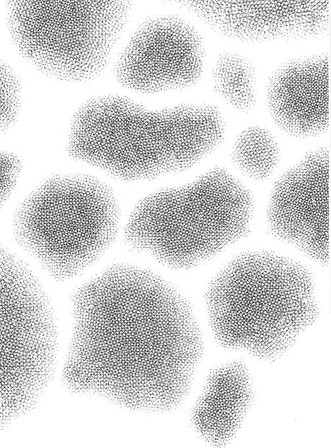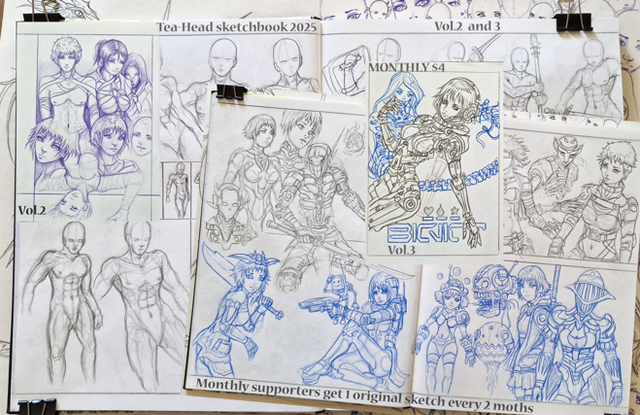HOME | DD
 Heldrad — manga studio tutorial
Heldrad — manga studio tutorial

Published: 2008-08-18 06:29:34 +0000 UTC; Views: 69037; Favourites: 1116; Downloads: 2741
Redirect to original
Description
This is my first static tutorial, so pls forgive me if it's too stupid or if I'm missing something ^^''If there's something you don't understand please ask! I'll reply right away




 !
!thanks!!
Related content
Comments: 321

👍: 0 ⏩: 0

Great job! I'm trying to figure out Manga studio, and this will definitely help
👍: 0 ⏩: 0

i can't believe i didn't find this before. Got to check it out later
👍: 0 ⏩: 0

WaaaH!~ Thank you so much, this is really helpful!
👍: 0 ⏩: 0

Thank you so much for this tutorial. This has the answers to almost all of the specific questions I had about manga making. Thank you thank you thank you!!
👍: 0 ⏩: 0

1. the drawing is awesome xD
2 :3 sool tutorial ^^
👍: 0 ⏩: 1

Thank you very much! ^^
👍: 0 ⏩: 1

Thank you!!!! It's great that you do this.
Will you make the tutorial for a dummy in drawing? :-P I would be grateful for that
👍: 0 ⏩: 0

Just what I've been looking for. It's very kind of you to put together a tutorial like this. Thanks a lot!
👍: 0 ⏩: 0

Im so bad at this... AHHHHHHHHHHHHHHHHHHHHH!!!!!!!!!
👍: 0 ⏩: 0

This takes away some of my fear when I find myself looking at a program with so many options like this. Now I just need to convince myself I'm capable of drawing well enough to get this idea out of my head. Lol. Thank you.
👍: 0 ⏩: 1

You're welcome ^^ It's really easy to use~ it's just a matter of getting used to it ^^
👍: 0 ⏩: 1

I hope so. I've been able to learn Sai but this is a whole different monster to tame.
👍: 0 ⏩: 0

Thx it helps me alot because I'm a newbie with MS and have no idea how to use it o___0
Good luck for your project btw! ^^
👍: 0 ⏩: 1

I'm glad it was useful to you! ^^ And thanks a lot!
👍: 0 ⏩: 0

It helps me a lot, I really didn't know how to use this program before 
👍: 0 ⏩: 1

You're welcome! I'm glad you found it useful :3
👍: 0 ⏩: 0

I've found it very helpful for someone who, like me, it's just starting with this program 
👍: 0 ⏩: 1

I'm glad!! 
👍: 0 ⏩: 0

I don't get it... how do you order the layers? how do i get speedlines or toning beneath the actual drawing? and not above everythig else? do you made a tutorial for that?
👍: 0 ⏩: 1

It doesn't matter whether the tones are above the drawing or not, they have transparency, like real screentones.
But if you still want them to be beneath the lineart layer you just have to go to the layers window and drag them wherever you want them to be.
I have a tutorial for toning on youtube: [link]
hope it helps!
👍: 0 ⏩: 0

Great tutorial! Just what I was looking for! Many thanks!
👍: 0 ⏩: 0

nope, but maybe you could find them in filecrop.com
👍: 0 ⏩: 0

Oh! I just realised i wasn't selecting the area to tone. How silly of me!
👍: 0 ⏩: 1

I'm glad you figured it out xD And thank you! I'm happy you found this useful!
👍: 0 ⏩: 1

This tutorial is absolutely wonderful. Thank you so much for making it. I found MS overwhelming at first because I'm so used to photoshop but you've helped me a great deal. Thank you! I really like that you point out where things can be found in the menu on the top bar too, some tutorials don't do that.
Can i ask you a question though? I hope you don't mind. The paste button in the tones tab has greyed out and I cannot for the life of me work out how to get it active again. It stays that way even if I restart the program. If you could help I'd be very grateful.
Also, your art is this picture is brilliant, I'm amazed at how detailed you can work with a tablet.
👍: 0 ⏩: 0

Hi, can you tell me how those crop marks at the sides of the page work? I've looked up many beginner tutorials, but I don't see any explanation on those? I know about the bleed and crop lines in comic papers, but I'm not sure how the one in Manga Studio works
And also, does the page number show up in the final page? I want pages where there's no page number, but I can select or delete the number. How do I remove them?
👍: 0 ⏩: 1

Well, the crop marks are there only to let you know to what extent the paper can get cut when you print the comic and bind it... I don't really pay attention to them.. just make sure not to draw the dialogue balloons that close to them..
As for the pagination numbers, go to New Story, Custom Page and then Story Info at the bottom.. then in Psgination Settings check Hide Pagination.
I think that should work..
👍: 0 ⏩: 1

how do you color in pics? im having problems with that.
👍: 0 ⏩: 1

Well, you can't actually color pics in Manga Studio, you use screentones instead. Manga Studio comes with a pack of screentones that you need to install. Once they're installed you just need to pick them by going to Filters - Computones - Tones and then you choose them from the list that appears. There are many ways to tone in Manga Studio.. I have another tutorial you could check out where I explain how it works 
👍: 0 ⏩: 1

kk thnx a bunch for that. guess i'll buy photoshop for drawing non-manga pics and for coloring.
👍: 0 ⏩: 0

This is really helpful! I'm going to try it when I get the chance!
👍: 0 ⏩: 0
| Next =>