HOME | DD
 Hello-Morphine — hum.. about the coloring way2
Hello-Morphine — hum.. about the coloring way2
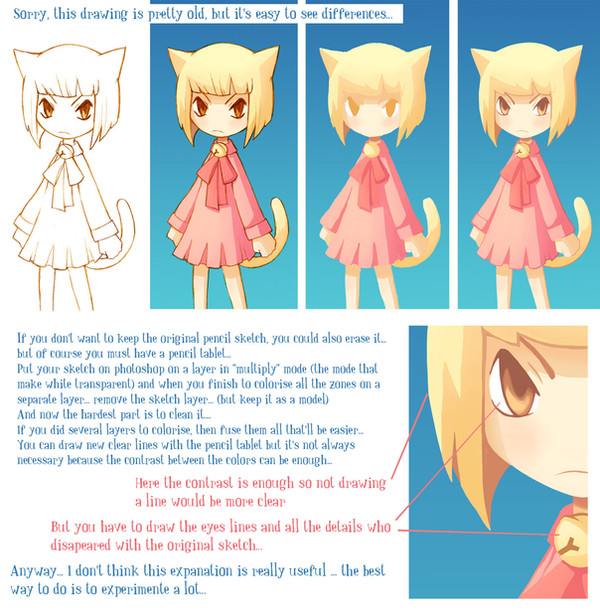
Published: 2008-07-07 11:17:38 +0000 UTC; Views: 8557; Favourites: 230; Downloads: 466
Redirect to original
Description
I feel a little ill-at-ease making tutorials... I don't wanna look pretentious.... I just did it because I think it's fun....anyway... if it helps somebody then I'll be glad...
but don't take it too much seriously....
Related content
Comments: 16

Oh thank you so much you just saved me<3 I got what iw as trying to go for
👍: 0 ⏩: 0

Its not as informative as other tutorials but at least you wanted to do one and that is what really matters so I appreciate it none the less. Besides......the little neko girl is so cute, you can't help BUT look at it!^^
👍: 0 ⏩: 0

hmm. why didn't i think of that? hahha. thanks very much. very helpful indeed. XD
👍: 0 ⏩: 0

Ypur coloring style is cool. I like how the final iamge looks~~
👍: 0 ⏩: 0

You shouldn't feel pretentious at all. It's nice to share your style, especially one as great as your's.
Thank you so much! I know I'll learn from it and hope I can make something a style gorgeous as your's.
👍: 0 ⏩: 0

this is quite super, i've been looking for some sort of explanation for this way of coloring and this is all i needed to see. very helpful thank you very much ^.^
and now, off to experiment!
👍: 0 ⏩: 0

thanks... that's nice
👍: 0 ⏩: 0

It does help loads. I'm a scardy-cat at experimenting.......so this shows the way a bit. It's funky ! Cimer, albert !
👍: 0 ⏩: 1

well experimenting is really fun ! ^^
👍: 0 ⏩: 0

ctrl+A>>ctrl+X>>Shift+Ctrl+N>>name the layer>>use black paintbucket and fill layer>>

This step lets you make the lines into a totally different layer. So it's lines then the background is transparent. this way, at the end when you done want lines, you can just drag it into the trash
but your way is very helpful and I definetly want to try
👍: 0 ⏩: 1

oh... I didn't know this trick ... I'm gonna try it ! thanks ^^
👍: 0 ⏩: 0

you're welcome...^^ btw I'm pretty curious about you... how do you usually work ? .....
👍: 0 ⏩: 0




























