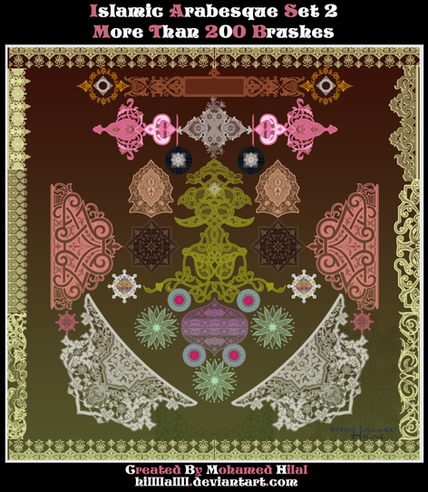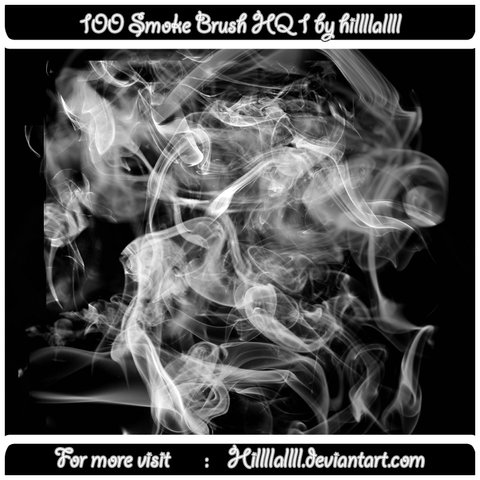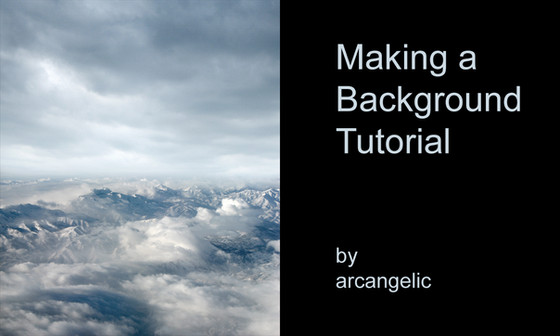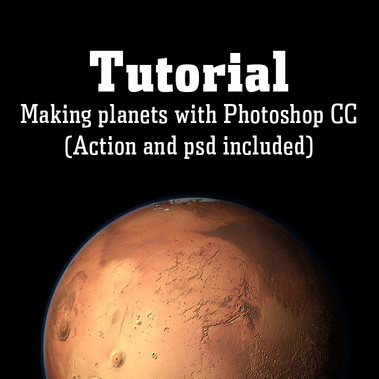HOME | DD
 hillllallll — Photoshop Tutorial Create HDR effect step by step
hillllallll — Photoshop Tutorial Create HDR effect step by step

Published: 2013-01-18 03:25:19 +0000 UTC; Views: 2916; Favourites: 38; Downloads: 70
Redirect to original
Description
This is a video tutorial you can download it or watch it on Youtube [link]Information and How to :
1.Open your Image
2.Image-- Adjustement -- Shadow / Highlight
Shadow 41/40/50 -- 40/450100 -- contrast 20
3.Copy the image and go to Image -- adjustement - Desaturate, mode layer Overly
4.Duplicate the first layer and make it up ; Mode Soft light and change opacity
5.Make new layer Level 8 / 1.00 / 247 ___ Curve 18/0 --52/34 --190--211
6.new layer Black/white select darker and change mode to Soft light opacity 40
Feel Free to Subscribe, comment and share





Download Music : Saw Sound Track [link]
Related content
Comments: 6

Thank you very much
your are welcome
👍: 0 ⏩: 0

Thank you
I'm glad to hear that
👍: 0 ⏩: 0