HOME | DD
 hinoraito — How to draw... or how to simplify
hinoraito — How to draw... or how to simplify
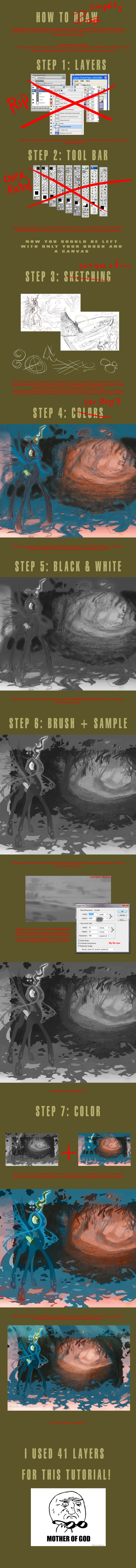
Published: 2012-04-27 12:21:12 +0000 UTC; Views: 27922; Favourites: 1066; Downloads: 579
Redirect to original
Description




 This is my method of drawing. It's not a joke.
This is my method of drawing. It's not a joke. 



 There are spelling mistakes in the tutorial (there has to be)
There are spelling mistakes in the tutorial (there has to be)



 Download, +fav if you find this useful
Download, +fav if you find this usefulI woke up extra early today to make sure I had enough time to make this tutorial. So after much demand, here it is





Happy drawing!
Final picture from this tutorial:
People used this technique:
Related content
Comments: 247

Wait. You said not to be using as many layers but in the end you used 41 layers to make this tutorial/picture. So I dont think Layers should be dead.
👍: 1 ⏩: 1

This one is a bit confusing, but I think I got most of it. Start out black and white, then change all the greys to different colors. Weird technique but I'll try it once I have time ^^'
(Sorry for all the favs btw, collecting tutorials)
👍: 0 ⏩: 0

I love it when tutorials make me chuckle" faved alone for this
👍: 0 ⏩: 0

Isn't this technique similar to the infamous "draw 3 circles... draw the rest of the *** pony"?
👍: 0 ⏩: 0

I kind of used your technique in this pic. [link] ;u; <3
👍: 0 ⏩: 0

WOW.
Thank you soo so so so much. I really loove seeign how people do their craft.
I will be trying to use these priciples.
Thank you.
(reverentially bows)
👍: 0 ⏩: 0

Step 2.
Truth. I recently realized I can't function in PS without a keyboard. I have NO IDEA WHERE THE TOOLS ARE ON THE ACTUAL BAR.
👍: 0 ⏩: 0

Freak'n.... AWESOME....... Damn you have no idea how much you have just saved me in time. *HUGS*
👍: 0 ⏩: 0

Ha ha this is awesome and simple..Ha wow I'm so lame! But it's true when people try to teach you how to do Photoshop they sometimes go over broad which makes you even more confused this before but this this works. :3
👍: 0 ⏩: 0

i must say you're not right, layers can make everything easier. your pictures are most of the time simple, so you don't need them - fine. but true is, that having one layer for each part of picture is almost always better, if you want to put some effort in it and if you want to make it neat etc...
👍: 0 ⏩: 1

amazing turorial. the small red text hurt my eyes and some are hard to read during those longer paragraphs x_x
👍: 0 ⏩: 1

LOL I know TAT I avoid that red font now XD
👍: 0 ⏩: 0

Wow that's a really nice style, I like it a lot!
I have a question though, if you don't mind me asking: I'm having slight troubles with making shading look smooth when detailing on grayscale. Is there any specific brush type you use for that or is it just a matter of practice?
👍: 0 ⏩: 2

use a brush with higher transparency and take colors to shade from the picture itself
👍: 0 ⏩: 0

it's a mix of soft brushes and hard ones. I would have to make a tutorial on brushes XD
👍: 0 ⏩: 1

Ah, that's what I thought (unfortunately). But anyway, thank you for your answer and a great tutorial!
👍: 0 ⏩: 0

This is so difficult! I dabbled with this a few days ago and it worked out pretty well for my first try. I will continue following your techniques to improve on my shading and well, stop using 253647 layers :9
thanks for posting!
👍: 0 ⏩: 1

that is awesome! I'm glad it worked out for you!
👍: 0 ⏩: 0

omg, really? I try in a future cause I don't draw in a long time but I'll do it soon. Thanks.
👍: 0 ⏩: 0

faudrait vraiment que j'essaye ca... en noir et blanc....
👍: 0 ⏩: 1

This tutorial made me smile
Simple, effective and funny!
👍: 0 ⏩: 1

Simple? I thought people would think there is waaay too much text
Effective? I suspected it could help some people... I dont know to what degree
Funny? Waaaaaat but I made just one joke LOL
👍: 0 ⏩: 1

>I thought people would think there is waaay too much text
For seroius beginners there is no problem to read a whole book about drawing. And not a single book. If somebody think that it's too much text in your tutorial... May be he or she is too lazy to improve skills.
>I suspected it could help some people... I dont know to what degree
At least you gave some ideas of detailing to me
>Waaaaaat but I made just one joke LOL
Oops
👍: 0 ⏩: 0

Awesome tutorial, thanks a lot, I'll apply this to my environment/character design works, I hope I make it right
Again, thanks a lot for sharing the advice
👍: 0 ⏩: 0

I'm trying this and so far so good 
👍: 0 ⏩: 1

There is? ... hmmm i know when my picture is in cmyk i dont seem to be able to make it truly bw with desaturation. But even so, it is so close to bw that it doesnt really make a difference
👍: 0 ⏩: 1

I'm using RGB. Apparently Photoshop uses a standard mix of the RGB channels for their grayscale conversion: red=30%, green=59% and blue=11%. These percentages take into account the human's eye sensitivity to each of those colors. On the other hand, desaturate doesn't take into account these percentages, so the noise in the red and blue channels are more obvious.
I took that info from here, if you're interested in reading more about it: [link]
👍: 0 ⏩: 1

Thank you so much! I was wondering why i always got mixed results when i switched to gray. Especially if i work in cmyk. I end up having a sort of purple hue. And recently i was working on a picture with a lot of yellow and when i was at the final step of putting the color layer over top my grayscale, all the lightness was off.
But thankfully these are easily fixed with a bit of tweaking with the Level option.
This tutorial was very helpful. I had no idea how that stuff works o_o.
👍: 0 ⏩: 1

I'm glad it helped, even though I was the first one in need
👍: 0 ⏩: 0

lol Nice tutorial...I remember when I layer spammed XD so glad I figured out that 1 layer is better than 10 X3
👍: 0 ⏩: 0

I'm gonna have to try this technique... I'm a complete beginner in regard to art and I find tutorials like this incredibly useful!
Although, as someone has propably already pointed out, that red text is HARD to read.
👍: 0 ⏩: 0

As far as I know, character artists use many layers and each layer contains one very simple object (hair/head/wing/etc). Eyes are made from ~5 layers. They put layers on top of each other and use masks to cut parts they dont want (masks are widely used to change the "shape" of the eyes). The only stuff they draw in Flash are these objects and masks. Maybe they are tracing pencil sketches which are drawn by hand on animation paper. There should be a kind of "library" for all these objects, so animators and artists would not have to redraw the same stuff many times. A static picture of RD in her 20%-cool suit is made from 61 layers, including mask ones.
So if you are drawing a very complicated picture, this tutorial WILL help you. But if you want to draw a simple picture, which looks similar to frames from episodes, this tutorial might be not so useful for you.
👍: 0 ⏩: 0

Weew, 150 attempts away!
Thanks, people underrate generic beginner level tutorials, so I certainly appreciate the effort, and apparently so do many other commenter.
👍: 0 ⏩: 0

So, if I just doodle really, REALLY hard, I can make backgrounds that glorious? 8D
Well, you make it sound like it's actually possible for some stuff, but things like that Pinkie-watching-Dash-race-sketch look like you need real mastery of perspective first. Still, though, this is so interesting; when I'm a better artist I want to try doing something like this. That Chrysalis image is gorgeous, I am going to go favorite it immediately.
👍: 0 ⏩: 1

aww thanks ^^
I like to keep things simple XD
👍: 0 ⏩: 0

This makes everything easier! It'll take awhile to beat the old habits of having multiple layers or focusing on small details, but from the looks of this tutorial it really works! 
May I ask what drawing program you used for this tutorial?
👍: 0 ⏩: 1
| Next =>






































