HOME | DD
 HumanConstellation — Twilight Vampire Tutorial
HumanConstellation — Twilight Vampire Tutorial
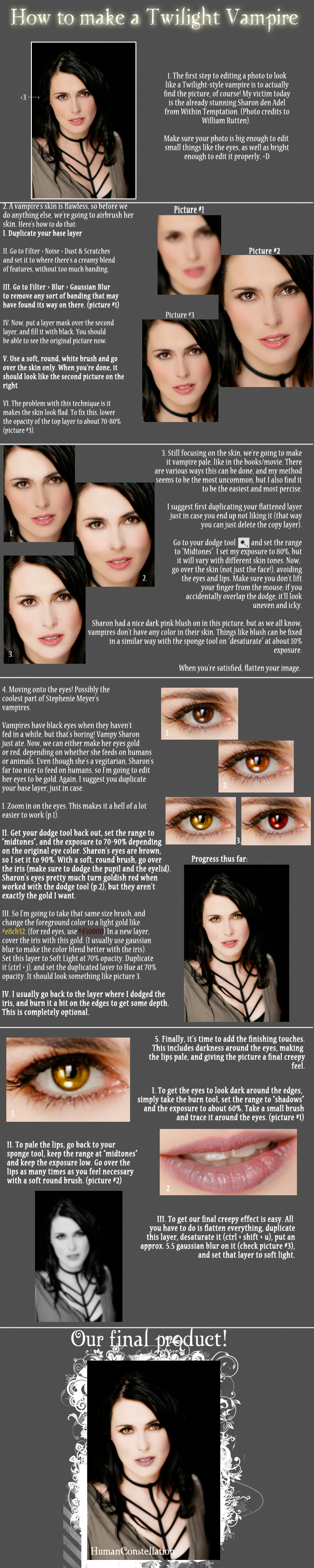
Published: 2009-01-08 12:03:23 +0000 UTC; Views: 51438; Favourites: 238; Downloads: 2950
Redirect to original
Description
A friend of mine told me my Twivampy Sharon looked really cool, so I decided to show other people how to do it!




Photos and brushes do not belong to me.





If there's anything in this that you don't understand, let me know and I'll try to explain it better. This is my first tutorial, so I'm not absolutely sure I explained everything properly XD Oh, and sorry about any spelling or grammar errors (for example, "flad" instead of "flat"). This was created after no sleep at 4 am XD
Comments are lovely <3
Oh! And if you use this, I would LOVE IT if you linked me back to your creation so I can see how it turned out!





::EDIT::
Pleeeeease read the comments before asking a question to see if your question has already been answered. I answer EVERY question I'm asked, so chances are, if you're thinking it, someone else already thought it.
Related content
Comments: 145

With light colors, just use less exposure on the Dodge tool. That way, it will still lighten, but not as much
👍: 0 ⏩: 0

great tut ^^
is almost easy to follow, but a get stuck on the step 4, when I try to pass de brush on the eyes it didn't make the change, in what layer I'm supposed to do that?
that was the only thing I couldn't do, I get a little confuse with the mask thing, the rest is ok
👍: 0 ⏩: 1

Well, I would suggest duplicating your flattened image from after you touched up the skin and using the duplicate layer so you can delete the layer if you screw up too badly. But make sure your Dodge tool "exposure" is high enough to actually lighten the eyes. It all depends on color.
You have to be a bit experienced in Photoshop to really understand this tutorial, I suppose. Uhm... On the bottom of your layer window, there's a bunch of icons. Find the one that's a little rectangle with a tiny circle inside it, and click that icon while you have the layer you want to "mask" selected. It'll put box next to the picture of that layer, and that's what you fill with black in certain places to make certain parts of that layer invisible.
Am I making -any- sense at all?
👍: 0 ⏩: 1

I read it again and I do understand it XD
I guess 3 months makes the diference XD
👍: 0 ⏩: 0

This is absolutely breathtaking! I love TWILIGHT! If only I knew how to do something as equally beautiful as this ... Do you think I can do this on paint shop 09?! I am thinking about getting photoshop, but am actually scared because I hear it's a lot harder than paint shop! Wow! But yes, thank you for this beautiful tutorial.
I've registered with this site months ago, but just started surfing surfing this forum today! AWESOME Work and creates!
Peace Light and Aloha,
Lavania!
👍: 0 ⏩: 1

First of all, thank you so much for taking out the time to comment. It means a lot
Secondly, I find Photoshop the easiest program to work with. Mind you, it was my first. You really just have to get used to it.
Thirdly, You probably -could- translate it to PSP, but there are some things you can't do there that you can do in Photoshop. So you may have to improvise.
👍: 0 ⏩: 1

Awesome! I think I'm going to look for the photoshop tomorrow after work. I love to work with different artwork and edit pictures for friends online and such ... and I've heard that photoshop does sooooo much more than paint shop! I might have to subscribe to the PhotoShop for DUMMIES if there is any book out there for newbies.
Thank you again for taking the time to help an aspiring graphic editor/etc. I don't know the exact term for what I am trying to do ... I just like to create different looks! Put my perspective out there in this great CYBERSPACE!
I will see what I can do ...
Peace and Light!
👍: 0 ⏩: 0

Hey, this is a really awesome tutorial. :3 I have one question though...
Which version of photoshop do you suggest for this?
👍: 0 ⏩: 1

Any version will work with it. I use Photoshop CS3 and CS4. Uhm....Elements will work, but it takes a bit more work than what's described here. Any version PS7+ should be perfect. 
👍: 0 ⏩: 1

you're welcome. :3 you have the best tutorial out there for vampires. You actually captured every element needed, and I like that.
👍: 0 ⏩: 0

i'm new to this so i dont really even know how to start doing this own my own picture. can u please tell me how?
👍: 0 ⏩: 1

What exactly are you having trouble with?
👍: 0 ⏩: 0

OK, this is really cool, and everything was easy to follow until I got to the mask layer thing--I have no idea how to do that!
👍: 0 ⏩: 1

What version of Photoshop do you have?
👍: 0 ⏩: 1

And do you have layer masks?
👍: 0 ⏩: 1

I have no idea. Perhaps I'm getting too ahead of myself anyway, since I know next to nothing about Photoshop anyway. It's Adobe Photoshop Elements 6.0, and the backgrounds of the program are all dark grey, which I've noticed that nobody, on Youtube anyway, seems to use. . . but thanks for helping me to figure this out!
👍: 0 ⏩: 1

Oh! That would explain a lot. Elements doesn't have single-click layer masks, BUT! I do have a way to help you.
What you need to do is such:
1. Duplicate your layer.
2. On top of the duplicate, open a new levels adjustment layer. Leave it as is.
3. Alt+click between the levels layer and the duplicate layer. This will group the two together, but not flatten them
4. Use the layer mask on the levels layer as you would on the actual duplicate layer. Follow the instructions in the tutorial that way.
Does that make sense? There's an actual tutorial with pictures on how to do that somewhere, I just have to find it. So if mine didn't help, let me know and I'll look for it.
👍: 0 ⏩: 1

I've gotten through step 3, but I'm still lost on the layer mask. . . how do I find it? And how do I get back on track with the tutorial after that?
Thanks for all your help!
👍: 0 ⏩: 0

Thanks greatly for the tut! You're very good at explaining things. You can get to my photo on my home page.
👍: 0 ⏩: 1

Thank you so much for the nice words 
👍: 0 ⏩: 0

The eye bit compleatly lost me, I only just started using photoshop and it makes no sense ><
👍: 0 ⏩: 1

Do you know your tools?
👍: 0 ⏩: 0

Thank you so much 
👍: 0 ⏩: 1

you're welcome. im sure it will! ^^
👍: 0 ⏩: 0

Hmm, I see what you mean about the uncommon methods...most people avoid dodge/burn like the plague as it can (if used wrong) completely overdo the effect. Nice job on this one tho xD
👍: 0 ⏩: 1

Exactly 
Thank you
👍: 0 ⏩: 0

awesome
I just tried it on a Keira Knightley picture:
[link]
👍: 0 ⏩: 1

Thank you & thanks for the fav <3
I think the nose looks kinda weird, but I didn't know how to do it better
👍: 0 ⏩: 1

I think it looks fine!
👍: 0 ⏩: 0

I FRIGGIN LOVE THIS! I gotta try it! <333
👍: 0 ⏩: 1


👍: 0 ⏩: 0

this really is made of awesome.
👍: 0 ⏩: 1

Thats awesome, Im going to have to try this out at some point.
👍: 0 ⏩: 1

Ooh, I hope you do. 
👍: 0 ⏩: 1

I'll have a go with something tomorrow evening at some point or over the weekend and upload it
👍: 0 ⏩: 0
<= Prev |






























