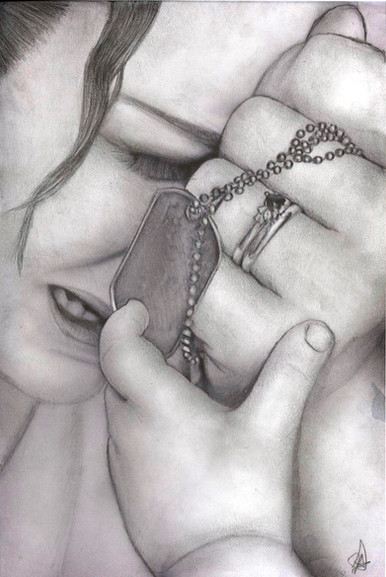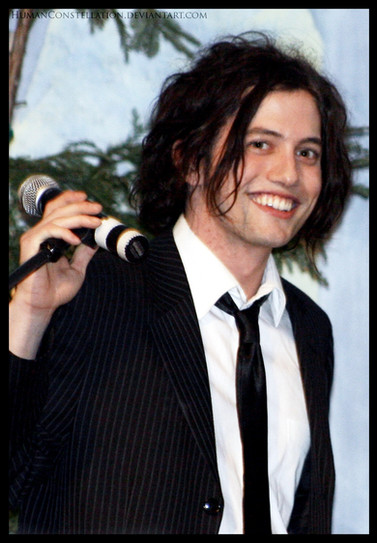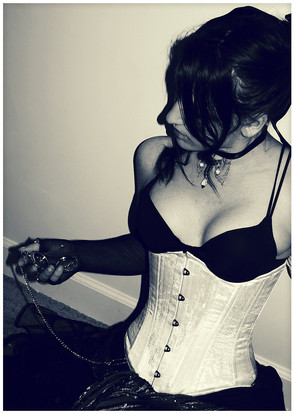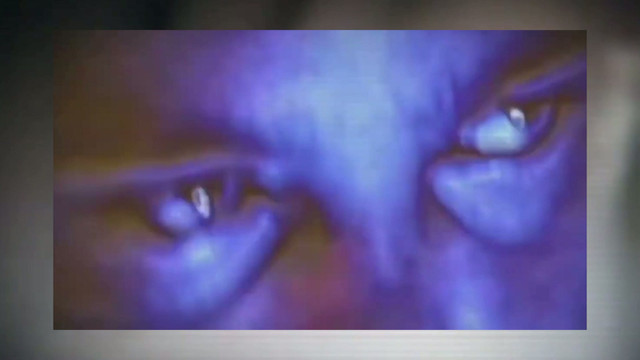HOME | DD
 HumanConstellation — Twilight Vampire Tutorial
HumanConstellation — Twilight Vampire Tutorial

Published: 2009-01-08 12:03:23 +0000 UTC; Views: 51895; Favourites: 238; Downloads: 2950
Redirect to original
Description
A friend of mine told me my Twivampy Sharon looked really cool, so I decided to show other people how to do it!




Photos and brushes do not belong to me.





If there's anything in this that you don't understand, let me know and I'll try to explain it better. This is my first tutorial, so I'm not absolutely sure I explained everything properly XD Oh, and sorry about any spelling or grammar errors (for example, "flad" instead of "flat"). This was created after no sleep at 4 am XD
Comments are lovely <3
Oh! And if you use this, I would LOVE IT if you linked me back to your creation so I can see how it turned out!





::EDIT::
Pleeeeease read the comments before asking a question to see if your question has already been answered. I answer EVERY question I'm asked, so chances are, if you're thinking it, someone else already thought it.
Related content
Comments: 145

Thank you, the final touches and the sponge bit was new for me, once again ty, and good work !
👍: 0 ⏩: 0

You assigned certain colours numbers, is that a method of finding them?
👍: 0 ⏩: 1

Yes, you just type it into the little box in the bottom of the color picker!
👍: 0 ⏩: 1

i don't get it. I use Photoshop Elements 9 and well the eyes don't work, please add me on bebo so you can talk me through this www.bebo.com/AlluringHybrid
👍: 0 ⏩: 0

Wonderful! Great job.
👍: 0 ⏩: 0

Great job
👍: 0 ⏩: 0

hi i cant get the eye color right any tip cus when i try whit the doge tool there is almost no color at all !
👍: 0 ⏩: 1

That's when you open up a new layer, paint over the iris the color you want on that layer, and then set it to "color" and adjust it as desired
👍: 0 ⏩: 1

ok ill try but when i shal do the flawess skin it loks like cra!p gauseean thin´g loks wherd ! eny tip ?
👍: 0 ⏩: 0

This is the version I did of my friend Jodie
[link]
👍: 0 ⏩: 1

Fantastic work! That looks so good!
👍: 0 ⏩: 1

This tutorial came in handy once again for Halloween 2010...Hey, that rhymes, lol
[link]
Thanks again, this is a rocking walkthrough!
👍: 0 ⏩: 0

Very clear tutorial, although I changed the eye colour to something I prefer. This is my result and it's on my own photo
[link]
👍: 0 ⏩: 0

[link] I gave it a shot.
thank you for the awesome tutorial!!
👍: 0 ⏩: 0

Thanks for this amazing tutorial. Here is my result.
[link]
Granted, I'm not quite as photogenic as your subject, but you gotta use what you have, right?
Cheers!
👍: 0 ⏩: 0

Made this with the tutorial - [link]
This is actually the first vampire tutorial that actually worked for me. I mean I had to do one or two steps my way because they didn't make sense (like setting the Sponge to Midtones, you can't do that), but I like the tutorial! I put the original picture in the description to that page in the link above.
Nice, simple, effective tutorial ^^'
👍: 0 ⏩: 0

heyy 

I especially love the eye bit 
👍: 0 ⏩: 0

Hey, I'm still new to deviante art.. I would love to try the tutorial for an assignment at my school.. Can I download this tutorial adn how do I do it? Thanks so much...
👍: 0 ⏩: 0

Great, great job! ^^
I used it to do this: [link]
👍: 0 ⏩: 1

Wonderful! It looks great!
👍: 0 ⏩: 0

Photoshop CS4 
👍: 0 ⏩: 1

thanks ^^ look i tried with sharon too
[link]
👍: 0 ⏩: 0

Hey here is my image! [link] thanks for the tutorial!
👍: 0 ⏩: 0

I used your tutorial, here's the photo. [link]
👍: 0 ⏩: 0

Thank You Very Much For This Tutorial, I Always Wanted To Know How I Could Make A Great Vampire Photo. Heres Some Of The Pictures I Edited Using This. Oh! And Thanks Again ^_^ Awesome!!
[link]
[link]
👍: 0 ⏩: 0

I love this! Thanks so much for sharing! I will post the one I did as soon as I get onto my main computer!
👍: 0 ⏩: 1

Great! Thank you so much!
👍: 0 ⏩: 0

Hi, your stock was used in my piece "Waking the Dead" here:
[link]
Thanks.
👍: 0 ⏩: 1

Thanks so much for this Tutorial it works really well, this is my picture.
[link]
I also did cheeks and stuff but thanks for the rest of it!
👍: 0 ⏩: 1

Looks absolutely amazing. 
👍: 0 ⏩: 1

Thanksss, your very good at the tutorials and your work is superb.
👍: 0 ⏩: 0

hey your picture is amazing! i wish i could do that as easy as you but i have no clue how to do the layer mask or where to find it. i have adobe photoshop elements 6 so i dnt know if that is the same as yours or if i have to get a new photoshop to be able to do this.
👍: 0 ⏩: 1
| Next =>