HOME | DD
 ikr — Tips for thin lineart
ikr — Tips for thin lineart
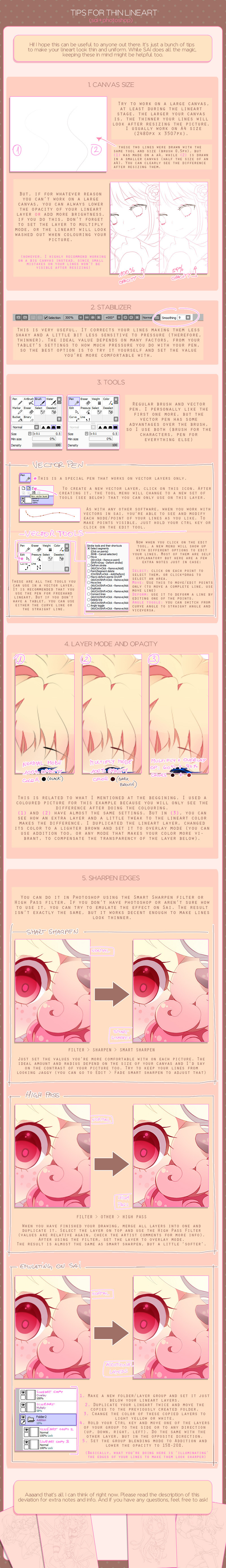
Published: 2012-12-29 05:55:58 +0000 UTC; Views: 165498; Favourites: 6596; Downloads: 3081
Redirect to original
Description
I hope this can be helpful to anyone ^^'' Please forgive any mistakes on the text OTLTwo extra notes:




 VECTOR PEN
VECTOR PENI would have liked to explain more about this tool but I think that experimenting yourself is much better. Although I would like to remark that this is really useful to draw objects or symmetric stuff. Also, I use both the brush and the vector pen to do the lineart on this video [link] , in case you're interested.




 HIGH PASS
HIGH PASSThere's a very useful tutorial by ~hannahjenny about this filter
Thank you for reading!
Related content
Comments: 201

I really like this tutorial. I have the hardest time making my line art look good. I will definitely try these tips, Thanks! ^.^
👍: 0 ⏩: 0

Literally the perfect tutorial! I've been trying to find one which explains this, this simply, forever! Thankyou!! !<3
👍: 0 ⏩: 0

I've been looking for a tutorial like this for ages! Thank you!
👍: 0 ⏩: 0

why can't there be any line art stuff for CS6.
👍: 0 ⏩: 0

I've been looking for a tutorial like this for ages! Thank you!
👍: 0 ⏩: 0

Dear god you just solved all my problems thank you
👍: 0 ⏩: 0

gracias~ podría estar en español para que fuera mas facil para otros, pero me ha encantado thanks !
👍: 0 ⏩: 0

How do we get that super smooth effect when colouring (like the hair in the last images)?? I got the Sai free trial and I'm trying to figure out how to get that quality. :/
👍: 0 ⏩: 0

How do you create a large canvas? Then how do you shrink it down? And when drawing on a large canvas, do you have to draw big so the drawing won't look tiny when you shrink the canvas, or can you draw normally?
👍: 0 ⏩: 1

1) if you're using SAI it should ask you what canvas size you want to use; my default canvas size is usually 3507 x 3507.
2) if you want to shrink it, you click canvas (on the top of the program's page) and look for "Canvas Size.."
3) lastly, if you draw on a large canvas, I usually draw my characters to fit the canvas.
👍: 0 ⏩: 0

after you use he vector pen do you know how to shrink the lines if they're too thick? O:
👍: 0 ⏩: 0

How do you make the folder into additional mode?
👍: 0 ⏩: 1

Wow this is really late but I still hope it helps gyazo.com/3d8b166c51ccc295e799…
Addition is the option right below the Overlay mode, maybe it has a different name in your SAI
👍: 0 ⏩: 0

Really cool
I'm still a bit confused about what you did in pictures 1-3 in step 4 though
For the "multiply mode" and the "overlay+ multiply mode" did you make two completely different layers, clip them and then paint over them with lighter brown colors to change the lineart color?
👍: 0 ⏩: 0

>u< Aprovecho de robarle un tutorial para mandar saludos. Porque na que ver un fav sin comment si ya la conozco a ud.
Es que suelo hacer favs ninjas pero como Izu es de la casa, merece un comment 
👍: 0 ⏩: 0

Ooooh, qué útil (*-*) Me lo grabo para tenerlo siempre
👍: 0 ⏩: 0

for the layer mode and opacity part no.3..did you clipped the together?
👍: 0 ⏩: 1

It's not necessary, just having the overlay layer above the multiply layer should work ^^
👍: 0 ⏩: 1

Wow, I'd never know that this was possible. Thank you so much for making this!
👍: 0 ⏩: 0

Thank you so much for the tutorial! I've always avoided the Linework layers on SAI because they reminded me too much of illustrator and what a complete frustrating mess that program is to work with ahah. Even the brief explanation has really improved my lines on a few little test runs! (Also all my tools for linework were in 100% gibberish (not even japanese, like just random nonsensical jumble of characters/letters), thank you for a clear shot of the CORRECTLY named tools omgosh)
👍: 0 ⏩: 0

What is your brush setting set too? Thanks
👍: 0 ⏩: 0

very good tutorial, helps alot.
also i've been searching everywhere but i cant seem to find an answer for this. How do you do those lines there where it has a different color border/fringe? for example those lines you drew there that are pink with a white border?^^
👍: 0 ⏩: 1

you like select around it all, invert it, make it larger by a few pixels (modify>expand) then fill it in with white or whatever on a layer underneath it. I'm not very good at explaining I have seen a tutorial for it though
👍: 0 ⏩: 0

I think i love you really T_T i needed this kind of tutorial cause my linearts are orrible!
I have an issue, why there isn't the sharpen filter in my paint tool sai?
thanks in advance!
👍: 0 ⏩: 0

Don't worry ^^ It can work with a mouse!
I'm mouse user and it works pretty well!
👍: 0 ⏩: 1

the reason i cant do lineart right is because i only have ms paint and gimp ;.;
👍: 0 ⏩: 1

I see ;-; you can download paint tool SAI from the Internet ^^
👍: 0 ⏩: 1

i know but i cant i have windows 7 and i cant get the ones that will work for windows 7 because they make me put it in admin so people can screw up my computer ;.;
👍: 0 ⏩: 0

Why does my SAI not have the sharpen filter? orz
Thank you in advance ;__;
👍: 0 ⏩: 0

Thank you for posting this, I definitely will try and draw on larger canvases from now on. Always wanted to be able to change the lineart color, so thank you for that as well <3 This really helps with coming to terms with the multipy and overlay settings for layers c:
👍: 0 ⏩: 0

what is u don't have a tablet and only a mouse?
👍: 0 ⏩: 1

There is a way to give pressure to your lineart, but it's a much longer process only because you have to manually go in and adjust the lines. There's two ways you can do it, there is one tool that actually is called "pressure" within the vector layer tools. That tool will have you taking a point on the line and dragging it which can cause it to get thicker or get thinner. There is also another tool called "weight" which can automatically adjust the line thickness, but it does it to the whole line and not just one point.
What I would suggest if you only use a mouse, is to use a combination of the two and using the pressure tool to help out with giving the tapered ends if that is something you like to do with a line. For example, make the line (a long continuous line would probably work better as there would be fewer dots to look at when going to adjust a point) then select the "weight" tool and pick a line thickness using the pen sizes and adjust it if it's not entirely as thin or thick as you'd like, then click on the "pressure" tool and fix the ends of the line to however you'd like for them to look.
I spent quite a few years only able to draw with a mouse, and I have found it's possible to imitate the looks of drawing with a tablet, it is just quite a bit longer of a process compared to the pen which can usually do in just one stroke. Hope this helps, sorry if you were only wanting help from the owner of the deviation, just thought I might give you an idea of what you could do if you'd like some pretty nice lines.
For coloring and wanting a softer look to the shading, I would suggest blending the different shades together once you got out all the hard shading of colors. The blur tool can help with that, or you could try and take a shot at making your own tool or also looking around to see if others have a blending tool that you may look better, but overall, coloring is definitely something You'd probably have to figure out on your own, but maybe that helps.
Again, sorry just thought I may help a bit. Also sorry for such a long post. ;w;
👍: 0 ⏩: 1

lol i tried (and failed ) mirrorkey.deviantart.com/art/O…
👍: 0 ⏩: 0
| Next =>










































