HOME | DD
 ikr — Tips for thin lineart
ikr — Tips for thin lineart
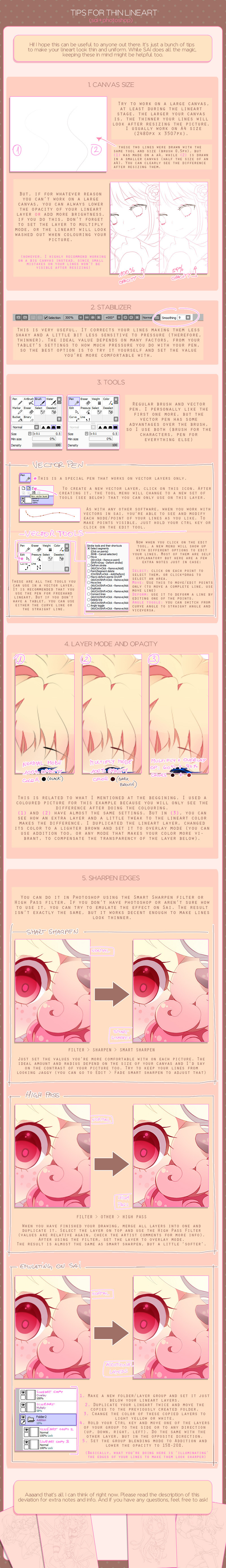
Published: 2012-12-29 05:55:58 +0000 UTC; Views: 165492; Favourites: 6596; Downloads: 3081
Redirect to original
Description
I hope this can be helpful to anyone ^^'' Please forgive any mistakes on the text OTLTwo extra notes:




 VECTOR PEN
VECTOR PENI would have liked to explain more about this tool but I think that experimenting yourself is much better. Although I would like to remark that this is really useful to draw objects or symmetric stuff. Also, I use both the brush and the vector pen to do the lineart on this video [link] , in case you're interested.




 HIGH PASS
HIGH PASSThere's a very useful tutorial by ~hannahjenny about this filter
Thank you for reading!
Related content
Comments: 201

Thankies~
I've always hated big bold "HEY look at me" lines
👍: 0 ⏩: 0

I can't find the high pass through the filter and the smart sharpen on my paint tool sai
👍: 0 ⏩: 1

eh oh o-o
Oops, no wonder i didn't see it ^^"
👍: 0 ⏩: 0

After reading this I want to re do some of my pictures to see if it helps.
👍: 0 ⏩: 0

ummmm...... sorry to sound like a noob but.... how do you resize a canvas in sai?
👍: 0 ⏩: 1

just click canvas and then click change size you can change the resolution here too
: )
👍: 0 ⏩: 1

with the lineart so small, how do you color within the lines?
👍: 0 ⏩: 1

Thank you so much for this, I knew that I had to work on a larger canvas, but seeing this tutorial is going to make my drawings way better.
👍: 0 ⏩: 0

wow what an amazing resource! I've been using sai for years and never knew you could do all this! fantastic! thanks for putting this together!
👍: 0 ⏩: 0

Thank you~
I've been wondering how people get their lines so small. lol
All this time I've been using 2000x1500 sized paper hahah~
👍: 0 ⏩: 0

This is helpful! Now i know why my drawings always turn out so weird.
👍: 0 ⏩: 0

I'll try this out! Thanks for the tutorial! ; 7 ;/
👍: 0 ⏩: 0

Jooo, subelo en español ;-;!!
soy un 0 a ala izquierda con el ingles Dx!
los mejores tutoriales están en ingles ;-;! y tu que puedes hacer magia, lo subiras en español, verdad <3?
👍: 0 ⏩: 0

This looks GREAT! Can't wait to try it out!
👍: 0 ⏩: 0

Thanks for this lovely tutorial!
👍: 0 ⏩: 0

Ikr porfa en español jamas me lleve bien con en ingles!y de verdad que me ayudarias mucho me encanta como pintas!!
👍: 0 ⏩: 0

so what size do you resize it to after you're done?
👍: 0 ⏩: 0

Thank you for making this tutorial !!
I've always found that your lines were beautiful, there are a lot of work it ^^ Awesome and very helpful, thanks
👍: 0 ⏩: 0

Thank you so so much for making this! The details really helped and a lot of people don't cover things like canvas size or different blending modes. A few questions though, in the last section, "emulating on sai", I don't have an "Addition" blending mode. I do have Multiply, Screen, Overlay, Luminosity, and Binary Color. Is one of these the same as Addition? Also, even though you work on A4 size, what do you typically resize to? My lines sometimes get jaggy when I shrink my canvas. Thanks
👍: 0 ⏩: 0

I've been stuck in drawing with fat lines for a long time; thanks for the great tutorial!
👍: 0 ⏩: 0

This is incredibly helpful! Thank you for sharing!
👍: 0 ⏩: 0

It's... Just plain wonderful 

The images showing the effects of different settings or step- by- step illustrations for various tricks are all very proper, but your most impressive touch is showing not only how to do things, but also why- After reading it I feel that I understand what exactly each step you've shown will do to my image, and why it's worth using 

👍: 0 ⏩: 0

Ooooye, eso del high pass no lo conocía! Me parece un recurso súper útil. ¡Muchas gracias!
👍: 0 ⏩: 0

Ahh bless you for this OTL
Whenever I try thin lineart, it always looks washed away after coloring and this is very helpful
👍: 0 ⏩: 0

Thank you so much for this tutorial, ikr! *-* I was searching like crazy for a great lineart tutorial (using SAI) and finally I found it! YAY! *0*
The best part is Multiply + Opacity to change your lineart color ^_^ I do my lineart in dark brown color, but I always wanted to know how to "match" the lineart and the drawing's colors.
Again, thank you so much! Have a Happy 2013 ^_^
👍: 0 ⏩: 1

I'm glad it was helpful! Happy 2013 for you too! <3
👍: 0 ⏩: 0

gracias por compartir tus secretos con nosotros izuuuu!!! ;A;
👍: 0 ⏩: 1

Ni que fueran los grandes secretos xD, pero de nada!
👍: 0 ⏩: 1

para los que no sabemos nada de ps y a duras penas manejamos sai es un gran secreto!! voy a intentar ese filtro a er que resulta!
👍: 0 ⏩: 0

I didn't even know like half of these existed
ALL THIS INFO in such a well organized and helpful visuals too! *AA*
I'm sure many people will appreciate all this, it's very kind of you!!! u v u
👍: 0 ⏩: 0

That helped me a lot!!! Thank you!! :3
👍: 0 ⏩: 0

HNGGGG-- *A*
I shall try this some timeeee
👍: 0 ⏩: 0

ikr-san thank you very much 
👍: 0 ⏩: 0

Umhumm...
This tips is new to me, well wanna try this
Thanks!~
👍: 0 ⏩: 0

i have a big question...i dont have a tablet or pin u use to color or do line art on my pictures..i use my laptops mouse and if u look at ome of my picks the lines are sometimes wobbly...but all i can use is my mouse how can i do it with out having a tablet pin out what not?
👍: 0 ⏩: 1

Well, if you have enough patience, you can use the curve line tool from Sai or the pen tool from Photoshop. I think those are the best options to do digital lineart with a mouse c:
👍: 0 ⏩: 1

This is exactly what I needed! Thank you!
👍: 0 ⏩: 0

that thing about sai was definitely helpful. i could never quite figure out how to sharpen things and i was too lazy to restart my computer to access my mac side that has photoshop. so thanks!
👍: 0 ⏩: 1
<= Prev | | Next =>





































