HOME | DD
 ikr — Tips for thin lineart
ikr — Tips for thin lineart
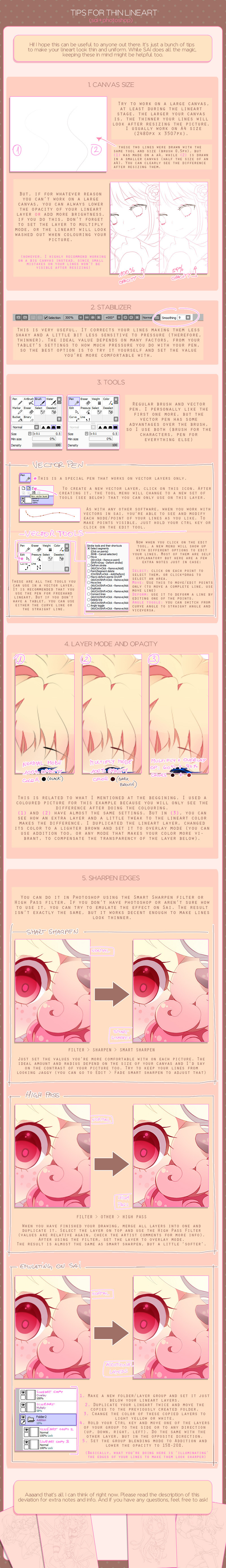
Published: 2012-12-29 05:55:58 +0000 UTC; Views: 165500; Favourites: 6596; Downloads: 3081
Redirect to original
Description
I hope this can be helpful to anyone ^^'' Please forgive any mistakes on the text OTLTwo extra notes:




 VECTOR PEN
VECTOR PENI would have liked to explain more about this tool but I think that experimenting yourself is much better. Although I would like to remark that this is really useful to draw objects or symmetric stuff. Also, I use both the brush and the vector pen to do the lineart on this video [link] , in case you're interested.




 HIGH PASS
HIGH PASSThere's a very useful tutorial by ~hannahjenny about this filter
Thank you for reading!
Related content
Comments: 201

Thank you very much, this helped a lot because I have a lot of trouble with lineart!
👍: 0 ⏩: 0

This is wonderful! I also watch your videos and I learn so much from them!
👍: 0 ⏩: 0

OMG, YES, YOU ARE AMAZING!!!! thanks a lot
👍: 0 ⏩: 0

I've been looking for a tutorial that reveals me the SECRET about a thin lineart XD Thanks a bunch ;_;
👍: 0 ⏩: 0

This is wonderful!! Thank you so much for this!
👍: 0 ⏩: 0

I've struggled a long time with my lineart! This has been very educational! I appreciate your generosity! It seems the more advanced the method, the more artists tend to keep it close to their chest. It's very kind of you to teach us. Thank you!
👍: 0 ⏩: 1

ahh yes clean linearts are my weakness, thanks a bunch for making this!
👍: 0 ⏩: 0

thanks a bunch !! this well help me so much ^^
👍: 0 ⏩: 0

EEEEEEEEEEEEEEEEEEEEEEEEEEEE THANK YOU!!! YOU should do more tutorials they are really helpful
👍: 0 ⏩: 1

great tutorial, thx for taking your time to show us ^^
👍: 0 ⏩: 0

alskjgd I love this tutorial, its really helpful <333
Also, i know on SAI, there's also the option of using the Ink Pen tool, which i started to use, and it gives you really thin lines ~
👍: 0 ⏩: 0

Awesome tips! Thank you so much >o👍: 0 ⏩: 0

you are amazing. this will help me out a lot.
👍: 0 ⏩: 0

Wow! This came in at perfect timing! I was looking for a lineart tutorial just like this for the past few days, and this helps a bunch! I never knew about the smoothing feature in SAI, and the tip to use the smart sharpen feature is something I haven't heard of before. I'll definitely give this a try. Thank you so much for posting this!
👍: 0 ⏩: 0

I remember Pikiru once mentioned something about #1 and I have experimented myself. Bigger canvases make thinner lines and when you resize, it looks cleaner.
Thanks for the tutorial. I think this is very handy for those dabbling with SAI. It's very clear and easy to understand and I like the color choice you used. I've seen tutorials that make you strain the eyes lol
👍: 0 ⏩: 0

Para hacer el lineart en photoshop? ' u ' ¿Con o sin tableta?
👍: 0 ⏩: 1

mmm... pues.. de momento uso mi dedo (?) pero si, espero que con tableta! X///DD
quiza los pinceles de caligrafia, no? C:
👍: 0 ⏩: 0

Awesome! I'm definitely going to give this a go and see how it turns out for me
👍: 0 ⏩: 0

This is the best line art tutorial I've seen so far
thank you so much
this will really help improve my drawings!
👍: 0 ⏩: 0

that's so awesome 
thank you ^-^
👍: 0 ⏩: 0

Thank you for this! I knew about the brush, pen, and stabilizer, because that's what I use, but I didn't know about the filters. i'm definitely going to try this sometime.
👍: 0 ⏩: 0

For those who don't have photoshop for whatever reason, gimp ([link] ) has the same sharpening function which is 100% as good. Not sure about high pass though 8)
👍: 0 ⏩: 1

Ohh I didn't know about that, thank you! 
👍: 0 ⏩: 0

This seems like it could be very useful, thank you for making it. ^_^
👍: 0 ⏩: 0

GAhhhh--I am so much a noob on digital art, haven't even tried it before, that this is all Greek to me...so sad...
👍: 0 ⏩: 1

Hehe maybe it will helpful in the future! ^^
👍: 0 ⏩: 0

is there a way for you to take line art an get rid of all the space in it so you can select stuff because when ever i try to color line art it selects the entire picture like there wasn't any lines
👍: 0 ⏩: 1

Do you have the lineart in a separate layer? If yes, make sure that the 'current layer' option is checked in your selection tool (like this [link] )
👍: 0 ⏩: 1

It is, but it still selects the entire layer. I downloaded some line art to practice on and it selected everything.
👍: 0 ⏩: 0

This was really helpful! Thank you very much!
I work on a large canvas so the lines are always thin... I live using the vector lines for outlining too because the pressure tool thins out the line, but I never knew about emulating! I should try it now >u<
👍: 0 ⏩: 0

been waiting for this . ASDJFKLDLJFAS . this is part of your 'secret'. gasp *
👍: 0 ⏩: 1

Oh goodie. Thanks for the tutorial. Easy to read and understandable. Please make more when you have time.
👍: 0 ⏩: 1

No problem, I'm glad it was easy to read!
👍: 0 ⏩: 0
<= Prev |







































