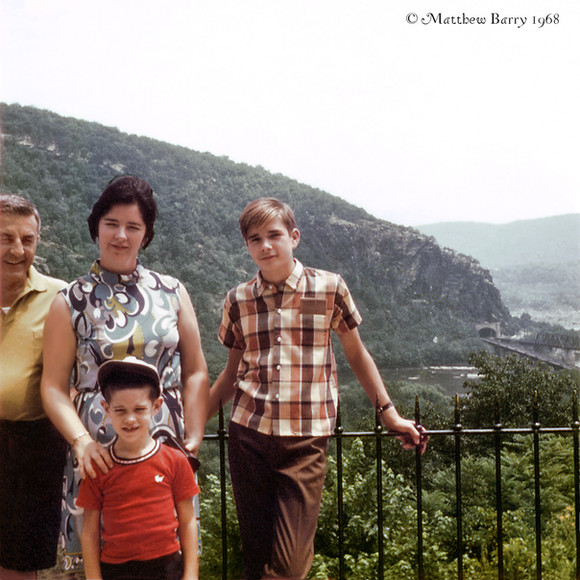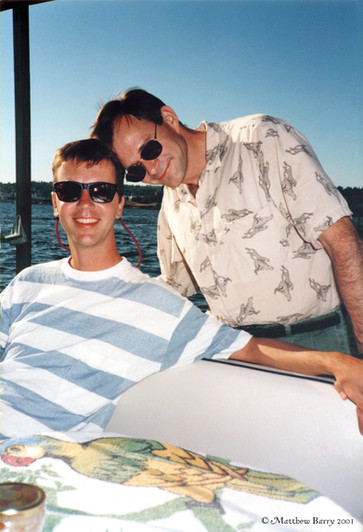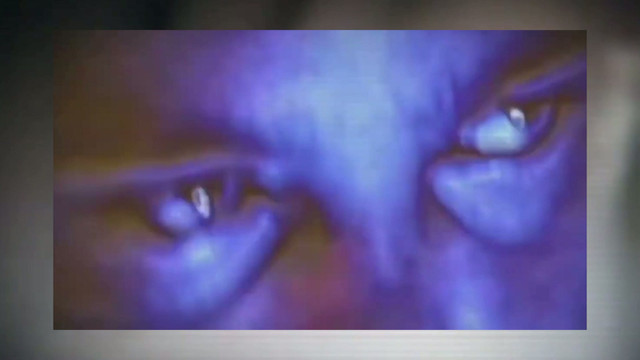HOME | DD
 inspiredcreativity — 'Paste Into' PS Tutorial
inspiredcreativity — 'Paste Into' PS Tutorial

Published: 2008-12-20 15:13:30 +0000 UTC; Views: 1691; Favourites: 8; Downloads: 106
Redirect to original
Description
This is a basic skill Photoshop Tutorial for Beginners.It shows how to use the Paste Into command to paste images into the lenses of a pair of sunglasses. It shows basic Selection methods, Quick Mask refinement of the Selection, Paste Into, and Free Transform to adjust the images in the lenses.
This Tutorial comes with all of the resource files you need to follow along and complete the project yourself.
The Zip file contains:
Paste Into-Tutorial.pdf (PDF INSTRUCTIONS - Step-by-step)
Sun Glasses-final.psd (The final photoshop file with all layer)
Sun Glasses.jpg (START HERE)
Great Fractal Peacock.jpg (Image Resource)
Neon Night.jpg (Image Resource)
Night Street.jpg (Image Resource)
Sunset.jpg (Image Resource)
Related content
Comments: 6

no did because i have been pestering her non stop
👍: 0 ⏩: 1

If you have any questions about the tutorials, just ask.
👍: 0 ⏩: 1

thank you very much!
👍: 0 ⏩: 1

You are very welcome.
👍: 0 ⏩: 0

yes i've being searching for this! thx to for directing me here!
👍: 0 ⏩: 1

You are most welcome. Did I direct you to it? Sorry, my memory is not very good now.
You might I also enjoy:
Clipping Group Tutorial is a fun one to do, and is pretty short, so it won't take long: [link]
Mandusa Photoshop Tutorial is a little more advanced, working with layers masks. Layer masks are a must for doing any kind of Photo-manipulations or compositing: [link]
Advanced Type Effects shows you how to do some cool things with text: [link]
All the best,
Matthew
👍: 0 ⏩: 0