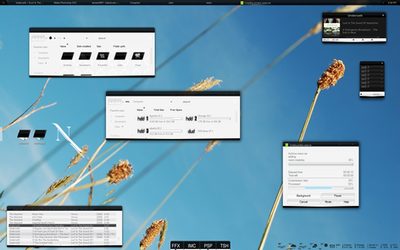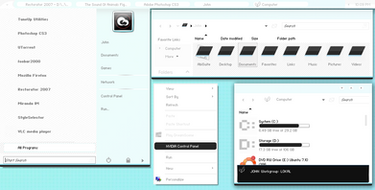HOME | DD
 invaderjohn — Transblack FINAL v1
invaderjohn — Transblack FINAL v1

Published: 2008-04-15 14:30:59 +0000 UTC; Views: 544696; Favourites: 640; Downloads: 128709
Redirect to original
Description
Transblack FINAL version is outi call this version 1
cuz u thinking of doing more stuff on it
and maybe change som mayor stuff
il see what it turns out
i know there maybe will be som minor stuff i could work on
but hey.. im just a living person
it would take ages to work on it all
and thats why i call this V.1
as u can see in the preview i included som stuff
i didnt include the OD skin cuz, everyone doesnt use that
so u can find it in my gallery
i wanna thank
for helping me out with some resource searching
and giving some advice
and i wanna thank all guys out there who have given me credits making me wanna work harder on this
i rly hope u enjoy this for now
installation
use vistaglazz (google) then patch ur windows file so u can use an visualstyle
put the folder in normal or autohide
in the windows>resources>themes folder
then go in personalize>window color and apparence then open classic appearance properties to change it
the browseui.dll i recommend to use either total commandor or restorator to change it, its located in windows>system32 folder, in restorator just run it as administrator open the browseui.dll from my theme, and replace it (make a backup of the old one, i think restorator do that for u)
and it should work after u restart explorer
im sry for my bad english!
Related content
Comments: 489

I prefer this one over your other skins (although they all are pretty good, especially because they're not just slightly different aero versions or look overcomplicated) .. but well .. i guess i'll at least give the other ones a try.
Would it actually be possible for me to modify one of your styles (just for personal use of course)? I don't have any experience in that field at all but i could at least try
👍: 0 ⏩: 1

oh ok
no thats true. i like it simple
yeah well serach on google for making vista visualstyles. and u shall find.. that how i did ^^
👍: 0 ⏩: 0

It looks awesome
But I've got a stupid question. What's that at the bottom center of the desktop? Where reads Gams, Cams and so on?
👍: 0 ⏩: 1

its objectdock
and thx alot
👍: 0 ⏩: 1

Ok Thanks... I didn't know you can make it look like that
You're welcome
👍: 0 ⏩: 0

Yeah, I have around 4 or 5 custom themes so I'm familiar with the process of getting them to work, but this one wont work...
👍: 0 ⏩: 1

its weird :/ dnno what to say.. it works for me.. try styleselector?
👍: 0 ⏩: 0

I tried to install this theme, but I couldn't figure out the whole deal with Restorator. And just setting the theme up and applying didn't work right - the windows had no shadows and weren't transparent, not to mention windows left trails.
👍: 0 ⏩: 0

I love it, thanks for the style but could you make some wallpapers which fit my resolution? 1680x1050? I got some black bars on the left and right of the screen because the wallpaper is not that resolution
👍: 0 ⏩: 1

thx
just open the wallpaper change thingy in vista and choose for it to stretch over the screen.. and it would look good anyway i think
👍: 0 ⏩: 0

Where did U get this Music player [bottom left corner]...???
Plz help Me !
👍: 0 ⏩: 1

yeah my bad i just saw that haha
👍: 0 ⏩: 1

heaven shall burn kicks ass! anyways nice I like this theme!
👍: 0 ⏩: 1

Absolutely beautiful style
Thank you so very much
👍: 0 ⏩: 1

i love it, very nice and smooth 
i dont know if is just me, but there is a bug or something during the
"save as" window.
when you try to hover over the hidden menu, it starts to close and open rapidly. Making the icons also do crazy things.
just wanted to point that out,
👍: 0 ⏩: 1

thx alot
no well its kinda of a bugg u get if u going to have the autohide on that pane :/
nothing i can do about it. never use it when i save stuff or other stuff that it flips out so it doesnt bother me
👍: 0 ⏩: 1

ohh no it doesnt bother me ether, i dont use it, just that i happen to hover over it and saw that happening and decided to let you know.
again, thanks for the skin, i love it
👍: 0 ⏩: 0

so nice!can i get folder icons?
my email:nycjian@gmail.com.
thx!
👍: 0 ⏩: 1

dont have it left!
and i dont send around individual stuff :/ sry!
👍: 0 ⏩: 0

i made them myself 
👍: 0 ⏩: 0

Amazing theme I wish I knew how to install it
can somebody please post more detailed instructions...
I just downloaded vista glazz and hit the first icon out of the three. I tried to install this once before but I screwed up my vista and restored it thats how bad I want it!
👍: 0 ⏩: 1

What music player and dock are those?
👍: 0 ⏩: 1

music player is cd art display. the dock icons is my own modded from the khobens dock icons.
👍: 0 ⏩: 0

trying to get this to work but i have no idea how
👍: 0 ⏩: 1

try :iconpyscob:'s styleselector
👍: 0 ⏩: 0

wow ... finaly i got it .. but best way for changing the .dll files is to load linux live CD and overwrite it .. no Win Commander or Restorator can do it :/
👍: 0 ⏩: 1

wgat cant restorator do?
well as long as u get it to work ^^
👍: 0 ⏩: 1

maybe it can do everything but my sys. was messed up 
sorry for disturbing informations
👍: 0 ⏩: 1

oh yeah. 
np
👍: 0 ⏩: 0

can some post step wise insructions plz
👍: 0 ⏩: 0

/i really cantt understand the instructions. No attack on your english coz i am computer illitrate but can we have better instruction.
I have pached files now what folder do i copy to resouces_themes
And whats the story abt browseui.dll
PLZ HLP
👍: 0 ⏩: 0

Are there any better instructions for how to install this?
👍: 0 ⏩: 1

First off, I wanted to congratulate you for the great work you have done. Secondly, I have read through 10 pages of comments and I have yet to understand the process to install this visual style. This is the first time I am messing with Vista's theme, so please bare with me. The instructions are quite vague.
I have placed my normal Transblack folder in the Theme folder. I have used VistaGlazz to patch the style file. I have also checked the "Window Color and Appearance" option and I cannot find any way to locate a properties for the Windows Classic theme. Am I supposed to manually change colors myself?
👍: 0 ⏩: 0

I've tried to install this and it just doesn't appear.
I don't understand what is going on with browseui.dll - Vista won't let me change it in any way even though I am administrator.
I downloaded Restorator but it wants me to pay to be able to save the file. What is going on?
Am I missing something?
👍: 0 ⏩: 1

restorator costs. and u have to take ownership of the systemfiles
👍: 0 ⏩: 0

gr8! you know what i want from visual style.
👍: 0 ⏩: 1

and remember: i'm waiting for more)
👍: 0 ⏩: 1
<= Prev | | Next =>