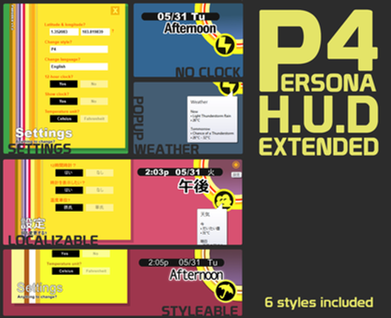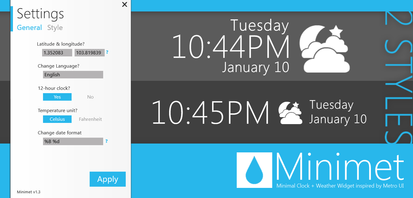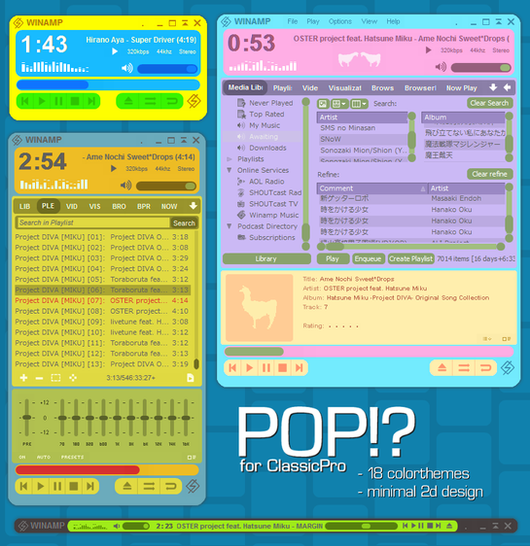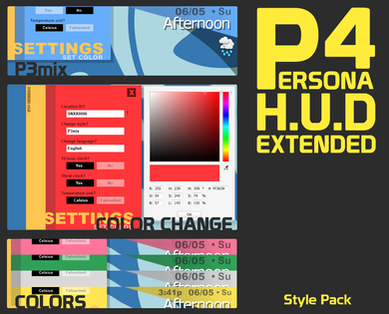HOME | DD
 iron2000 — cPro2 - minimal
iron2000 — cPro2 - minimal
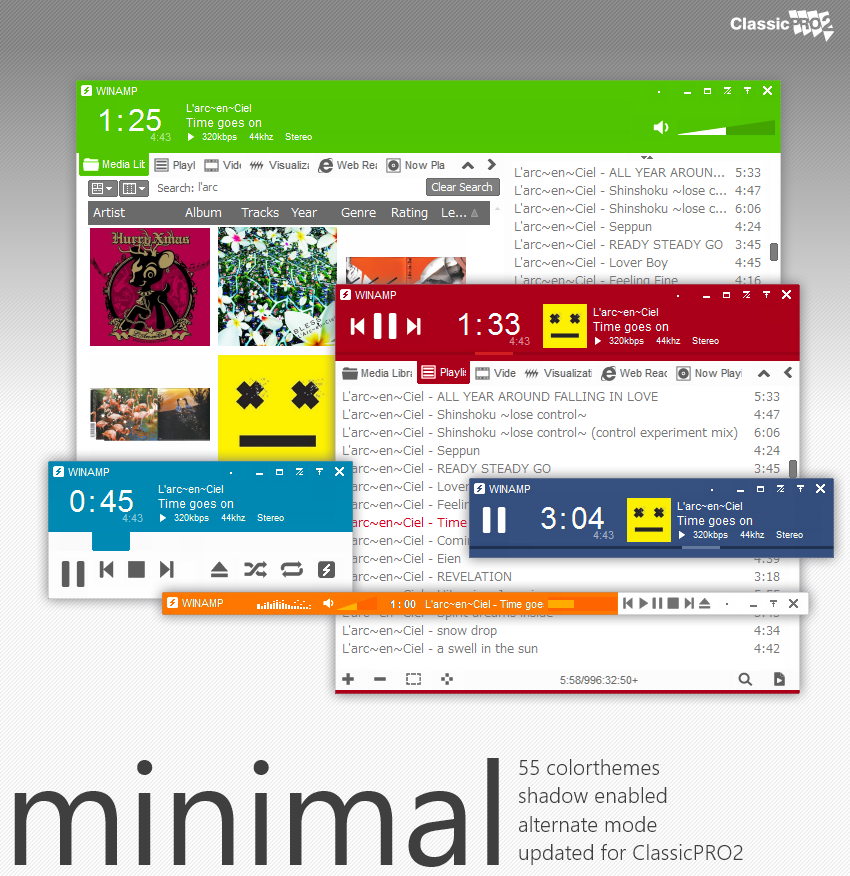
Published: 2013-03-10 10:26:58 +0000 UTC; Views: 27371; Favourites: 68; Downloads: 11089
Redirect to original
Description
With the release of ClassicPro2 , minimal gets updated too!Its the same simple interface with the addition of:
- a new alternate mode (click the icon beside maximize)
- a small album art between timer and info area (right-click the timer/clock)
- the new features of ClassicPro2
You can make your own colorthemes or clone and edit the preexisting colorthemes via the Winamp Color Editor .
Heres a little readme I found regarding the Winamp Color Editor.
Enjoy!







NOTE: To turn on/off the shadow go to right-click->Options->Preferences->Alpha Blending->Uncheck "Enable Desktop Alpha Blending".
Changelog:
[25/6/2013]
- fixed status text not showing seeking status in alternate mode
[25/6/2013]
- StatusText XUI changes from HOLOlike
[1/5/2013]
- fixed shadow missing on restore after maximize
- fixed maximize status not saved on player refresh
- made songticker area dragable to move player
[13/3/2013]
- minor change to fix line showing for a split second when changing modes
[11/3/2013]
- fixed changing colortheme via multibutton
- fixed line position when drawer playlist is open in normal mode
- removed transparency of the scrollbar buttons
[10/3/2013]
- public release
Related content
Comments: 62

I like this skin a lot. I have only one complaint (specifically here I'm using the Shiro:Aka color theme): In the playlist sidebar, where the album art is, the color behind the art is the same as the top of the window, rather than the main body. Here's a screenshot, since I don't think I'm explaining myself too clearly: imgur (dot) com/Zxte0DE
See how the art has the white border around it? It would be much more natural if it was the same red that's used around it (imo).
I poked around the xml color files and whatnot, but that didn't work. If anybody knows a hack or a workaround, let me know!
👍: 0 ⏩: 0

Great skin, love it! Feels like a new computer.
One question, when I toggle to Album Art View nothing happens, do I need to do something else?
👍: 0 ⏩: 0

Truly the most modern & minimal design out of all cPro2 skin. My search out of all outdated & gaudy designs for Winamp is finally over. Thank you so much!
👍: 0 ⏩: 0

can assure you that this skin is the best by far .. beautiful .. amazing COMBINATIONS appearance of colors and many options .. no errors .. I use neighborhoods years ago .. thank you very much for this function and appearance !!! excellent job !! Buenos Aires from Argentina ..
👍: 0 ⏩: 0

While I'm aware this is a relatively old post, I'm curious to know if you removed certain color theme from this skin that were present in earlier version(s). I just reformatted and this is the only cPro skin worth any merit, but I can't find the color theme I used previously. If I recall it was a darker grey with orange highlights, I don't recall the name of the color theme. Am I going crazy or have you removed some color themes from this?
👍: 0 ⏩: 1

I didn't remove any color themes.
Just cycle through the color themes, you'll find it
👍: 0 ⏩: 0

Dammit I just started using this skin and my desktop is so absolutely clutter-free it's making me want to cry. It's just so sleek and minimal and FUNCTIONAL, wow.
Just... Thaaaaaank youuuuuuuuuu.
👍: 0 ⏩: 0

If this question has been addressed before i am sorry but... would u happen to know why there's Chinese characters showing up before my song name? (well..to be precise..above)? I'm sure its my fault.. i prolly installed it wrong.. but lemme know if u come across this.
Anyway this theme is AWESOME. thank you sooo much for making it. I really wanted to integrate winamp in the Win 8 system. the original skin just didn't fit in at all
👍: 0 ⏩: 1

Fixed: badly named files on my part. 
👍: 0 ⏩: 1

sorry to bother you but, i do have the same problem, but my file naming is (i think tho) good. can you please describe me the meaning badly named files ??
👍: 0 ⏩: 1

some songs show up with weird characters when i play them, or, rather, the artist or album is written with something similar to Asian letters. i guess it depends on how your file was identified. Some music files come with well placed info (for example... if you go to properties of any song... you'll see some songs have artist/title/album in the right places... some will have all of those within the title location). Generally music you buy on a cd/dvd will most likely have the proper names but when someone else rips and renames them, they don't bother wit details and just type something like artist-song-album)
👍: 0 ⏩: 0

This skin is an absolute masterpiece. I've been using MMD3 forever and I thought I'd never change it but this just puts into perspective how much I was impressed with Minimal. Also I almost never buy anything digital but I feel the need to donate for this skin. It makes listening to music so much better. Thanks a lot for putting the effort to develop it.
I have one little problem and one suggestion.
It would be nice for me to be able to change the font size next to the clock. Like what you can do in the File Info drawer. It's really not a big deal and probably isn't worth messing with if it is difficult to achieve. I just find it a bit small on small high-resolution displays.
My only problem with this skin is the "Switch to Shade on Titlebar Doubleclick" option. I've tried messing around with all the different options but I was unable to make it work. Whenever I double-click on the titlebar the window is maximized. If the skin is in Shade mode then the double-click restores the normal view but it doesn't work the other way around. It's also not a big deal. I'm used to double-clicking for such a long time but I'm getting used to the Global Hotkey's option "Toggle windowshade" and everything is working flawlessly.
Thanks once again for this wonderful creation.
👍: 0 ⏩: 0

Thanks for updating this wonderful skin! Loving it <3
👍: 0 ⏩: 0

I love this theme, but is there any way to remove the artist info part?
👍: 0 ⏩: 1

I don't see any artist info?
👍: 0 ⏩: 0

I just installed this skin and I love it but for some reason the window will not allow itself to be dragged to another monitor this is the only skin that does this.
Any Idea how to fix it?
👍: 0 ⏩: 2

Ok, just tried it on dual monitor and I can drag the window to the other monitor just fine.
👍: 0 ⏩: 1

What dual screen program did you test it with? I use display fusion with my set up.
👍: 0 ⏩: 1

Tested using Windows 7.
It supports dual monitors by default.
👍: 0 ⏩: 1

I use windows 7 also but the stock lacks a few features I use like two different resolution monitors.
ohh well its not that big of a deal I can like with it I still love the skin it goes perfect with my desktop.
👍: 0 ⏩: 1

I also use monitors with different resolutions but I have no problems moving and changing the size of the window on both monitors. I've tried the skin on Vista and 8 with no additional software and I'm pretty sure I'll have no issues on 7 as well.
In my opinion it is very unlikely that the skin causes the window to be stuck only at one of the monitors. Maybe you need to check the settings about dual monitors in both the Windows panel and the video card panel. There could be something preventing it.
Also you can try UltraMon . It is probably the best software for multiple monitor environment.
👍: 0 ⏩: 1

I have Fixed my issue it was a setting that got changed when I applied the new skin and was causing the window to "snap" to the edge of my primary screen Once I found this and turned it off it worked properly again. But for some odd reason it wont expand to fit my entire 1920x1080 secondary screen but I dont really care to much about that.
Thank you for the ultramon link I will check t out although I have been using display fusion pro and I love it
👍: 0 ⏩: 0

I have no idea as I'm on a single monitor.
I'll try to test out on a double monitor setup when I'm free.
Though it may not be soon I'm afraid.
👍: 0 ⏩: 0

Thanks! I was wondering if this was gonna get updated.
👍: 0 ⏩: 0

Awesome!!!
This is the most impressive skin I've seen for any kind of player ever.
Eyecatchy, clean, sharp and the best fit for Windows 8 theme!
Like the big playback buttons, touch friendly.
Keep up the good work and simplicity please.
Thank you.
👍: 0 ⏩: 1

ehhh, I couldn't find the disable shadow feature for ticker and the main window.
Is there something wrong on my side or this is by new design?
I liked it shadowless.
👍: 0 ⏩: 1

Yup, the new design has the old options removed.
It now uses the option as shown in this pic: [link]
👍: 0 ⏩: 1

Wow, thanks,
that sorted out the problem.
👍: 0 ⏩: 0

great i have been looking forward seeing a Cpro minimal skin.
👍: 0 ⏩: 0

Just get the latest Winamp version and the ClassicPro2 plugin (link in description above).
👍: 0 ⏩: 1

Ok, I already have the latest version of Winamp.
But now, how do I install this skin?
👍: 0 ⏩: 1

Thank iron2000, already learned how to do!
👍: 0 ⏩: 0

Hi everybody. Is there something like this for windows 7 VS. I love this type of themes/skins but I can't find nothing like this to change my OS. Thanks in advance.
👍: 0 ⏩: 2

ndkjdhasl.. I´ve re-read what you said... probably you are talking about this:
[link]
👍: 0 ⏩: 1

nope, it's not that..I already have all for winamp what I wanted. Thanks on answer.
👍: 0 ⏩: 1

sorry wrong answer, yes, that's it. I looked for Win8 Metro style and I found it, also using this skin for winamp.
👍: 0 ⏩: 0

What do you mean by "windows 7 VS", is that the name of a Visual style? Here you´ll find most of the cPro skins available online:
[link]
👍: 0 ⏩: 0

I'm loving it !
Although I'd like to know a way to slightly change some colours of " insekticid " so my desktop could look more homogeneous ;n;
Really like your taste ( visually and musically ! )
Thanks !
👍: 0 ⏩: 1

You can try using the Winamp Color Editor.
I added some stuff on it in the description above.
👍: 0 ⏩: 1

Tweaked it to meet my preferences !
Thanks a lot ~
👍: 0 ⏩: 0
| Next =>