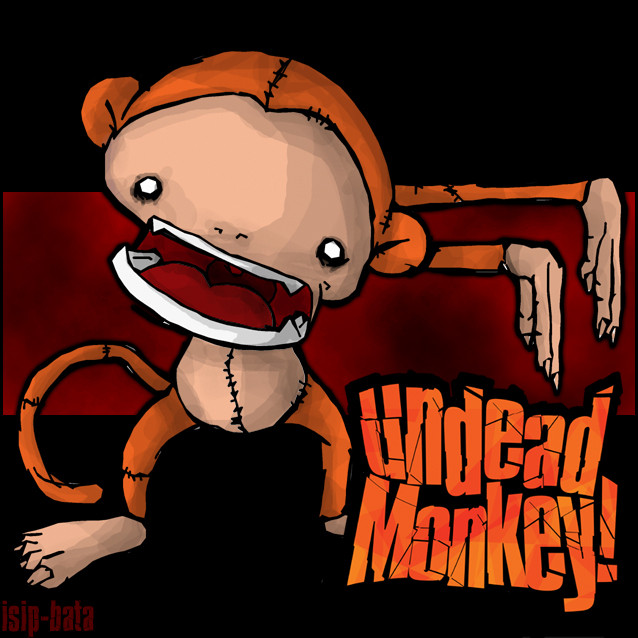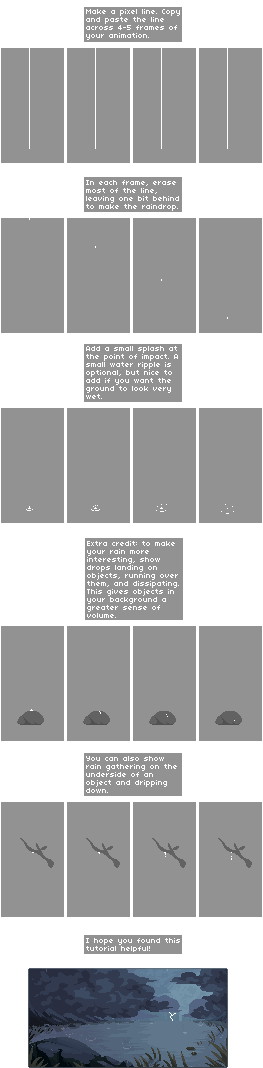HOME | DD
 isip-bata — rain tutorial
isip-bata — rain tutorial

Published: 2004-04-29 03:22:06 +0000 UTC; Views: 115383; Favourites: 3819; Downloads: 2562
Redirect to original
Description
ive promised a rain tutorial to sumbody. i just forgot whe he/she is. i hope he/she still remembers it.crappy grammar and spellings are expected i think.
its hard to give exact pixel weights or parameters, coz i do it by random. ha!
bear with my explanation neh!?





Related content
Comments: 202

Greatness, this will come in handy ALOT! Is this done with PS Or corel paint (well maybe i should look at thing der self!)cuz i have The Gimp
👍: 0 ⏩: 0

Domo arigatou! This was very very helpful! I used a few techniqes of my own to make it look like there were mud puddles on the ground! ^^ Thank you so much!
👍: 0 ⏩: 0

thank you! this is a great tutorial!
i used it here -> [link]
👍: 0 ⏩: 0

Thank you so much for this tutorial. It was really helpfull. 
You did a very good job on this!
👍: 0 ⏩: 0

Phew! Thanks for the tutorial! I love how the background turns out!
👍: 0 ⏩: 0

wow, this is so helpful! i'm gonna try this soon!
👍: 0 ⏩: 0

Thank you so much for creating this tutorial!! It really helped improve my ability to make rain! [link]
👍: 0 ⏩: 0

Hehe, I had to stick to motion blur: Gaussian made my rain vanish on all settings except 0 XD
But brilliant tutorial.
👍: 0 ⏩: 0

Thank you very much for the rain tutorial!! it really helped! 
👍: 0 ⏩: 0

cheers! this was very useful. i used it here [link]
👍: 0 ⏩: 0

Thank you - I'll definitely use this 
It is nice to see a picture at every step, that makes it easier to follow.
Off to try now
👍: 0 ⏩: 0

Very cool! That was actually really helpful, and mine dosnt look to bad! THANKS!
👍: 0 ⏩: 0

whoa~ cool. i will have to try this sometime..
👍: 0 ⏩: 0

could you please explain the gradient filll thing to me i don't get it?
👍: 0 ⏩: 0

I never did rain before! I might try this! Thanks 4 makin it!
👍: 0 ⏩: 0

really brilliant tutorial of how to let it look like rain 

👍: 0 ⏩: 0

Hiii! Thanks for taking the time to make this! Through your simple concepts I was able to do my first digital painting ever! I am so glad that you were able to make this tute to help me
[link]
Thanks so much
👍: 0 ⏩: 0

If I ever get photoshop (XD) I will definatly use this ^~^
👍: 0 ⏩: 0

Gotta finish working with this >.>...
I love the simplicity thus far! Great work!
👍: 0 ⏩: 1

thanks for creating this tutorial. helpful! 
👍: 0 ⏩: 1

haha.
yeah, darn, i wanna change my user name.
👍: 0 ⏩: 0

Great tutorial, and I'm already starting to work on a piece using the techniques I learned here. But let's say that I want some of the rain to appear in front of my subject instead of just in the background, how would I do that?
Would triplicating the layers, and instead, leaving one of the layers in front of the subject work?
👍: 0 ⏩: 1

yep it will.
you can even make as many layers as you want. you might also want to try setting your brush tip to dissolve and with a low opacity, paint over the part where the rain hits directly on your character (shoulders and heads) and blur that layer to make it look smooth. this will give an effect of raindrop hitting a surface and it explodes into a million fine mists.
👍: 0 ⏩: 1

Cool, thanks a lot for the tip! I appreciate it.
👍: 0 ⏩: 1
<= Prev | | Next =>