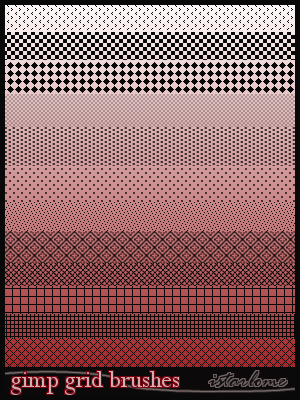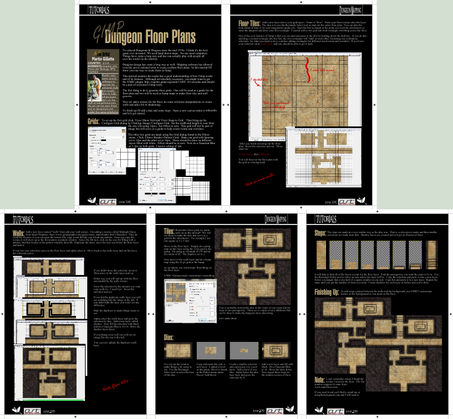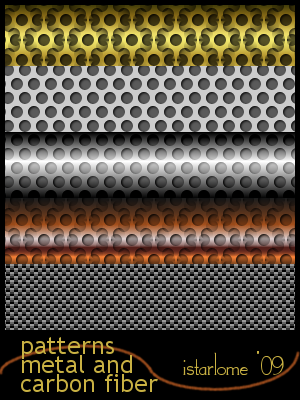HOME | DD
 istarlome — halftone effect in gimp
istarlome — halftone effect in gimp

Published: 2007-09-25 03:16:08 +0000 UTC; Views: 80962; Favourites: 399; Downloads: 1649
Redirect to original
Description
here is a tutorial about how to create the halftone effect in gimp.you can also find a similar tut here [link]
Related content
Comments: 129

Really useful!!! you saved my behind!! XD Gimp rocks!!!
👍: 0 ⏩: 0

the only thing i can think of is that you have your gradients on a transparent layer.
👍: 0 ⏩: 0

I searched for a while how to make a halftone effect ! Thank you so much !
👍: 0 ⏩: 1

thanks..
don't forget to look for part two..
👍: 0 ⏩: 1

You're welcome!!!
I will definitely look for part two
👍: 0 ⏩: 0

no no i didn't mean that in a bad way... i had a really hard time trying to get the tone effect in gimp.. especially since i have Linux. you tutorial was excellent in helping out.. the key is making sure you image is at-least 600dpi.
👍: 0 ⏩: 1

actually i didn't take it in a bad way.
👍: 0 ⏩: 0

This was a really helpful tutorial! One question, though. Is there a way for the dots in the halftone to not be so pixelated when zoomed in? Is there a way for it to be one shade of black and not have lighter grey pixels surrounding it? Thanks!
👍: 0 ⏩: 1

hey- thanks for your interest. i made this long ago. in fact it's the first tutorial about how to do halftones in gimp.
when i did this i used an "oversample" of 12. i now just use the highest setting. that gives smoother dots. i think the grayness may be an optical illusion. at least that's what i'm going with
👍: 0 ⏩: 1

Okay, thanks! So, if I were trying to make a one color design with a white background and used these halftones, it would still be considered one color even with the grey pixels?
👍: 0 ⏩: 1

i'm not sure i understand. is it possible for you to email me a .xcf file of an example that i can review? email to: mwgillette@gmail.com
👍: 0 ⏩: 1

This tutuorial was a life saver...thank you sooooo much!!!
👍: 0 ⏩: 1

Why did you hide my comment?
👍: 0 ⏩: 1

i didn't. i responded with thanks to myself. i didn't put the response under yours. then i responded correctly and hide my incorrect response...sorry for the confusion.
👍: 0 ⏩: 1

I have a question and so far I have not been able to find the answer to it. I just got Corel Painter 12 and i can't seem to find out how to create halftones for black and white comics. I would like the tone as a brush or fill if possible but there are no tutorials, could you or anyone else reading this help? Thanks!
👍: 0 ⏩: 1

i really don't know but if i find out i'll come back and let you know.
👍: 0 ⏩: 0

cool...i see you're into pop art. its nice to see young folks who can appreciate that.
👍: 0 ⏩: 0

Oooh, thanks so much~! I was trying to get a good halftone effect and was considering resorting to downloading a trial of photoshop just for the filter 
👍: 0 ⏩: 1

glad i could help...gimp rocks!!
👍: 0 ⏩: 0

Thanks for tutorial . Good to know . You say " Settings all to zero we create black cells" , ... not result that to me
👍: 0 ⏩: 1

thanks. what do you get when you set red, green and blur to zero?
👍: 0 ⏩: 2

I put a testing exercise after you see this I delete the picture
Sorry I don't want to offense you I'm newbie
👍: 0 ⏩: 1

ok, i figured out what you're doing. i was working with grayscale gradients. yours is in color. you get a nice effect but if you want the black dots turn the gradient to gray scale: color>desaturate.
what you posted got me thinking. you could try this:
make the color gradient
duplicate the layer
desaturate the top layer
do the newsprint the top layer
set the layer to overlay.
👍: 0 ⏩: 1
| Next =>