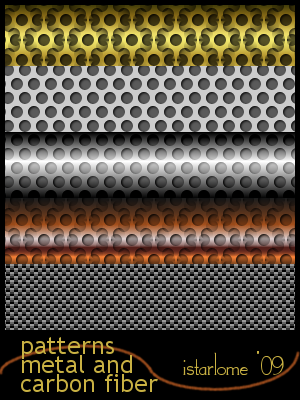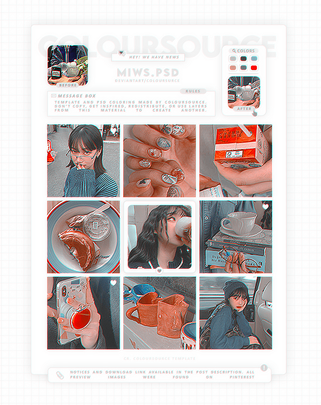HOME | DD
 istarlome — retro comicbook effect in gimp
istarlome — retro comicbook effect in gimp
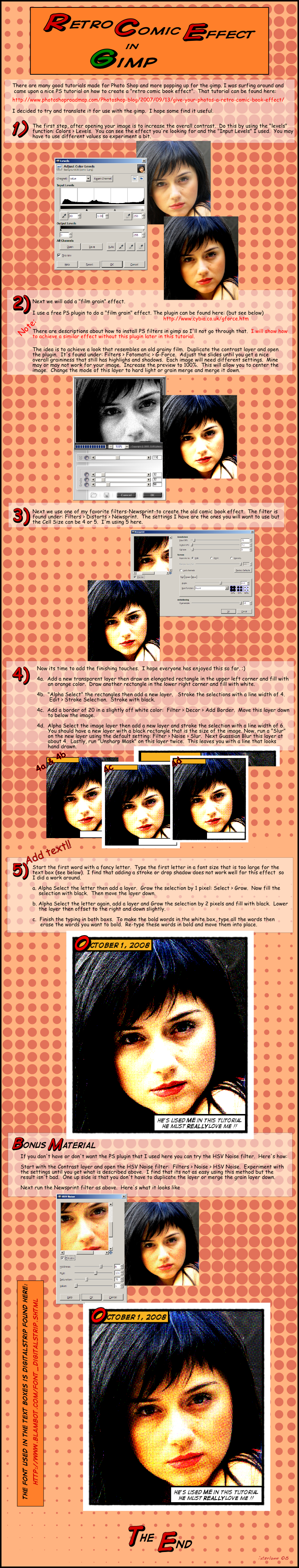
Published: 2008-10-03 15:54:34 +0000 UTC; Views: 38153; Favourites: 231; Downloads: 1277
Redirect to original
Description
this is for gimp 2.4. i'm sure any changes with 2.6 will be easy to figure out.i'm kinda waiting a bit before i install the latest gimp.
please note:
the art in this gallery is © martin gillette (istarlome) and is not to be considered public domain. any use without permission from the artist is prohibited.
the resources; brushes, gradients, palettes, flames etc., that are presented as such (excluding tutorials), can be used as one sees fit. credit back to the artist is nice but not necessary.
thank you for your cooperation.
Related content
Comments: 43

Good sir/miss, I could f--king kiss/hug you right now. Best tutorial for this ever, I kept kicking myself in the ass trying to figure it out on my own.
👍: 0 ⏩: 1

thanks for the kind words...
👍: 0 ⏩: 1

Yea... sorry if they are crude, I was just so ecstatic! Thank you again! ^.^
👍: 0 ⏩: 0

thanks for your interest. 
here's the link: [link]
👍: 0 ⏩: 1

kinda random but how do u make the background for this image? like with the growing-shrinking dots and stuff.
👍: 0 ⏩: 1

hey- thanks for the interest. try here:
[link]
[link]
[link]
[link]
👍: 0 ⏩: 1

Love it imma try it out annnd try to remember to show u
👍: 0 ⏩: 1

you can do the effect without it. check the bonus material.
👍: 0 ⏩: 1

Nice tutorial.
I also like making the photo look like a sketch before doing the effect, so it gets that drawn feel to it, and mess with the colors with a multiply layer above the sketch, and after that add the newsprint effect.
It's a bit longer process, but I quite like what I get as an end result...
👍: 0 ⏩: 0

Me again! I finally got the plug-in to keep the color, but then when I went to Filters/Newsprint, it changed the image to black and white (with odd colored speckles!). Still needing help!
👍: 0 ⏩: 0

When I tried this, the Photoshop gforce plug-in turned the image to black and white and I couldn't get it back to color. What am I doing wrong? Help!
👍: 0 ⏩: 1

i'm so sorry for not seeing this before. as you can see in step 2 you need to duplicate the layer so that you have a color copy. the filter make the image black and white. but when you change the mode the color from the duplicate comes through.
👍: 0 ⏩: 0

Hi, I love this tut and was wondering if you'd mind me posting this on my site with full accredition to you of course.
Thought I'd drop you a comment rather than just posting it. the site is [link]
Please reply 
Thanks
👍: 0 ⏩: 1

no problem. looks like a cool site. i'll have to snoop around at some point. thanks for looking
you can see all my tutorials here: [link]
👍: 0 ⏩: 1

Thanks alot 
👍: 0 ⏩: 1

thanks for looking
2.6 was the latest when i made this. it still is..
👍: 0 ⏩: 0

My Faaaaaaaaaaave!!!!
Just used it, it's amazing!
Perfect instructions. :]
👍: 0 ⏩: 0

Puh... finally I'm trough this
It's very good, even I as a complete newbie to digital image manipulation could work very well with it (besides some problems with the names of the filter, I've got the German version of GIMP).
👍: 0 ⏩: 1

thank you for the nice comment. i'm glad you like the tutorial. check out my other tutorials here: [link]
and thanks for the 
👍: 0 ⏩: 1

This is going in my favorites collection as well! Thanks so much for sharing it. I can think of many uses
👍: 0 ⏩: 0