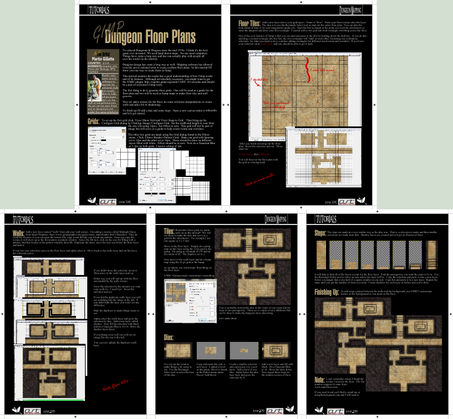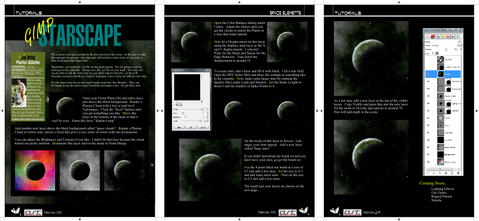HOME | DD
 istarlome — cardboard effect in gimp
istarlome — cardboard effect in gimp

Published: 2007-11-22 22:17:02 +0000 UTC; Views: 14494; Favourites: 79; Downloads: 700
Redirect to original
Description
just experimenting. suggestions on how to make this better are welcome. i've added some modifications that can be found here [link]please note:
the art in this gallery is © martin gillette (istarlome) and is not to be considered public domain. any use without permission from the artist is prohibited.
the resources; brushes, gradients, palettes, flames etc., that are presented as such (excluding tutorials), can be used as one sees fit. credit back to the artist is nice but not necessary.
thank you for your cooperation.
Related content
Comments: 20

👍: 0 ⏩: 1

👍: 0 ⏩: 0

I did what you said but got confused halfway and made this instead.
[link]
👍: 0 ⏩: 1

that looks great! so where did you get confused?
👍: 0 ⏩: 1

I believe step 3. The background copy didnt show through the plasma layer. So I decided to mess with the opacity and just play around in gimp with my known knowledge and I created this. It's a wallpaper for an iPhone theme i'm creating.
👍: 0 ⏩: 1

you could also follow this link: [link]
i did a modification and i may be helpful.
👍: 0 ⏩: 1

I also went to that link. It helped but it didnt show up the same as the tutorial.
👍: 0 ⏩: 0

Thanks for this tut, I only got half way and it looked so cool as corduroy fabric that I left it there (I use it to make items in frenzoo.com) I will try the complete tut another day.
👍: 0 ⏩: 0

no problem. be sure to see the modifications on the dome..
👍: 0 ⏩: 1

I saw them 
My internet seems to be better now though! yay!
👍: 0 ⏩: 0

Pwnage! want to add it to the GimpDome club?
👍: 0 ⏩: 1

love too. and thanks.
note the link to gimp dome.
👍: 0 ⏩: 0

Very nice work! I gave some additional comments on it at the dome: [link]
Thanks for sharing!
Art
👍: 0 ⏩: 1

thanks. i've done as you suggested....
👍: 0 ⏩: 1

Thanks! It's a great tutorial!
👍: 0 ⏩: 0

its my pleasure. thanks for viewing
👍: 0 ⏩: 0