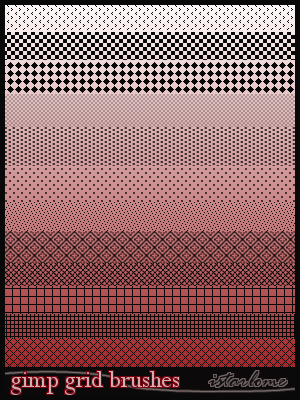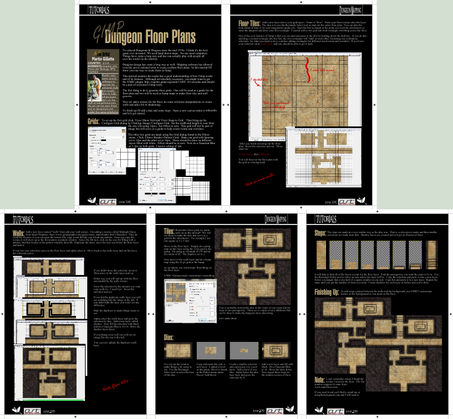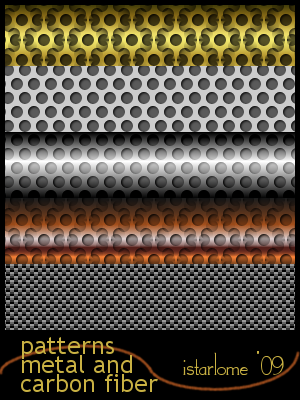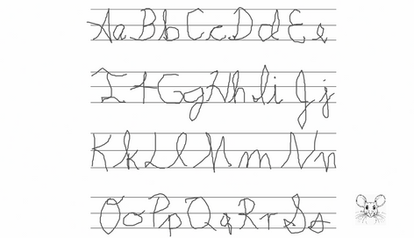HOME | DD
 istarlome — halftone effect in gimp
istarlome — halftone effect in gimp

Published: 2007-09-25 03:16:08 +0000 UTC; Views: 80902; Favourites: 400; Downloads: 1649
Redirect to original
Description
here is a tutorial about how to create the halftone effect in gimp.you can also find a similar tut here [link]
Related content
Comments: 129

Many thanks!! just what I was looking for!
👍: 0 ⏩: 0

thanks for looking and the comments
i used gimp 2.4.
i also have a method for this effect in inkscape. you can see that in my gallery.
👍: 0 ⏩: 0

Thanks a lot ^^
That was really helpful :3
👍: 0 ⏩: 0

Thanks a bunch! Wow, really! Thank you soo much! I've been looking for this type of effect for months already and had a really hard time figuring out how to do it. I've seen several graphic arts having this kind of pattern and yet I really can't come up with a proper method of how to do it. Thanks for sharing. ^_^
👍: 0 ⏩: 1

my pleasure. visit my gallery to see part two and how to do halftones in inkscape/ there's some other tuts there as well.
thanks for looking
👍: 0 ⏩: 1

I'll look at your gallery right away. Thanks so much. ^_^
👍: 0 ⏩: 0

Thanks for posting this. I recently made the change to Linux from Windows and am having to get used to GIMP from PS. This was really helpful
👍: 0 ⏩: 0

Its a great tutorial! The only thing I would recommend is adding some matting to the text or something, because it gets difficult to read near the bottom =/
👍: 0 ⏩: 0

question: i'm trying to make a colored halftone appear ontop of an image, like in the corner. I'm trying to do something with a photoshop tut and she's saying things like selecting the pixels, but it's not helping in gimp.. >w<
nice tut! great help!!
👍: 0 ⏩: 1

yeah, i've tried the ps tuts and found that they don't translate well to gimp sometimes. that's why i came up with my versions. there is a part two BTW.
anyways, post the link to the ps tut and i'll see if i can come up with something.
👍: 0 ⏩: 1

Yeah, I checked the part two, great stuff
[link] thanks for helping. ^-^
👍: 0 ⏩: 1

thanks
i've experimented with the tut in your link and have gotten some pretty good results. i'll write you a tut on sunday. i really won't have time 'till then.
stay tuned......
👍: 0 ⏩: 1

wow. thanks a lot! ^-^ I'm still really new to the whole GIMP tools and everything. Thank you so much for the help.
👍: 0 ⏩: 1

ok, you can find your tut here:[link]
i did it fast and there are a few spelling errors. i'll clean it up at some point.
👍: 0 ⏩: 1

Where`s the Filter dialog in GIMP? i can`t find it
👍: 0 ⏩: 1

when you open a new canvas, the menu bar is along the top of the window. filters is one of the options. click on it and a drop down appears.
👍: 0 ⏩: 1

thanks i hope you find it useful...
👍: 0 ⏩: 0

Thanks a bunch!
Your tutorials complete my needs about pop art creation with The GIMP!
You could also expand your knowledge with these tutorials: tutorial-popart
I'll try to combine them with yours and see if it is as simple as doing it with Photoshop... (cross your fingers 
Have a nice year!
Alberto
👍: 0 ⏩: 0

Nice work, I'm going to have fun playing with this!
👍: 0 ⏩: 0

Thanks a bunch, Istarlome! Great work.
Art
👍: 0 ⏩: 0

I've been trying to find a way to do halftones on the GIMP for ages but all I ould find were PS tuts. Instant fave and many thanks!
👍: 0 ⏩: 0
<= Prev |