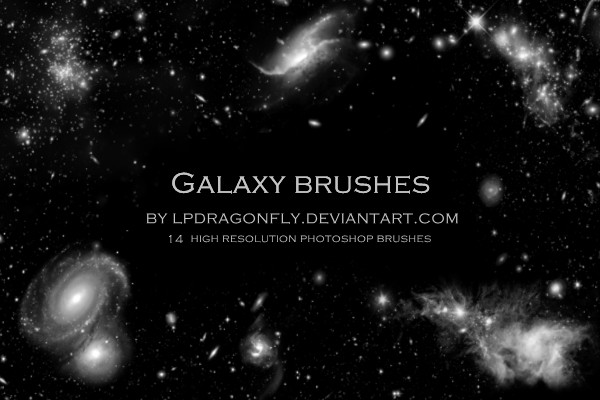HOME | DD
 ivadesign — backgrounds tutorial
ivadesign — backgrounds tutorial

Published: 2010-07-29 19:28:53 +0000 UTC; Views: 56105; Favourites: 1144; Downloads: 1520
Redirect to original
Description
Hello dear deviants!I have written another tutorial for you guys and this time it's about backgrounds in my photos as requested by some of you.
I have to admit I've been writing this tutorial for about a month now and I re-wrote it three times because I wasn't satisfied with it!
I hope you guys will like it, and what's most important: that you'll find it useful!
Feel free to post links of your photos if this tutorial helped you





Other tutorials:
Related content
Comments: 83

Awesome tutorial! Thanks so much for taking the time to share! 
👍: 0 ⏩: 1

Thanks a lot for this tutorial!
For sure I'll try it
👍: 0 ⏩: 1

Good tutorial, very Informative for me.
Yes, It's useful & thank You very much!
--
Sincerely,
Mehran
👍: 0 ⏩: 1

I'm really glad you like it, thank you
👍: 0 ⏩: 1

You're Welcome!
I really like it.
👍: 0 ⏩: 0

Awww thank you so much for sharing this, it's very useful!
👍: 0 ⏩: 1

thank you dear 
👍: 0 ⏩: 1

You're very welcome, my friend! 
👍: 0 ⏩: 0

Thank you so much for posting this tutorial! I always wondered how you got such wonderful backgrounds on your photos, now I can actually try it myself!
👍: 0 ⏩: 1

you're welcome, I'm glad you like it
👍: 0 ⏩: 1

Thank you so much for another wonderful tutorial. I just have one question or maybe comment. When you talk about dof(depth of field) I think you may have mistyped. The larger the number(aka 22)the smaller the aperture opening and the greater the dof. The smaller the number(5.6) the larger the opening and the less dof you have. Hence creating the blur and bokeh.
👍: 0 ⏩: 1

you're right, I did mistype that, it should have been shallower instead of greater dof. Thank you for pointing that out to me, I'll change it right away
👍: 0 ⏩: 1

I hesitated in saying anything, I'm glad it was okay!
👍: 0 ⏩: 0

I too love what you have written. I am very new to all this, sounds silly when I have taken photos for 30 years. But until I joined dA I have never really THOUGHT about what I was photographing before. I don't have anything like photoshop though, so can't really change my pics. And to actually move flowers (for me) isn't possible as they are attached hehe. I could of course cut them, but normally don't like doing so.
Having said that I found your tutorial very interesting , and am about to go read some more of yours, thank you
👍: 0 ⏩: 1

thank you
and yeah, I do realize you can't actually move flowers if they're planted in the ground, but you can always use a bouquet, or flowers planted in a pot if you have some and bring them behind the flowers you're photographing
👍: 0 ⏩: 1

hehe yes I know what you mean 
👍: 0 ⏩: 0

This is very useful and well-organized. Great work!
👍: 0 ⏩: 1

thank you very much, I'm really glad you find it useful
👍: 0 ⏩: 1

You're most welcome! 
👍: 0 ⏩: 1
<= Prev |