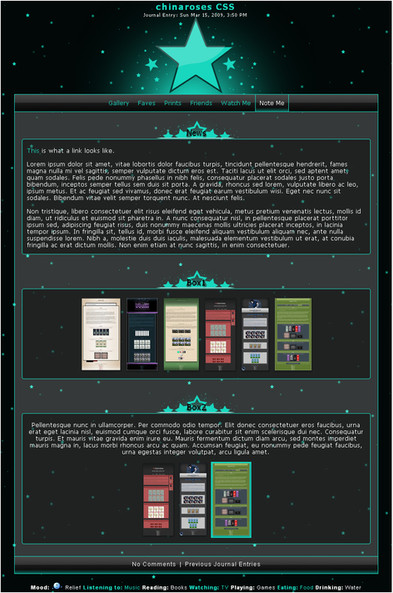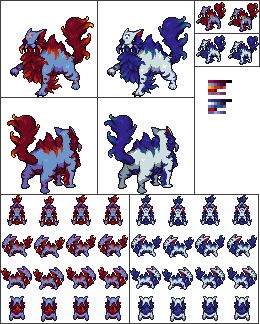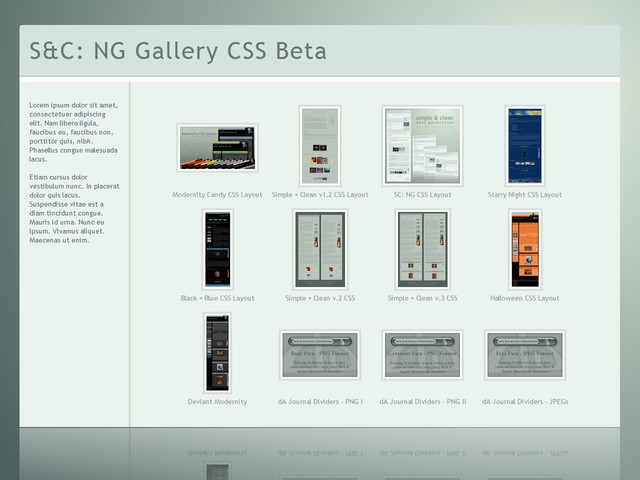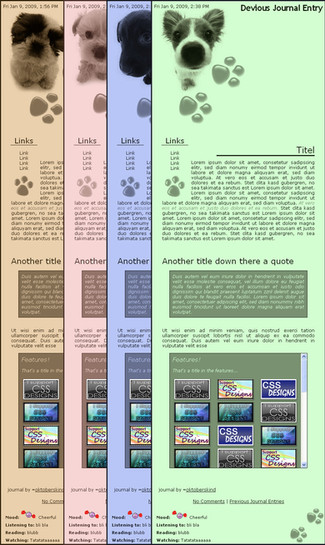HOME | DD
 Jamaal10 —
Tiny CSS
Jamaal10 —
Tiny CSS
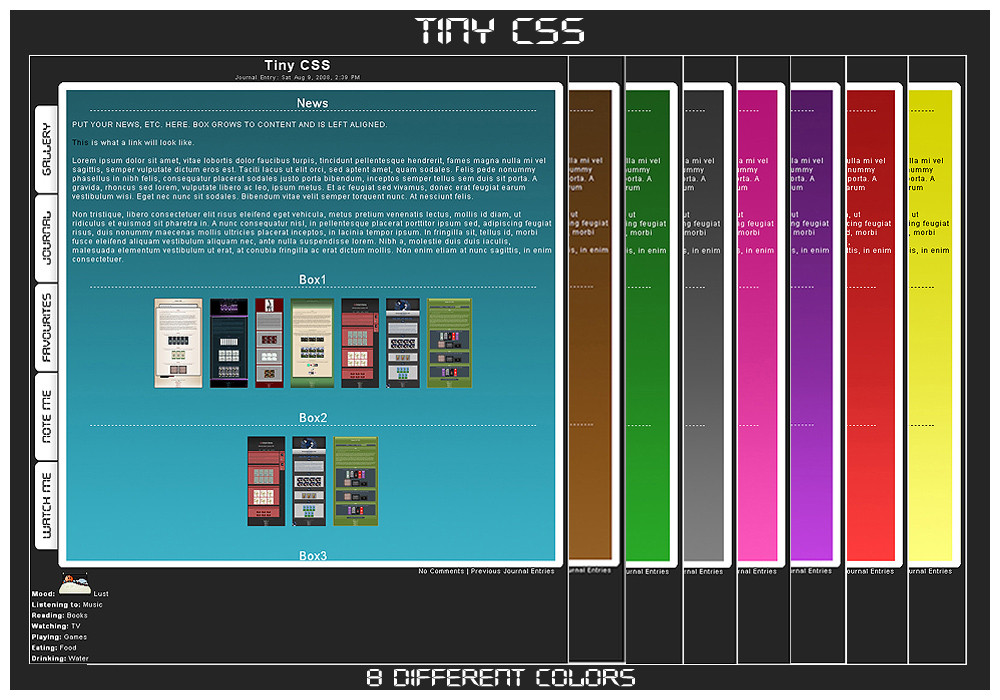
Published: 2008-08-09 22:14:13 +0000 UTC; Views: 17673; Favourites: 267; Downloads: 1227
Redirect to original
Description
Free pack of 8 tiny/compact journals for anyone that wants to use them.The journal has a fixed height...hence the name.





Feel free to modify them to your liking.
Related content
Comments: 148

Do you know how frustrating it is to be on a computer that you dont own that has no capabilities of unzipping files?
Haha, I'll download it when i get home in 5 days i guess.
👍: 0 ⏩: 1

I do! If you let me know which one you'd want, I can link the code to you so you don't have to extract/unzip it.
👍: 0 ⏩: 1

I was going to use the blue one 
And that would be great.
You know, the day i watched you i was like.. This guy looks awesome...
👍: 0 ⏩: 1

Here's the CSS: [link]
Here's the HTML: [link]
Let me know if you have any questions/problems.
👍: 0 ⏩: 1

Thank you and thanks for the 
👍: 0 ⏩: 0

ah! Finally a deviant who created tiny journals! I've always had not much to say in journals, and the design is so cute and adorable! I really love this, and hopefully I'll have a use for it. 
👍: 0 ⏩: 1

I'm the exact same way (not much to say), so I thought something compact would do the trick!
Thank you for the 
👍: 0 ⏩: 1

I have a question.
I'm using the pink version, (Deleted some parts, I aint the smartest to figure everything out) But, How do you get the links into the side? With the "Gallery" "Note me" Ect.
👍: 0 ⏩: 1

This section has to go in right after the box4 div class (at the top): [link]
If you still have problems, feel free to note me what you are using and I'll test it.
👍: 0 ⏩: 0

:'D I used your journal, and so did my gf, I changed them around a bit but not to much C: thank you for making them <3
👍: 0 ⏩: 1

No problem. Thanks for using them!
👍: 0 ⏩: 0

LOVE this layout~! <3 This layout will be used for Cosplay Crusaders. ^_^ [link]
👍: 0 ⏩: 1

Thanks...glad you like it!
Thanks for using it and for the 
👍: 0 ⏩: 1

Yes. :3 You're welcome! Once the sub is up we'll use it.
👍: 0 ⏩: 0

i need to buy a new sub so i can get my paws on these they look yummy
👍: 0 ⏩: 1

Thank you and thanks for the 
👍: 0 ⏩: 0

i use your css... i heart it, simple looks great
👍: 0 ⏩: 1

Thanks for using it and thanks for the 
👍: 0 ⏩: 1

These are so cuteee! I might use them one day! They are really awesome!! ^-^ You did very good work here!
👍: 0 ⏩: 1

Thanks!
I don't know why, but this is my hands down favorite of all the packs I've made. It might be because they were fun to make!
👍: 0 ⏩: 1

You're welcome!!!
They looked like they were fun to make! ^-^ I'm using the pink one!
👍: 0 ⏩: 0

Hey, Im havin some trouble plugging some links into the tabs on the side 
Also, when I plug a link in, the tab disappears (a little red X is in its place) but the links still there...
👍: 0 ⏩: 1

Hey, it looks like you got both of the links figured out...and the red X doesn't appear for me, so I'm assuming that's ok now too...but if not, let me know and I'll take a look at it.
👍: 0 ⏩: 1

Yeah I think I got it XD sorry for wasting your time.
I screwed up the link for the tab image so thats why the little X showed up
Thanks though
👍: 0 ⏩: 0

No problem. Thanks for using it!
👍: 0 ⏩: 0

Thank you...and thanks for the 
👍: 0 ⏩: 1

Welcome but I don't know how to use it 
👍: 0 ⏩: 1

You need to have a subscription to dA before you can use CSS. Once you have that, it's pretty easy to setup...just copy/paste the CSS into it's box and copy/paste the Journal Entry portion and place it in it's box.
👍: 0 ⏩: 1

Thank you and feel free to use/modify it to your liking.
Thanks for the 
👍: 0 ⏩: 1

my pleasure! 
👍: 0 ⏩: 1

Yeah, feel free to use it and modify it to your liking.
👍: 0 ⏩: 1

Thank you and thanks for the 
👍: 0 ⏩: 0

Could I use this?But I just have 1 question...how do tou put on a CSS?
👍: 0 ⏩: 1

Yeah, feel free to use and modify it to your liking.
To use CSS, download the file and pick the folder (color) you want. Open up both of the text files, and copy/paste the CSS file into the CSS box on your journal (it's at the bottom of the journal page). Then you can copy/paste the journal example text file and change my "dummy" information to what you want to put into the journal.
That's kind of a vague explanation, so if you run into any problems with it, let me know.
👍: 0 ⏩: 0

I love it...
only subscribers can use CSS to edit, so 
👍: 0 ⏩: 0
| Next =>