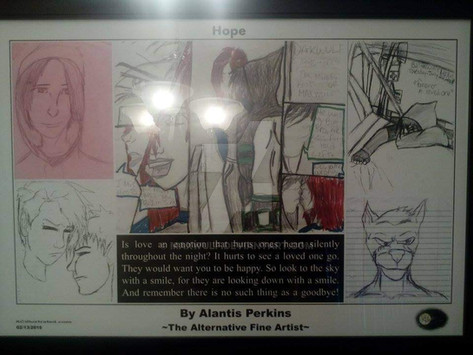HOME | DD
 JamesDarrow — Bookbinding Tutorial 2
by-nc-nd
JamesDarrow — Bookbinding Tutorial 2
by-nc-nd

Published: 2012-04-15 21:23:54 +0000 UTC; Views: 26696; Favourites: 356; Downloads: 481
Redirect to original
Description
Journal with books and additional infoPlease read before starting!
If you want to make a book, follow this tutorial .
If you want to make your book but you either don't want or can't fold your paper in half, follow the guides on this page and then finish making your book with the other tutorial.
Hope that makes sense!
If you like my tutorial, donate a point?




 I had to use a hole punch since the holes were too small to demonstrate the process properly.
I had to use a hole punch since the holes were too small to demonstrate the process properly. 



 I don't like this method very much and I don't recommend it.
I don't like this method very much and I don't recommend it.



 The book won't open flat like the other version does.
The book won't open flat like the other version does.Good luck!
Related content
Comments: 33

I usualy do miniature books... but after see your tutorial... decide make one for me! great job! ( and sorry my english... )
👍: 0 ⏩: 0

Thank you so much for making this tutorial! I just used it for one of my class design projects, and it was the perfect solution for my paper types and subject matter. Really thorough and helpful. C:
👍: 0 ⏩: 1

I'm happy to hear that!
👍: 0 ⏩: 0

This would actually look and function just like the book in your other tutorial if you simply used a hinged cover (ie. shorter boards on the front and back with a tri-fold spine). Someone may have mentioned this already? I'm not sure. I haven't read every comment. I've repaired and made many books this way and most people can't even tell the difference between the stab stitch and coptic stitch once you get the covers on! I hope this helps!
👍: 0 ⏩: 0

This would actually look and function just like the book in your other tutorial if you simply used a hinged cover (ie. shorter boards on the front and back with a tri-fold spine). Someone may have mentioned this already? I'm not sure. I haven't read every comment. I've repaired and made many books this way and most people can't even tell the difference between the stab stitch and coptic stitch once you get the covers on! I hope this helps!
👍: 0 ⏩: 1

That's true, thanks for mentioning that. I have recommended to people looking to repair books to try this method. ^^
👍: 0 ⏩: 0

Just from looking at this, I think this method would work best for refurbishing a worn book. Either old books or something of the like, but something where you don't have access to the folds.
By the way, I am so in love with this tutorial... I am thinking about refurbishing some old books I have, as well as making journals for my sisters' birthdays coming up :3. Thank you!!!!
👍: 0 ⏩: 1

That's very true.
I'd love to know how they turn out, so please feel free to share the results. (both made and refurbished books)
👍: 0 ⏩: 0

The holes you punched is just what i have to do with the neede holes, right? And then i can cover it up with the ending of the other tutorial. I just want to be sure
👍: 0 ⏩: 1

The holes were hard to see, so I just made them larger for the tutorial. ^^
Yep, this works instead of the other method for the sewing. I don't recommend this one if possible though because the finished book doesn't open flat like the other method allows.
👍: 0 ⏩: 0

This is really cool, I'm thinking of making a Journal for my friend 
👍: 0 ⏩: 1

Thanks, send a link if you make one. ^^
There are a few suncatchers, and since I get the best light in that room, they end up being there
👍: 0 ⏩: 1

Absolutely! I have a few other questions, if you don't mind answering
1. Would any paper (like regular printing paper) work, or does it have to be a certain thickness or type?
2. Would a regular needle work?
3. Where would be best to go for inexpensive supplies? (I live in a small-ish community but we have Micheals, Jo-Ann, Wal*Mart, Fred Meyers and some kick-ass local stores)
4. Could you use wet glue instead of Spray Adhesive?
That's awesome
👍: 0 ⏩: 1

You can use any paper you'd like but a thinner paper, like copy paper, will wrinkle and not turn out so nicely. I prefer thicker paper and the results are more desirable (in my opinion) with thicker paper.
Any needle will do, since the holes are made with an awl you only need a needle to go though the holes and not actually make them.
As for stores, I know I can get scrapbook paper (for endpaper) with the best selection from Jo-Ann, I can also get the paper brand I prefer there, but Fred Meyer also has it for a bit less (I would buy it at an art store though, I've only looked at those places). If you have a Hobby Lobby or a warehouse art store, get your paper there. I haven't been in Micheals in ages so I can't recommend anything from them. Walmart would be okay for ribbon and glue sticks. Thread is pretty cheap so anywhere for that.
If you mean paste, the paper needs to be fairly thick otherwise it will warp or get wavy. You can buy spray adhesive pretty much everywhere though. (Wamart $10+, Jo-Ann $5+, Hobby Lobby $7+, Staples $16+, Office Depot $6+) A generic spray is pretty cheap if you shop around.
I hope that helps (; ̄ェ ̄)
👍: 0 ⏩: 1

Thank you so much!~ You don't know how much this helps <3 c:
👍: 0 ⏩: 0

If you wanted to print out something and turn it into a book you would have to do this since the other would fold the story in half, right?
👍: 0 ⏩: 1

Right, unless you print the book so that it could be folded in half (front / back and print in 2 column with enough room for the fold.)
👍: 0 ⏩: 1

I just found an option in Microsoft word to do just that, it calls is book fold.
I don't have access to a printer for a few days so I don't know if it will work yet, but I'm very curious to try.
Although my short eleven page story with bold font turned into a 45 page monster, is that normal?
👍: 0 ⏩: 2

What version of Microsoft word do you have, and where did you find that printing option?? I've been wanting to do this with a few of my fanfics but could never find the right printing option!
👍: 0 ⏩: 1

Oh god... T_T My experience with doing this has been hell... I have microsoft 2007 and you go into page layout and then margins, custom margins, landscape and book fold is in a drop down menu there, but be warned it prints it freaky (at least it does for me) My printer only prints on one side and in the end I have to cut and paste every page from one word document to another so that I can have it print it so I can fold the sets of four in half and bind it properly... 200 pages, cute and paste, it takes forever >.< I need some other program or have missed something...
👍: 0 ⏩: 1

what i ended up doing is, i downloaded openoffice because in the printing options (under page layout) it has the brochure option, then i select so it will only print the front pages. then back under the general tab i set it to print the particular signature that i want. i did this by putting the page numbers in the pages area. like say i want to print my first signature and i want it to have five pages, i'd put 1-20 in the pages then make sure that brochure is selected and print the front pages them put them back in and print the back pages.
seriously openoffice is amazing, free and has no viruses that i've found.
👍: 0 ⏩: 0

I don't really know. Do you know if it will print landscape or portrait? I imagine that if it prints portrait it would make the book's page kind of small so there would be more pages.
👍: 0 ⏩: 1

It does it landscape, in fact it won't even let me select portrait.
I closed without saving, did it again and it is only 27 instead of 47 this time.
So 11 pages to 27, that's about 2 fold, so that's actually not as bad then.
I think I pressed something I shouldn't have last time
👍: 0 ⏩: 0

Wow! This is so cool! I can't wait to try it out. Of course, I think I'll use the other method xD The rainbow in picture 2 looks cool too! xD
👍: 0 ⏩: 1

And again: Thank you, thank you, thank you!! From the bottom of my heart!!
👍: 0 ⏩: 1

I love it! Thank u very very much for the tutorial 
👍: 0 ⏩: 1

yessss dis is exactly what i was looking for after seeing your other tutorial
👍: 0 ⏩: 1

I read your other comment as well...
Thank you and I'm glad both were able to help you!
Good luck
👍: 0 ⏩: 0

IM GOING TO DO THIS!!!
pfft random rainbow. . .
👍: 0 ⏩: 1

Good luck!
Yes, there were some of those glass prisms in the window
👍: 0 ⏩: 0