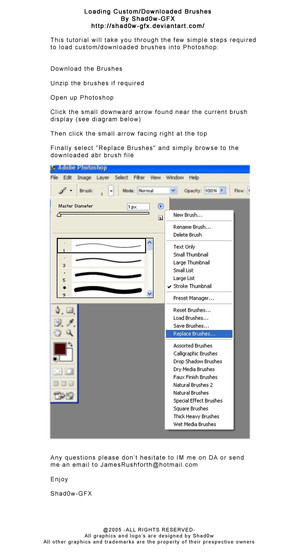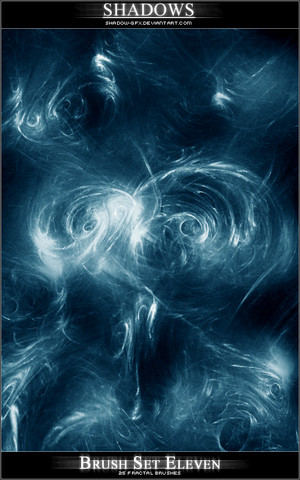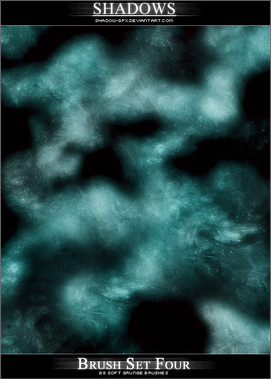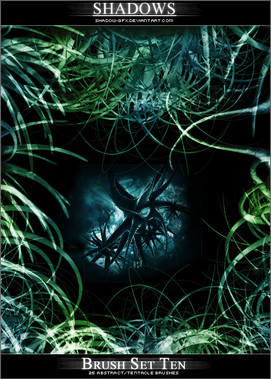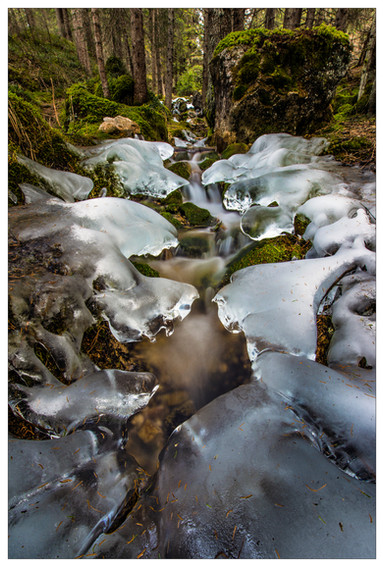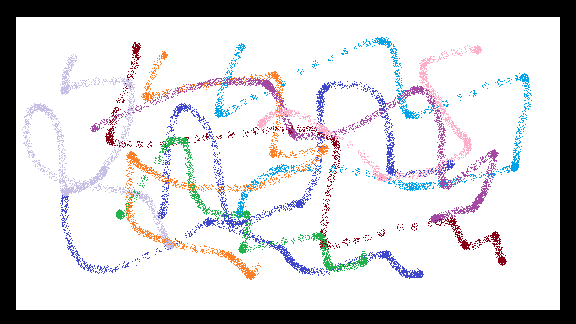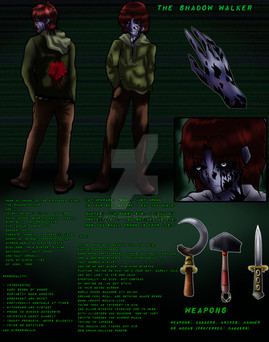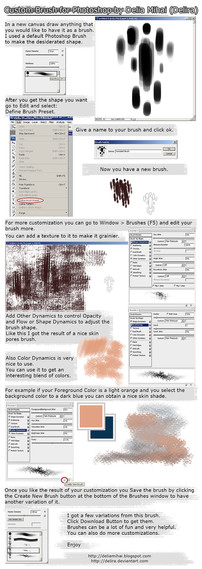HOME | DD
 JamesRushforth — Creating a Blood Effect
JamesRushforth — Creating a Blood Effect

Published: 2005-07-24 15:43:49 +0000 UTC; Views: 166461; Favourites: 1371; Downloads: 36621
Redirect to original
Description
To view this tutorial it needs to be downloaded.This tutorial is designed to compliment my Blood Brush Pack and takes you through creating a blood effect step by step. The tutorial will work equally well with other blood brushes and custom shapes if the correct texture is applied.
The tutorial is designed primarily for those relatively new to PS though more advanced users may find it helpful.
Again crediting is not required (though it’s always nice to see how the tutorial came in useful and any links to work done using it will at the very least earn you a comment). I only ask that if you find the tutorial useful please add a




 (favourite), it makes all the hard work worthwhile and helps others to benefit from the resource.
(favourite), it makes all the hard work worthwhile and helps others to benefit from the resource. Enjoy





Related content
Comments: 200

I'm trying to to it on a black background but have the same luminosity as your sample. Any suggestions?
Thanks.
👍: 0 ⏩: 0

Since your brushes only work on a white surface they are pretty useless in the end.
👍: 0 ⏩: 1

It will work on all surfaces, this is only a basic tutorial but I assure you it's possible.
👍: 0 ⏩: 0

I did Mico Cross and this is a vampire and useful to me. As I finish (and not forget), I will link to work.
👍: 0 ⏩: 0

I am going to save this for later use. I have no access to photoshop right now but when I finally do again I'll try this out. :3
👍: 0 ⏩: 0

Both the brush set and tutorial have been really helpful for creating some simple but effective effects, so a major thanks
👍: 0 ⏩: 0

Thanks for the tutorial! Definitely going to try this one out!
👍: 0 ⏩: 0

oh, sorry. LOL I'm so stupid haha!
Great tutorial!
👍: 0 ⏩: 0

Am I the only one who doesn't understand this tutorial? D:
👍: 0 ⏩: 0

I love these brushes! Thank you so much!
👍: 0 ⏩: 0

I do the first step, then i go to color balance and set red +100 but nothing happen..
It´s just keep grey!
👍: 0 ⏩: 1

Damn, ignore this, all thing is fine!
👍: 0 ⏩: 0

thats awesome can you make a tutorial for some realistic 3d blood drops?
you know like bubles of blood falling?
👍: 0 ⏩: 0

wonderful! I would also recommend adding a 10% shadow burn after the final red adjustment. it really gives the glutinous red effect.
👍: 0 ⏩: 0

hey. for some reason the colour and the levels arent changing on the blood. if i have a b/g however, they change the b/g. any ideas <---(photoshop nub)
👍: 0 ⏩: 0

Okay, so I managed to get the blood effect, but I turned the entire picture dark and pink!! *laughs*
I did work on a new layer, so I could use the eraser to remove most of it, but still, the areas around the blood is a bit pink-ish... I'm not sure how to just work on the layer with the blood...
👍: 0 ⏩: 0

Bro.. its Not Working at my side..
what should i do now?
👍: 0 ⏩: 0

thank you so much, this helped so much. However, I can't seem to apply these settings to just one brush, how do i do that? I mean I can't just apply it to just one brush without it happening to the whole page.
👍: 0 ⏩: 0

How would I go about getting the same effect, but with a png, so as to have a transparent background?
👍: 0 ⏩: 0

Doesn't work so well on some backgrounds. I was using a black background and it didn't show up, so I had to compensate with a different method (though it was still pretty similar).
Thanks anyway, gave me a good idea of what to do when improvising my own method.
👍: 0 ⏩: 0

Thanks for this tutorial. I downloaded your brushes and they're super cool.
👍: 0 ⏩: 0

thanks, these brushes and tutorials are awesome. It must have taken you a lot of time.thanks
👍: 0 ⏩: 0
| Next =>