HOME | DD
 JazylH — Photoshop coloring Tutorial
JazylH — Photoshop coloring Tutorial
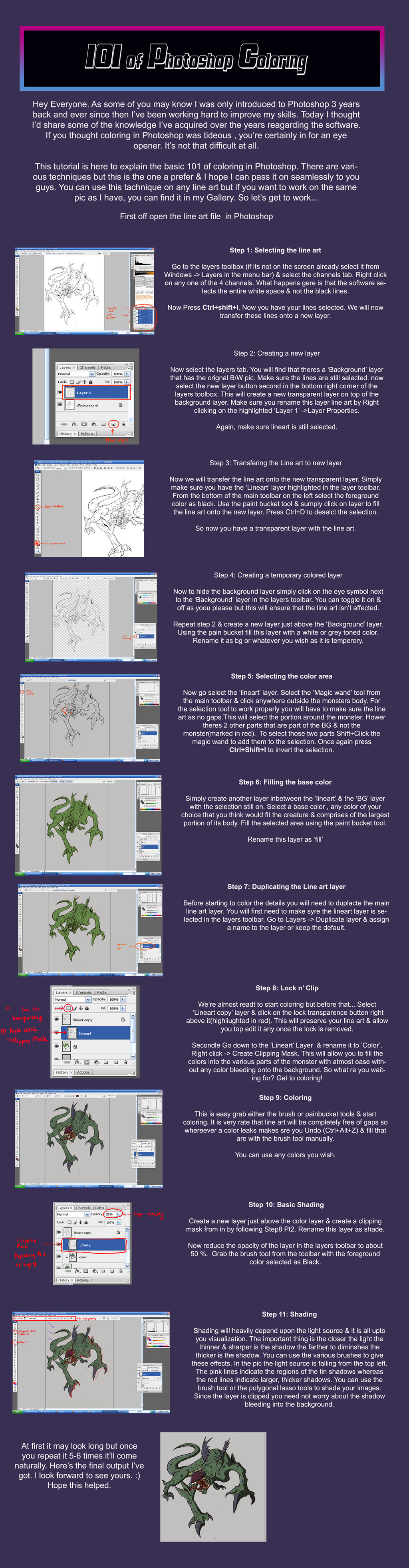
Published: 2009-07-07 11:45:06 +0000 UTC; Views: 8198; Favourites: 70; Downloads: 1027
Redirect to original
Description
-----Click download------- to dload the full size versionHey everyone this is my first time at presenting a tutorial & I hope it helps those that it is meant for. As most of you know I've been using Photoshop since the past 3 years & I have hear people say that its tough to color using the software. I've simply compiled a list of 11 steps that I regularly use to color my pics & it's given me good output.
If you like it please do comment & fave & spread it. I'd really appreciate it. Just to note theres a number of ways for coloring pics in pshop, I just prefer this method. This is tutorial that is done using Adobe Photoshop CS3, but I'm sure it has compatibility with previous versions.
It covers coloring an enire character plus adding minimal shading.
You can use ant line art as the base for this tutorial but if you want to use the same it is available in my gallery. I would love to see you come up with your own color schemes so if you decide to color it make sure you link it to this thread as I'm sure we all would love to see it. So lets get on with...





Related content
Comments: 23

This is a lot of help, as I have been wanting to seperate the line art from a few of my pictures...the only thing is when I tried...it keeps colouring the inverse of what I want it to T_T...do you know why?
Otherwise this tutorial at the moment is a god send!
👍: 0 ⏩: 1

I get what you mean, there's a simple soliution to that. if you think it is filling the white part other than the line art, JUst prest Ctrl+Alt+Z ( Undo) once. You'll return to the selection. There just press Ctrl+Shift+I ( or SElect -> Invert from the menu). That way only the line art will be selected. Hope it helps.
👍: 0 ⏩: 1


WOOT SOMETHING WORKED FOR ME!!!!
👍: 0 ⏩: 1

Yay indeed! omg all I need now is a good scanner for my newest manga charactars and I can start colouring them for the manga covers and posters! AGH!!! YOU ARE AWEOME!
👍: 0 ⏩: 1

hey...how do you make a new layer that contains only the lineart???
👍: 0 ⏩: 1

open the B &W image. Go to channels from the layers box. Now Ctrl+click anyone of the channels. You will see that the white portions are selected. Now press Ctrl+Shift+I to invert the selection so that only the line art is selected.
With the selection still on, Go to layers-> Create new layer. Select the paint bucket tool with black as the foreground color & sumply click anywhere on the page. Press Ctrl+D to deselect & there you have it. YOu're line art is on a new layer. Hope that helps.
👍: 0 ⏩: 1

omg!! yay!! now i know! i hate having to cut out my lineart! its so loong! and thankies for answering my Q. !!
👍: 0 ⏩: 1

no probs...but i got stuck on the new layer part.
👍: 0 ⏩: 0

I don't think the Ctrl+Shift+I thing worked for me.
👍: 0 ⏩: 1

You may have to retrace your steps backward, or start from the beginning. It just takes a few tries to get it right.
👍: 0 ⏩: 1

Ok, well I did but I got stuck at Step 5.
👍: 0 ⏩: 0

Cool
I learned somethings
what program do you make the line art in?
or do you use paper and such and scan it in?
Also do you know where i could find a good environment tutorial like trees rocks and things of that nature I've been looking for a while and can't seem to find any decent ones :/
Thanks
~Hiram~
👍: 0 ⏩: 1

for this particular pic, line art is done in photoshop with the Intuos 3 tablet. I'm searching for environmental matte painting tutorials myself. but none of them are free.
👍: 0 ⏩: 1

Ok cool
I'll keep my eyes open for a good tutorial and let you know if I find anything
👍: 0 ⏩: 0

wow this is relly awesome.i love the finished product.i wish i had photoshop this would relly come in handy.
👍: 0 ⏩: 1

I wish you find it useful once you get Pshop.
👍: 0 ⏩: 1

if i ever do get it its defanitly going to come in handy
👍: 0 ⏩: 0

I hope I wud colour that lineart, coz me is too lazy to do lineart nao and ur's look cool!
👍: 0 ⏩: 1

It's in my gallery if you want. Look forward to it.
👍: 0 ⏩: 0






























