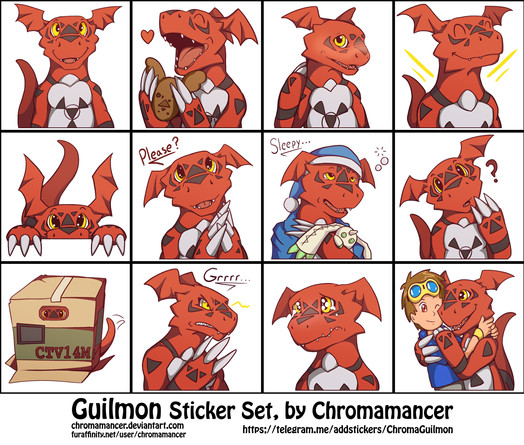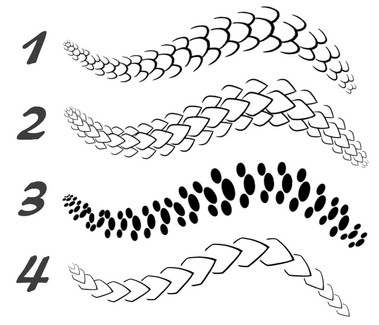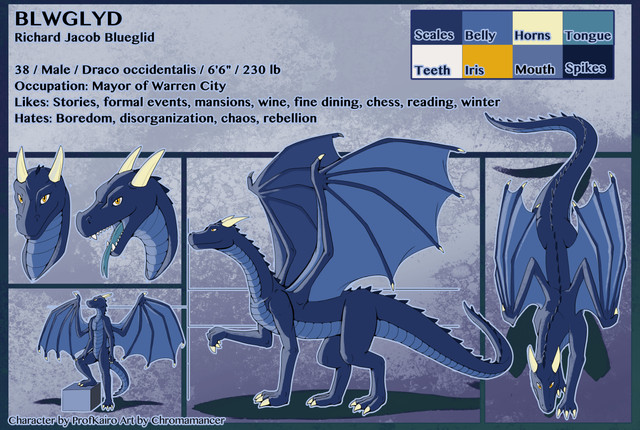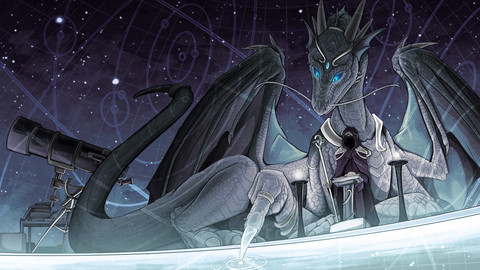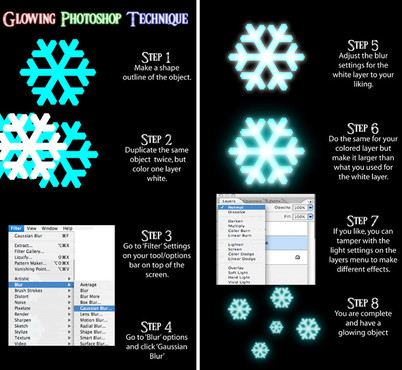HOME | DD
 Chromamancer — Tutorial: Vector Traces
Chromamancer — Tutorial: Vector Traces

Published: 2009-06-09 19:01:18 +0000 UTC; Views: 8705; Favourites: 104; Downloads: 318
Redirect to original
Description
And, here's the tutorial.That was epic.
Have some handy links, too.
Inkscape: [link]
Gimp: [link]
Photoshop Elements: [link]
Related content
Comments: 52

Great use of tracing - I hadn't thought of doing that! I guess it's a bit like PAL colour TV - the colour resolution is much lower than the spacial resolution and is transmitted separately and recombined at the receiving end.
👍: 0 ⏩: 1

Thank you.
I've used that approach a few times to help clean and refine pieces that I've made in a lower resolution.
👍: 0 ⏩: 0

I tried this method, but whenever i went to export the bitmap, it came up with a runtime error and shut the whole thing down. Do you know what the problem might be? (windows version)
👍: 0 ⏩: 1

Hmm... I have run into crashes before, when I tried exporting a bitmap that was extremely large. I haven't run into that since I added a few more GB of RAM to my computer, though.
You could try exporting a tiny one, to find out if it is something to do with the size of the file, or if it is the exporting process.
👍: 0 ⏩: 1

i thiknk its the exporting process, because it was a small file. hrmmm... I think ill keep looking for another way to do it.
👍: 0 ⏩: 1

You might be able to find a different program to use. I found Inkscape by looking for free programs that can do a vector trace. I think there were others, but this was the one I went with. Perhaps a different program will work better for you.
👍: 0 ⏩: 1

thanks a lot! i think that i might just do that!
👍: 0 ⏩: 0

Thank you.
It has the side effect of not preserving texture sometimes, but I thought it was a fun thing to do with vector traces.
I'm glad you enjoyed the tutorial.
👍: 0 ⏩: 0

Oh, wow. Just tried this with the deviation in my avatar. It turned out very nice. I like the effect. [link]
Thank you so much for pointing me at Inkscape. It looks like it will be a great resource. Now if only GIMP would add Vector Masking.
👍: 0 ⏩: 1

I'm glad you found it to be useful.
It would be handy of GIMP had those features, but for the moment, we have to make do with a few other programs.
👍: 0 ⏩: 1

I like the program so much, I made my own tutorial [link] after figuring out how to use it for a week or so. The bronies seem to like it.
👍: 0 ⏩: 0

Your tutorial doesn't work, unless I'm doing something wrong. I did what you said, and when I clicked the Color thing under the layers option, with the main greyscale layer selected (rather than the mini colored image) it only colored the background and part of the image's eye.
👍: 0 ⏩: 1

Ah, you need to make that color layer larger.
If that layer pixelates a litle it's not a big deal, because the larger vector layer handles the brightness.
Based on your avatar, I assume you're using this for something pony related...?
👍: 0 ⏩: 1

You're welcome.
I'm glad you enjoyed it.
👍: 0 ⏩: 0

Inkscape does have a Windows version, so you should still be able to do this.
I took a look around for some other vector tracing programs, and found this one: [link]
The screenshots look good... I haven't tried it out yet, though.
PC and Mac versions are available, so it may be a possible replacement for Inkscape in this tutorial, if you're looking for another option.
👍: 0 ⏩: 0

INDEED I DO!
Let me know if you have questions, or if there is a tutorial that you want. I can't promise I'll get to it right away, but I make more from time to time.
👍: 0 ⏩: 1

Excellent tutorial! I had no idea that you could do this :0
👍: 0 ⏩: 1

I'm rather proud of this. It makes enlarging oekaki pictures viable.
You do have to spend a bit of time fixing them up, though.
👍: 0 ⏩: 0

The improvement is amazing. I am now considering getting Inkscape and playing with this method.
On another note, the tutorial seems well-put together and informative. Very nice.
👍: 0 ⏩: 1

Thanks.
Inkscape is free, so this doesn't require expensive software either.
Have fun.
👍: 0 ⏩: 0

this was very helpful and easy to follow 
👍: 0 ⏩: 1

You're welcome.
It was fun to make, and I think it can improve some of those smaller oekaki pictures nicely. It might be good for more general use, too.
👍: 0 ⏩: 0

Wow this is very helpful! And now I know inkscape's purpose XD. I dl it long ago but I didn't know what to do with it lol. Thanks for sharign!
👍: 0 ⏩: 1

very useful 
and yes that was very epic.
👍: 0 ⏩: 1

Thanks.
Have fun with the techniques.
👍: 0 ⏩: 0

Nice.
Great detail in the tutorial on steps and such 
👍: 0 ⏩: 1

Thanks.
I'm glad it was interesting.
I tried to take enough screen shots to make it easy to follow.
👍: 0 ⏩: 0

is inkscape only for mac or can it work with windows vista?
👍: 0 ⏩: 1

It'll run fine on Vista.
According to posts on the Inkscape forums, at least.
Here's a link to the installer: [link]
👍: 0 ⏩: 1

interesting... aybe I could fix all my pixelated drawings xD
thanks for the info.
👍: 0 ⏩: 1

You're welcome.
I've fixed up a few of my oekakis already.
👍: 0 ⏩: 1

I see... because when I see my drawings close up they are pixelated and this really works
👍: 0 ⏩: 1

Well, you're basically converting to and from a vector format.
Here, you're basically resizing the drawing using a vector trace, so when you make it larger, it actually gets smoother, instead of rougher.
Have you tried it on anything yet?
👍: 0 ⏩: 1

Ive never even heard of it before so this is the first time
👍: 0 ⏩: 1

Well, they might be useful.
I've played around with them a bit before, but I only tried doing traces of some of my finished pictures recently.
👍: 0 ⏩: 1

I'm gonna try that program.
👍: 0 ⏩: 0

CHEATS! hAX! WTF!
just kidding, nice tutorial, i never tried vector tracing something already finished or colored, but this could surely come in handy to blow up old stuff for printing.
👍: 0 ⏩: 1

Indeed.
It does sort of feel like cheating at the resolution game.
It works best on cel shading, but it seems to be much more effective with a small retouch.
Glad you enjoyed the tutorial.
👍: 0 ⏩: 0
| Next =>