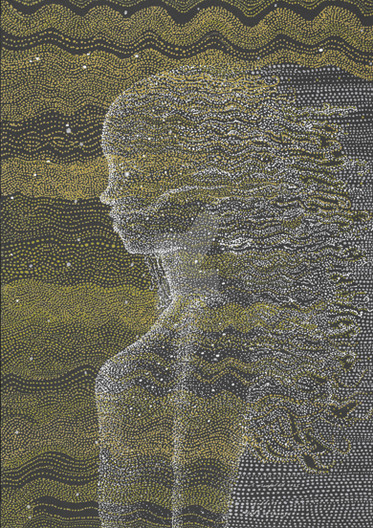HOME | DD
 jht888 — Blending skin tutorial of a Fallen Angel
jht888 — Blending skin tutorial of a Fallen Angel

Published: 2013-09-29 19:41:02 +0000 UTC; Views: 6130; Favourites: 123; Downloads: 132
Redirect to original
Description
Following my eye and nose tutorial, I have done a painting to show you how I blend tones and colours together to make skin look realistic. I broke this painting down to as many steps as I can so you can see what and how I do it. I wanted also to show you all that anyone can start with a basic line idea and create a beautiful painting.To see the final image and see how it comes together, click on the thumbnail







My eye and nose tutorials:
Related content
Comments: 19

Are you using a tool or brush to smooth out the skin tones from the fourth to the fifth panel?
Jawdropping work by the way.... I'm in awe.
👍: 0 ⏩: 1

I was using the standard soft brush with settings of 50% Flow and Opacity to lightly blend the blocked colours together. Thanks for your amazing comment 
👍: 0 ⏩: 0

Thanks for making this~ This will help me a lot, even if I draw in anime style and not realism. I do struggle with skin the most and I can probably use this in some way.
👍: 0 ⏩: 1

You are very welcome Marie, thanks again for all your support 
👍: 0 ⏩: 0

Great tuto !
An amazing tuto for a perfect art, what could we possibly want more ?
This is really helpful, I really think that it will be useful for me in the future ahah
👍: 0 ⏩: 1

So glad that you can learn from these tutorials Melvin, thank you very much 
👍: 0 ⏩: 1

Fantastic work as always 
👍: 0 ⏩: 1

Thank you so much Clayton, I'll be doing video tutorials in the future to cover some of your questions
👍: 0 ⏩: 1

Thank you, great comment friend 
👍: 0 ⏩: 1

It's just so amazing!!!!!!!!!!!!!!!!!!!
You start out with a simple sketch and make a masterpiece!!!!!!!!!!
👍: 0 ⏩: 1

You are far too kind, thank you so much
👍: 0 ⏩: 1