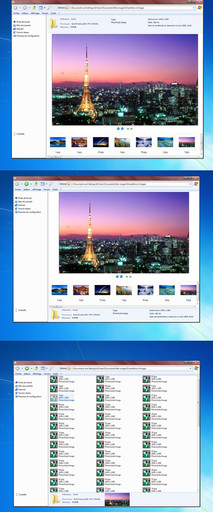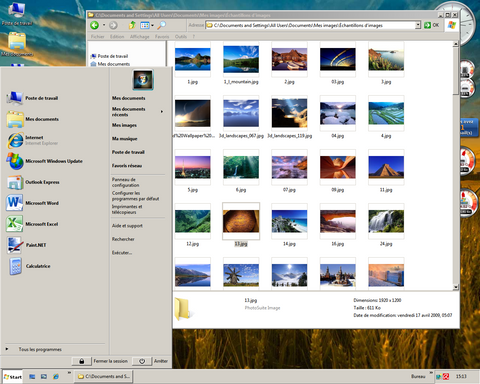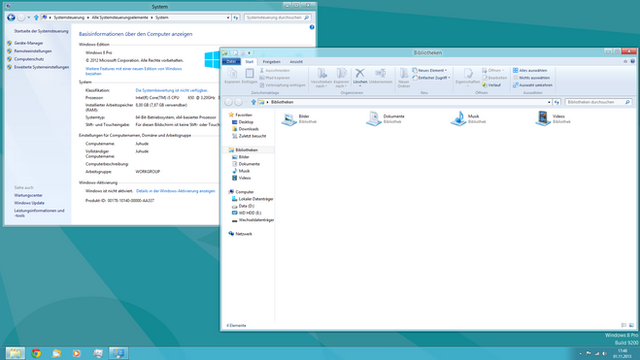HOME | DD
 Joack — Windows7 Aero for XP
Joack — Windows7 Aero for XP

Published: 2009-08-10 11:53:42 +0000 UTC; Views: 236100; Favourites: 74; Downloads: 63297
Redirect to original
Description
THE REFERENCE OF XP THEMESwindows7 Aero.msstyles for Windows XP
Icons 32px & 48px
Five colors: Twilight , Graphite , Sky , Ruby , Leaf
SAME Windows 8 Aero theme Here : [link]
SAME VISTA THEME here : [link]
Shell32.dll :[link]
Msgina.dll : [link]
Msgina.dl : [link]
Msgina.dl : [link]
LogonUI.exe : [link]
CTrl+Alt+Del : [link]
For a perfect 7 style.
How to install , it's easy :
- First , unzip the compressed files to C:\windows\resources\themes
- In Theme Patcher Run the Patcher.exe of your SP ( look at proprerties ) AND RESTART YOUR COMPUTER, it's imperative for have themes.
- Double click for run the Aero x32 or Aerox48.theme (Icons 32x32 or 48x48) and chose your color.
- Apply
( Perhaps ,you must have a message that the theme is too big but you can apply. This the XP's protections we have get around with the patch ).
PROPERTIES:
YOU CAN NOW HAVE THE WINDOW BORDER AT 5 PIXELS:
Window Border : 5
Active Window : Segoe UI 9, RVB: 18,18,18
Selected elements : 184,208,242
Menu: Segoe UI 9 ,RVB: 41,79,124
Notification Balloon (Info-bulle) : RVB: 235,235,245
message box or 3D object : 240,240,240
- Based to my old Windows 7 Ultimate msstyles
- True window border
- UXtheme patcher SP1 SP2 SP3 is added
- Credits to Gutuu [link] for his toolbar's buttons.
- For the best imitation use iconizer [link]
Glass taskbar with Transbar : [link]
Glass start menu and shadow of windows with y'z shadow : [link]
***********************************************
Comments are welcome.
Related content
Comments: 107

nice work
most accurate skin of win7 ive seen so far
👍: 0 ⏩: 1

je n'utilise pas XP mais c'est très réussi
bravo mec !
👍: 0 ⏩: 1

Merci ,C'est bon je l'ai mis a dispo
👍: 0 ⏩: 0
<= Prev |