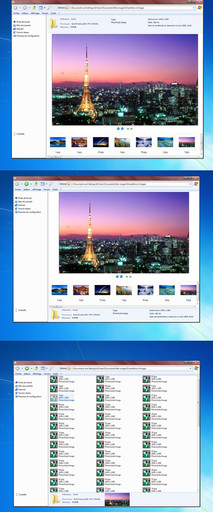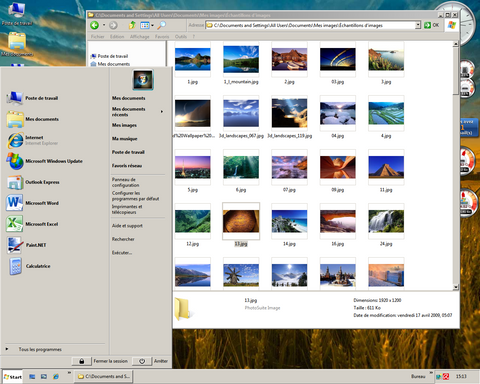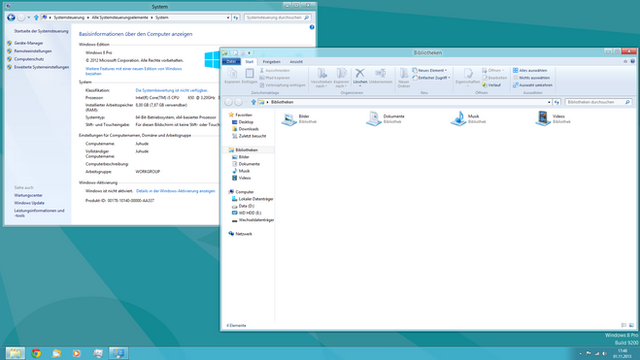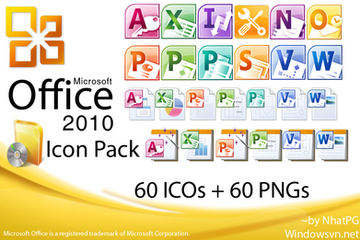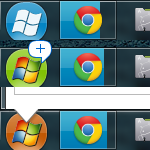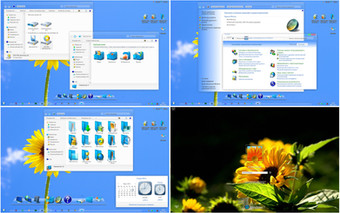HOME | DD
 Joack — Windows7 Aero for XP
Joack — Windows7 Aero for XP

Published: 2009-08-10 11:53:42 +0000 UTC; Views: 236100; Favourites: 74; Downloads: 63297
Redirect to original
Description
THE REFERENCE OF XP THEMESwindows7 Aero.msstyles for Windows XP
Icons 32px & 48px
Five colors: Twilight , Graphite , Sky , Ruby , Leaf
SAME Windows 8 Aero theme Here : [link]
SAME VISTA THEME here : [link]
Shell32.dll :[link]
Msgina.dll : [link]
Msgina.dl : [link]
Msgina.dl : [link]
LogonUI.exe : [link]
CTrl+Alt+Del : [link]
For a perfect 7 style.
How to install , it's easy :
- First , unzip the compressed files to C:\windows\resources\themes
- In Theme Patcher Run the Patcher.exe of your SP ( look at proprerties ) AND RESTART YOUR COMPUTER, it's imperative for have themes.
- Double click for run the Aero x32 or Aerox48.theme (Icons 32x32 or 48x48) and chose your color.
- Apply
( Perhaps ,you must have a message that the theme is too big but you can apply. This the XP's protections we have get around with the patch ).
PROPERTIES:
YOU CAN NOW HAVE THE WINDOW BORDER AT 5 PIXELS:
Window Border : 5
Active Window : Segoe UI 9, RVB: 18,18,18
Selected elements : 184,208,242
Menu: Segoe UI 9 ,RVB: 41,79,124
Notification Balloon (Info-bulle) : RVB: 235,235,245
message box or 3D object : 240,240,240
- Based to my old Windows 7 Ultimate msstyles
- True window border
- UXtheme patcher SP1 SP2 SP3 is added
- Credits to Gutuu [link] for his toolbar's buttons.
- For the best imitation use iconizer [link]
Glass taskbar with Transbar : [link]
Glass start menu and shadow of windows with y'z shadow : [link]
***********************************************
Comments are welcome.
Related content
Comments: 107

task bar is a little too big and the font is a little blurred
👍: 0 ⏩: 0

I have problems with glass: link *
*This link going to picture!
👍: 0 ⏩: 1

Information for end: Glass not applied!
👍: 0 ⏩: 0

What " Patcher.exe "? In the theme patcher, there are SP1 and SP2 Patcher and SP3 Patcher. Which there I am going to run? Answer Please...
👍: 0 ⏩: 0

This-is-AWESOME!!!
But the toolbar ist a little bit too big.
Sry for my bad english im from germany
👍: 0 ⏩: 0

Very nice, if it had a Styler toolbar added, it woul;d be epic.
👍: 0 ⏩: 0

I do like this upgrade. Very nice work.
But there is one issue that I am experiencing....when I open the start menu the *log off/ turn off computer* tab is laying directly on top of the *search program* tab partially hiding it, and not below it as that tab should be.
👍: 0 ⏩: 1

Thanks
Can you make a screenshot ??
👍: 0 ⏩: 0

How about msstyle with glass taskbar.. can somebody do it
👍: 0 ⏩: 1

Glass taskbar with Transbar : [link]
Glass start menu et shadow of windows with y'z shadow : [link]
👍: 0 ⏩: 1

i see but what i want glass taskbar only. not icon tray
👍: 0 ⏩: 1

Problème résolu , merci à toi et encore bravo pour ce magnifique thème.
👍: 0 ⏩: 1

Très beau thème malheureusement j'ai un petit problème en ce qui concerne les boutons des fenêtres: en effet je n'en ai qu'un seul et celui ci est tout petit ci joint un screen :
[link]
👍: 0 ⏩: 2

Je constate sur ton screen que tu utilises l'ancien theme windows7 32px et 48px j'ai modifié celui-ci en aero 48 et 32 au niveau des fenetres et menu demarrer et il est bien meilleur , tu peux le retélecharger et l'installer ( sans la uxtheme car tu l'a déjà fait )
👍: 0 ⏩: 0

C'est normal car ta hauteur de barre de titre est trop petite, la solution est :
sur ton bureau fais un clic droit ; propriété , onglet apparence , en bas à droite fais avancé
dans element trouves boutons de barre de titre et , dans taille indiques 23 ( il doit être dans ton cas de 17 ou 18 )
je te conseille d'utiliser le theme aero 48x en n'oubliant pas de mettre la taille de tes icônes à 48 tu peux aussi aller dans élémets : bordure de fenêtres active , taille = 5 pour un meilleur effet.
Voilà
👍: 0 ⏩: 1

En fait j'ai encore un petit problème : le bouton avancé ne fonctionne pas quand je suis avec le thème visuel.
👍: 0 ⏩: 0

Have you install the uxthemepatcher ?
👍: 0 ⏩: 0

I tried it and I thought you made the left part the shellstyle... should have noticed the bottom shellstyle.
Any chance you could make a left shellstyle like that?
👍: 0 ⏩: 1

Thanks for
A shellstyle Like this ?: [link]
👍: 0 ⏩: 1

Welcome.
I meant to indicate a "Folders" style look, so that for example Other Places would look like the Librariespart, System Tasks would look like Favourites, etc.
👍: 0 ⏩: 0

Bonjour, j'ai un problème car j'ai windows 7 mais le thème du bureau et comme le tout premier windows et je sais pas comment faire pour remettre le theme W7 
👍: 0 ⏩: 1

Vas dans panneau de configuration / systeme / outils d'administration ou services ( ou directement depuis la commande executer services.msc)
Tout en bas, érifie si Thèmes est Démarrer et Automatique ,si ce n'est pas le cas ,double clicque dessus et met en automatique et demarrer.
Reviens a ton bureau clique droit sur "ordinateur" puis propriétés ,performance et maintenance
Dans la partie Performances clique sur paramètres puis effet visuels verifie que la case "utiliser des styles visuels sur des fenêtres et des boutons" est cochés.
reviens sur ton bureau ,clique droit , personnaliser active aero et modifie ton thèmes.
Ca devrait fonctionner.
👍: 0 ⏩: 0

Do you use Resource Hacker or another theme developing tool
👍: 0 ⏩: 1

resource hacker and resource tuner
👍: 0 ⏩: 0

Ha euh non ... Je vais le faire et je reviendrais te dire si tous fonctionne correctement !
Merci !
👍: 0 ⏩: 0

Salut Joack,
J'ai bien installer le thème en suivant tes instructions mais sa ne fonctionne pas.
Sa me met un message d'erreur en sélectionnant le thème.
Quelque chose du genre : Sa peut pas prendre le thème parce que sa dépasse la limite autorisé dans les dimensions ...
Pourrais-tu m'aider s'il te plait.
Merci.
👍: 0 ⏩: 1

As-tu installé le Uxthempatcher correspondant au SP avant ?
👍: 0 ⏩: 0

Bonjour,
Peux-tu m'expliquer comment installer le thème ?
Je bloque.
Merci d'avance
👍: 0 ⏩: 1

Crée dans c:\windows\resources\themes un dossier Windows 7 Ultimate. Telecharge le fichier avec "downloads" dans ce fichier et dezippe le.
Va dans theme patcher et lance et lance le SP PATCHER.exe correspondant à ton service pack (SP1/SP2 ou SP3) que tu peut connaitre dans tes proprietes systeme.
Redemarre ton ordi.
Va dans c:\windows\resources\themes\Windows 7 Ultimate et double clique sur le theme Windows 7 Ultimate 32Px.msstyles (si tu as des icones 32px ; Windows 7 ultimate 48px.msstyles si tu as des icones 48px) si tu as une version pro sans image utilisateur sur le menu demarrer.
Choisi la couleur que tu desire,tu pourras toujourschanger et applique.
sur le commentaire j'ai marquer quelquespropriétés a ajouter dans apparence \ avancé pour ameliorer encore plus le style.
tiens-moi au courant pour savoir ce que tu en pense.
👍: 0 ⏩: 0

For some reason, it shows the userpic on the start menu cut from half (nothing above start menu) and the "My Computer" "My docs" and all links there are not displayed correctly...
👍: 0 ⏩: 2
| Next =>