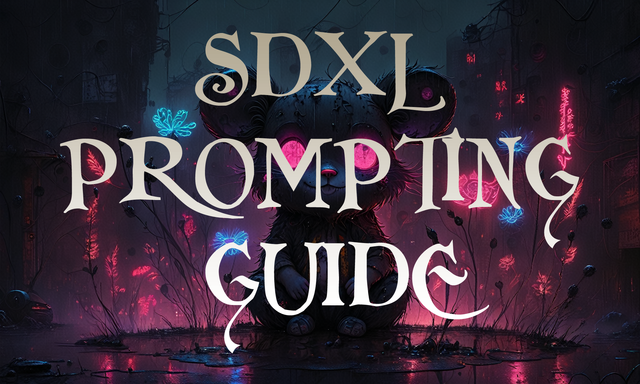HOME | DD
 Johnlav — Tips for AI Image Generation! | 2 of 2
[🤖]
Johnlav — Tips for AI Image Generation! | 2 of 2
[🤖]

#advice #ai #caption #faqs #guide #tips #stablediffusion
Published: 2024-02-24 12:05:43 +0000 UTC; Views: 39777; Favourites: 123; Downloads: 17
Redirect to original
Description
I've had a load of people message me over the past few weeks about how I'm creating my images so I thought I'd make another one of these as I have no problem sharing that information with you all. I'd love it if it meant more people could participate in creating content.Prev: Tips for AI Image Generation! | 1 of 2
Also, note that any images I create for captions are uploaded on my alt account and are complete free for any other caption creator to use: www.deviantart.com/johnlavrend…
I also see the irony of making a post about creating my own images and then not doing so for this post 😅
Original Artist: BeriPeri | original, original character, white hair / OC 3 - teacher compilation 1 - pixiv
---
Johnlav’s Tips for AI Image Generation.
How should I get started?
I’d suggest installing A1111 and a checkpoint model, and then experimenting with the settings and the prompt.
When I first started, I would open up my model’s page on Civitai, and at the bottom of the page is a selection of user generated images created using that model. If you open one of those up, often the prompts, settings and assets needed to recreate that image will be provided. You can then try to replicate a simiar image yourself. Once you’ve got a similar image, you can then tweak and change the prompt and settings to make something different using it as a base.
More complex Scenarios
That’s technically all you need to start making images but for more specific scenarios, you will likely also want to download some LoRAs. A LoRA is a smaller version of a model that can be included in your prompt, they are trained on specific things like characters or poses. For example, if you wanted to make an image about a specific character, there’s likely a LoRA you can download for that character. Oftentimes, the images generated, don’t 100% match what I’m trying to achieve so I will often modify the images created in Photoshop and then use that as a base to try to generate something closer to what I wanted, it’s a bit of a juggling act between photoshop and A1111 until I get something I’m happy with.
Other recommendations
I’m not sure how much the above will help but what helped me the most, and still does, is to check YouTube for guides on using A1111. I won’t namedrop anyone as I doubt they’d wish to be associated with my content but they were all top results on YouTube search results so I doubt you’ll have trouble finding some great resources.
Related content
Comments: 6

👍: 0 ⏩: 1

👍: 1 ⏩: 1

👍: 1 ⏩: 1

👍: 1 ⏩: 0

👍: 1 ⏩: 1

👍: 1 ⏩: 0