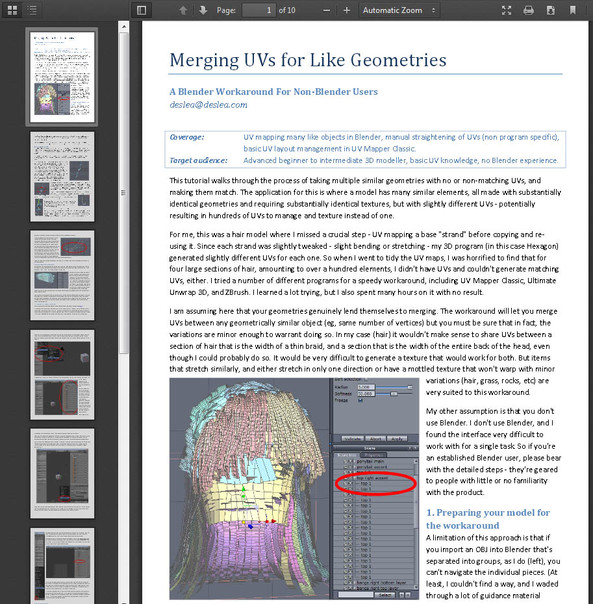HOME | DD
 JohnoftheNorth — Merge and Retain Selected Layers
JohnoftheNorth — Merge and Retain Selected Layers
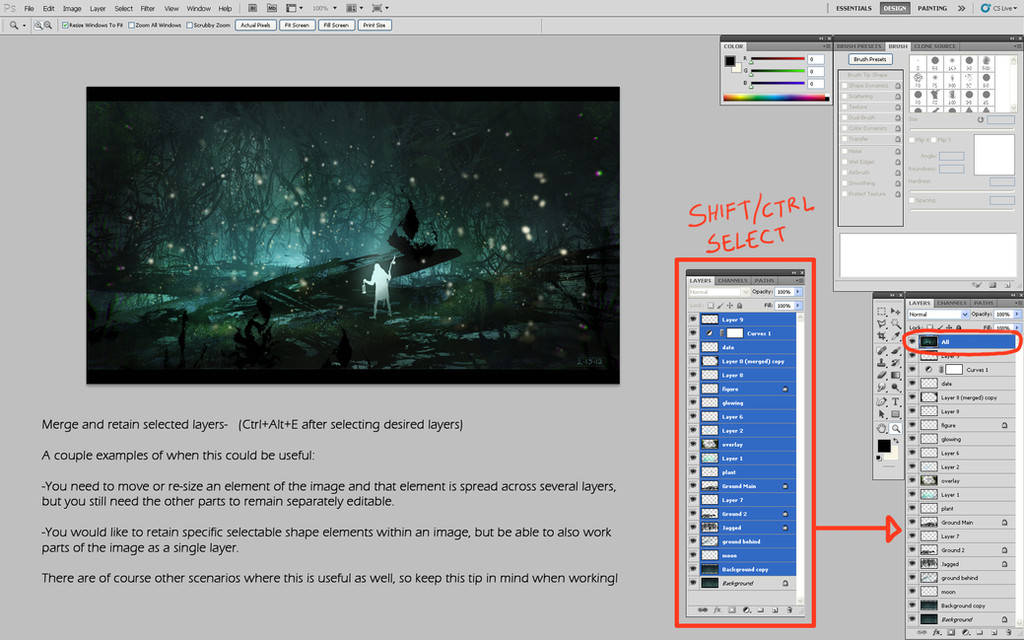
#basic #john #layers #merge #photoshop #tip #tutorial #thacker #johnofthenorth
Published: 2015-04-10 18:29:29 +0000 UTC; Views: 5935; Favourites: 82; Downloads: 173
Redirect to original
Related content
Comments: 6

Select area -> ctrl+shift+c -> ctrl + v also works nicely. Still, thanks for the tip!
👍: 0 ⏩: 1

Ah, for most cases the way you are talking about is more efficient. I actually did not know there was a way to copy all layers and paste a composited version like that, thanks for the tip!
The merge and keep method could still be useful; if for instance you wanted to exclude certain layers in the merged version, it could be faster than turning them on and off to just ctrl+L click the layers you want to include in the single layer version.
👍: 0 ⏩: 0

thanks alot for the advice.. i hope i keep that in mind
👍: 0 ⏩: 0