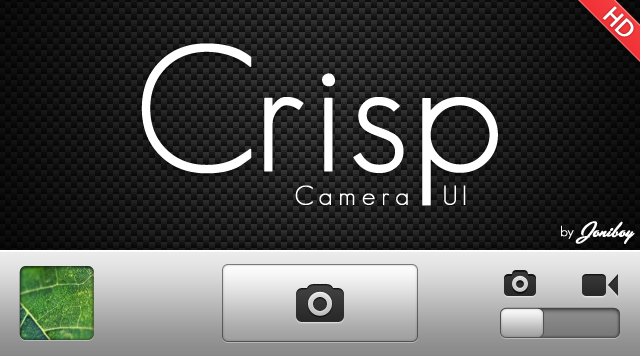HOME | DD
 jonarific — Depth: Page Indicator background
jonarific — Depth: Page Indicator background
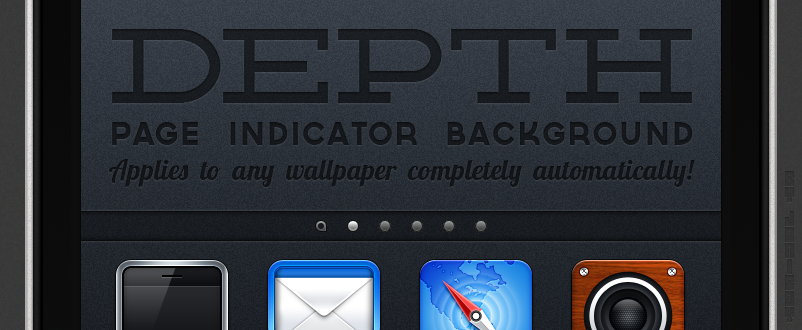
Published: 2012-06-21 15:16:57 +0000 UTC; Views: 8369; Favourites: 60; Downloads: 1021
Redirect to original
Description
Update: This theme is now available as a MobileSubstrate extension by ashikase, which achieves the same effect while greatly simplifying the installation and fixing a few minor flaws that were unavoidable with the previous WinterBoard-only basis. Get more information or download the .deb file !I have always somewhat disliked the way the home screen's page indicators float freely between dock and regular icons, without any interface element that separates them from either of those. That's why I've created Depth, a tweak that adds a minimal and elegant indent behind them. It's a nice little addition to your home screen background, and a means of improving the layout structure (by acting as a separator) at the same time.
The best thing about this? It applies to any wallpaper automatically! Depth isn't just a set of wallpapers with an indent at the right place; it actually skins a system file called WallGradient. That way, the indent will be added directly on the device, no matter which wallpaper you choose!
Because of the fact that the page indicators' position depends on the height of your dock image, follow the steps inside Installation.txt to determine which version of this theme is suited for your theming setup. If this theme does not work for you at all, please make sure it is at the very top of your WinterBoard theme list. Be reminded that when using a theme with a custom Wallpaper file (such as themes providing home screen widgets), this will not have any effect.
If you encounter any problems, please let me know. Other than that, enjoy!





Inspired by ~montydesi 's Repapllaw wallpaper pack. The icons in the preview are from Quab HD , the page indicators are bundled with Jaku .
Related content
Comments: 41

Check the bottom of the description
👍: 0 ⏩: 1

Very nice, but obviously not working on my iPad.
.
I'd like to request iPad 3 versions.
Which as far as inexperienced me can tell are:
WallpaperGradientLandscapeBottom@2x~ipad.png -> 2x762
WallpaperGradientLandscapeTop@2x~ipad.png -> 2x194
WallpaperGradientPortraitBottom@2x~ipad.png -> 2x1018
WallpaperGradientPortraitTop@2x~ipad.png -> 2x272
Thanks!
👍: 0 ⏩: 1

Sure, I'll give an iPad version a shot! Could you possibly not just tell me the filenames, but actually send (note) me those images? To be honest, I'm a little confused by the somewhat random-looking dimensions of each of them, so I'd like to see what's actually going on there.
(sorry for the late reply)
👍: 0 ⏩: 1

Thanks!
The link is [link]
I'll keep it up for a week or 2.
.
No problem on the response time. I have been traveling myself.
👍: 0 ⏩: 1

I took a look at the images, but didn't really figure anything out because I obvioulsy don't exactly know where the page indicators are located on the iPad. However, this theme has been transformed into a MobileSubstrate extension that offers all kinds of improvements, such as iPad support! Detailed information is available here .
👍: 0 ⏩: 1

Thanks anyhow
Got the MobileSubstrate to work
👍: 0 ⏩: 1

very nice, i applied this to a wallpaer and it turned out pretty good but it was difficult to use
👍: 0 ⏩: 2

A developer has created a MobileSubstrate extension based on this theme, which makes the installation and usage a lot easier! Find out more here .
👍: 0 ⏩: 0

Thanks!
About the "difficult to use": The problem is that I want this to work for everyone, but since there are so many different possibilities depending on the other themes you use, I couldn't avoid somewhat lengthy installation instructions. Sorry!
👍: 0 ⏩: 0

thank you! exactly what i was looking for! w00t!
👍: 0 ⏩: 1

Thank you for the new update and explanation of dock size together with the PSD for both retina/legacy display. Great work! +100
👍: 0 ⏩: 0

Can you share the "SBSearchPageIndicatorCurrent@2x"? It's not the one from Glaciens.
👍: 0 ⏩: 1

Whoops, you're right, the page indicators are actually from Jaku . No idea how they found their way into my Glaciens folder.
👍: 0 ⏩: 0

Update! The versions this theme includes and therefore the installation steps have changed, more info in the description.
Also, thanks for all the positive feedback. Glad you guys enjoy this!
👍: 0 ⏩: 0

Well-done man. 
👍: 0 ⏩: 0

Hi, great work indeed. It is working fine in my 3GS on iOS 5.1.1
Can I request a lower version (SD) cause I am using the normal version but still too high 
👍: 0 ⏩: 1

Yup, fixed this. Redownload the package and use the new default version. If it still appears misplaced, follow the instructions provided in Installation.txt.
👍: 0 ⏩: 0

I'll try it again. I have a SB widget on my screen, so I don't know if that's the reason.
👍: 0 ⏩: 3

This theme has been transformed into a MobileSubstrate extension, offering all kinds of improvements such as support for home screen widgets! Check it out here .
👍: 0 ⏩: 0

That's most likely the problem. SB widget themes usually contain a custom wallpaper file which is placed above the default homescreen background, therefore completely covering both the default wallpaper and the WallGradient (which is what this theme modifies). So this theme does work, you just can't see the change because something else is covering it.
If you tell me the name of your SB widget theme though, I might be able to modify it to make this work for you.
👍: 0 ⏩: 0

Please make sure your Depth.theme is on "Top" of all other themes in Winterboard and respring to apply.
If it doesn't work still, try copy and rename WallpaperGradientPortraitBottom@2x and WallpaperGradientPortraitTop@2x (without ~iphone)
👍: 0 ⏩: 0

Great work!!! I would have loved to used it, but it doesn't work on 5.1.1........
👍: 0 ⏩: 2

Same, not working for me
👍: 0 ⏩: 1

But it works for me and i love it <3
👍: 0 ⏩: 0

Oh no, that certainly wasn't intended to happen! Sorry!
Since I'm still on 5.0.1, that's the only iOS version I was able to test this on. I honestly didn't think something as trivial as the WallGradient image location was changed in such a rather minor update…
Hmm, anyway, I'm not quite sure how to solve this problem, as I don't have access to a 5.1.1 device. Maybe someone over at MacThemes can help me with this. For now, could other 5.1.1 users please confirm that this doesn't work?
👍: 0 ⏩: 2

I'm not quite sure. I have it loaded up in the Winterboard. It shows on the lockscreen wallpaper, but not the home screen wallpaper. I have a SB weather widget(by d0ink) loaded, maybe that's the problem?
👍: 0 ⏩: 1

Yes, that is the problem. Read my reply to your other comment, I've already explained it in more detail there.
👍: 0 ⏩: 0

Now that's weird (and actually relieving in a way)… ~ootherocoo , are you sure this wasn't just a mistake on your side?
👍: 0 ⏩: 0

This was an instant Fav! Great Work Creating this
👍: 0 ⏩: 0

Nice man! I have to admit, you're themeing the way it should be done! Brilliant thinking to edit the Wall Gradient!
👍: 0 ⏩: 1