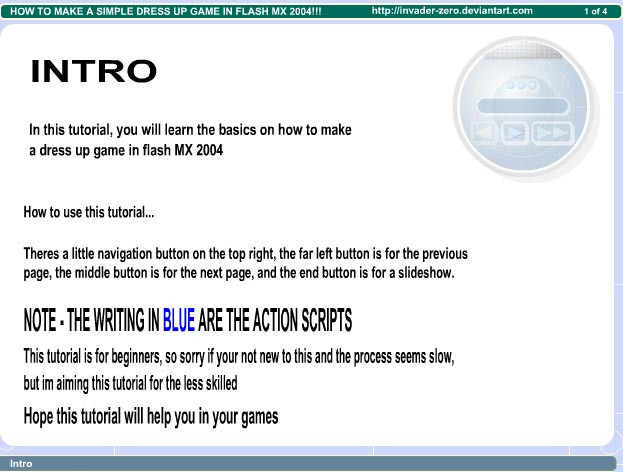HOME | DD
 Kaetana — (Outdated) Flash Tutorial of DOOM 1.5
Kaetana — (Outdated) Flash Tutorial of DOOM 1.5

Published: 2006-01-04 03:36:36 +0000 UTC; Views: 29108; Favourites: 575; Downloads: 1348
Redirect to original
Description
ANNOUNCEMENT (5/24/17): Alright, so at this point this tutorial is pretty much entirely outdated (being made in 2006 and all). The program isn't even called Flash anymore, lol. I'm leaving this up on the off chance that it is still useful to someone with a really ancient version of Flash, but if you're looking to learn the program you should probably look elsewhere. I'm grateful for all the faves and comments this got over the years, and glad that it was helpful for people.






IMPORTANT: Make sure you are using ActionScript 2.0 and not 3.0, or you may have some issues with the code working. This is because they changed a bunch of stuff for 3.0 and it is evil. DAMN YOU ACTIONSCRIPT 3.0! DAMN YOU TO HELL!!!! D<
8/31/08 - Finally, finally, I updated this. I took out all the stuff that doesn't work and added a few new things as well, such as preloaders and behaviors. Thank you for all the faves! I hope this tutorial continues to help people to learn the basics of Flash!







Related content
Comments: 223

Thanks for the flash tutorial. I needed to know for my Digital Media module on my art course. Thanks loads.
👍: 0 ⏩: 1

Sure, glad to hear it helped you! Thanks for faving it too.
👍: 0 ⏩: 0

... I have tried a lot of tuts but none of them helped me in my dilemma.... The codes for preloaders and replay buttons wont work... PLEASE help me~
👍: 0 ⏩: 1

Alright, well I'll see what I can do. ^_^
First of all:
What version of Flash are you using?
What version of ActionScript are you using? (2.0 or 3.0?)
What precisely do you mean when you say 'replay button'? Can you copy paste the code you are using here for me?
When you say they don't work, what exactly is happening? Is Flash popping up a window that says there was an error, or is it just not behaving in the way it is supposed to?
👍: 0 ⏩: 1

^_^;
Uh... *looks at description*
Oh... I'm using the new flash, whoops~
I'm using ActionScript 2.0
Replay button= Button after an animation asking if a person wants to replay the animation.
No, not right now I have flash closed D:
Flash just pops up an error window, it says Syntax error or something.
Thanks for trying to help... =.=;; *feels like an idiot*
👍: 0 ⏩: 2

Alright, let's see...
Replay button:
Create a new Flash document, with two frames in it, both of which are keyframes. Draw a smiley face or something in Frame 1. Click on Frame 2 and put stop(): in its actions. Create a new button in Frame 2, click on it and put in its actions
on(press){
gotoAndPlay(1);
}
Test your flash document, and see if the smiley face pops up when you click the button (and therefor the button is working). If you get an error, let me know what it says.
(Sorry that this is so long winded, without me being able to actually look at your Flash myself, we have to just test stuff.)
Preloader:
Do you have your preloader in a separate scene, or just at the beginning of your Flash?
👍: 0 ⏩: 1

... Create a new button in frame 2?? *has no idea...* okay. um, I Drew another button, but I don't think that's what you mean... I clicked on the buttons actions but it can't have actions applied to it, so you must mean something else...
And I have the preloader in a separate scene.
👍: 0 ⏩: 1

Ah, it sounds like you haven't actually made it into a button yet. Select the button you drew, and hit F8. A window that says 'Convert to Symbol' will pop up. Give it a name (you can leave it 'Symbol 1' if you want) and then below that you will see
Type: O Movie Clip
O Button
O Graphic
Click the bubble that says 'Button' and hit Okay. Now try putting the ActionScript into it.
👍: 0 ⏩: 1

...urrrm... It still won't let me put ActionScript into it.
o___o
👍: 0 ⏩: 1

Huh. Well, check and make sure the layer isn't locked, and also that you are using ActionScript 2.0 for this document...if it still won't work, I suppose you could email the file to me so I can look at it.
👍: 0 ⏩: 1

...O______O;; okay.... after days of trying it finally opened in the right ActionScript, I think. I clicked on ActionScript 2.0, but it must have gone into 3.0, because its working now D<
Well... Thank you for all the help.
👍: 0 ⏩: 1

Sure, no problem. Good luck with your Flash projects!
👍: 0 ⏩: 1

O___O;; um. I'm sorry to bother you again, but... The code for the preloader wont work. It comes up with multiple errors... its most likely i'm just doing something wrong...
+ I think something may be wrong, i'm getting this: "The file 'toplevel.as', which is required for typechecking ActionScript 2.0, could not be found. Please make sure the directory '$(LocalData)/Classes' is listed in the global classpath of the ActionScript Preferences." a lot.
👍: 0 ⏩: 1

Yikes! It looks like that error means you have a corrupted toplevel.as file...
You need to find toplevel.as in your Program Files:
C:\Program Files\Adobe(or Macromedia depending on your Flash version)\Adobe Flash CS3 (or whatever your version)\en\First Run\Classes
Then copy that file to:
C:\Documents and Settings\Your User Name\Local Settings\Application Data\Adobe(or Macromedia)\Flash CS3(again, whatever version you have)\en\Configuration\Classes
This isn't my area of expertise, really, so be super careful so you don't mess up your files...probably should run a back-up first, or if you have someone that can assist you with it that would be good.
👍: 0 ⏩: 1

T____T Why do just ONE of my file in a program corrupt... like, 65% of the time. okay.. I'll try to fix that.
👍: 0 ⏩: 1

Alright, hope you can get it to work.
👍: 0 ⏩: 0

For a replay button, even with multiple scenes, you can make it a movie clip and int he actionscript, on(release){_root.gotoandplay("")} <--- in the quotations put like.. "start" and at the beginnign of the animation, click the first frame and in the properties panel, label the frame " start "
Hope it works!
👍: 0 ⏩: 1

In the script for the button (because I can't do that) or the script for the frame?
Because so far it's not working... =__=;; *I feel like such a baka*
👍: 0 ⏩: 2

in the script for the button
👍: 0 ⏩: 0

The script for the button
👍: 0 ⏩: 0

Glad to hear it! You're welcome.
👍: 0 ⏩: 0

Also, Merry Christmas!
👍: 0 ⏩: 0

I tried the button tutorial. I am using Adobe Flash CS3 Professional.
When I converted the button to a movie clip symbol then double clicked on it, the picture you showed doesn't appear on the timeline. Then I redid it and instead of converting the button to a movie clip, I converted it to a "Button" symbol. Just thought you'd like to know
And also, how do you make it so when you click on the button it'll stay that color until you click it again to change it to another color
👍: 0 ⏩: 1

Ooh, that's a bad typo! Thanks for catching that.
I'm not sure I understand your question. Are you wanting to make it so that you can change the color of the button by clicking it (instead of the appearance just changing while it is pressed down or the mouse is over it)?
👍: 0 ⏩: 1

you're welcome ^^
And as for my question, I mean that when you click the button, something else changes color like the hair or eyes changing color.
👍: 0 ⏩: 1

Ah! Here's a link to a tutorial that explains how you do that: [link]
Good luck!
👍: 0 ⏩: 1

um....on preloaders......i did this but when i test it i have a syntax error on line 7 with the gotoAndstop part.
and also the }else { part on line 8.
and its on a scene above my actual game that i made but when i load it i get the errors and it flashes back and forth through all the layers.
👍: 0 ⏩: 0

um....on preloaders......i did this but when i test it i have a syntax error on line 7 with the gotoAndstop part.
and also the }else { part on line 8.
and its on a scene above my actual game that i made but when i load it i get the errors and it flashes back and forth through all the layers.
👍: 0 ⏩: 1

It sounds like you're using Action Script 3.0; I had a similar issue when I tested this script with 3.0. If you go ahead and try creating a new file with ActionScript 2.0 instead it should work. Let me know if it doesn't. ^_^
👍: 0 ⏩: 1

i always use actionscript 2.0 no matter what im doing, hehe. hmmm, im sure ill figure it out sooner or later.
👍: 0 ⏩: 1

Did you ever get this issue to work because I am having the same issue and errors
👍: 0 ⏩: 0

buttons: it said that i have to paste this code: on(press){gotoAndPlay(#)}
but where do i have to paste it?
👍: 0 ⏩: 1

You have to paste it in the Actions of that button. First, press F9 to bring up the Actions window. It should say "Actions-Frame" at the top of it. Now click on your button and it should change to "Actions-Button". Then you can just paste the code into it and change # to the frame you want the button to send the user to.
Hope that helped. ^_^
👍: 0 ⏩: 1

OoOoOoOhH...
i will try it! thanks~
by the way, do you know where i can download flash 8.0?
👍: 0 ⏩: 1

You're welcome; glad to help.
Adobe usually has a trial version available for download on their site, it'll be whatever the latest version is.
👍: 0 ⏩: 0

Useful! ^^ thanks to you, I now know how to make my own cursors
👍: 0 ⏩: 1

Oh good, did the cursor thing work for you? Other people have had problems with it, I wonder why it works for some and not others...anyway, glad to be of help! ^_^
👍: 0 ⏩: 1

perhaps they're setting it to the wrong actionscript
👍: 0 ⏩: 0

Yeah, for Macromedia Flash...erg, I forget which version it is. 8 might be right. I do know that some of the code won't work if you have an older version/
👍: 0 ⏩: 1

i use flash pro 8........my dad is pro
👍: 0 ⏩: 0

wow, it helped meh. but in the 'movement' thingy, it says that it's wrong. 'the actionscript has "blablabla" errors' or something. but it helped meh anyway. ^^
👍: 0 ⏩: 1

Yeah, the movement section and some other spots are messed up. Glad it helped you anyway though!
👍: 0 ⏩: 0

this is so helpful
you did a great job
👍: 0 ⏩: 1

I kind of love you. I'm working on final animation projects and you made one of them so much easier. much love!
👍: 0 ⏩: 2

I am so confused! ignore the first line of my comment. 
It's the only thing up in my gallery right now. Check it out!
👍: 0 ⏩: 0
<= Prev | | Next =>