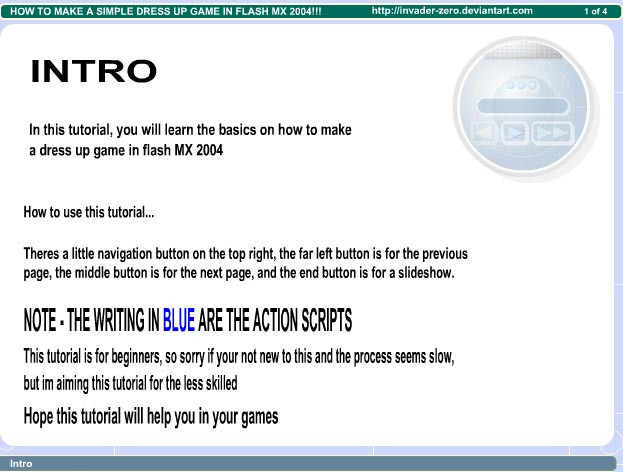HOME | DD
 Kaetana — (Outdated) Flash Tutorial of DOOM 1.5
Kaetana — (Outdated) Flash Tutorial of DOOM 1.5

Published: 2006-01-04 03:36:36 +0000 UTC; Views: 29108; Favourites: 575; Downloads: 1348
Redirect to original
Description
ANNOUNCEMENT (5/24/17): Alright, so at this point this tutorial is pretty much entirely outdated (being made in 2006 and all). The program isn't even called Flash anymore, lol. I'm leaving this up on the off chance that it is still useful to someone with a really ancient version of Flash, but if you're looking to learn the program you should probably look elsewhere. I'm grateful for all the faves and comments this got over the years, and glad that it was helpful for people.






IMPORTANT: Make sure you are using ActionScript 2.0 and not 3.0, or you may have some issues with the code working. This is because they changed a bunch of stuff for 3.0 and it is evil. DAMN YOU ACTIONSCRIPT 3.0! DAMN YOU TO HELL!!!! D<
8/31/08 - Finally, finally, I updated this. I took out all the stuff that doesn't work and added a few new things as well, such as preloaders and behaviors. Thank you for all the faves! I hope this tutorial continues to help people to learn the basics of Flash!







Related content
Comments: 223

Yay! Thanks! 
👍: 0 ⏩: 1


It was a project for school, we had to come up with an animation as our final, and it had to last at least a minute, or tell a story. I decided to do a game 
👍: 0 ⏩: 1

Yay! Awesome. I hope you put it up if you haven't already.
👍: 0 ⏩: 0

This has helped me sooo much!!!!!!!!
but one question... :S
how do you upload a flash file onto deviantart?
👍: 0 ⏩: 1

You need to make sure you upload the .swf format of it. To make one, all you have to do is test out the animation by hitting Ctrl+Enter. It will pop up a window of what your Flash looks like, and create a .swf of it. Then just select that one instead of the .fla to upload to dA. You'll also have to create a preview image that is a .png, .jpeg, or .gif.
Hope that helps.
👍: 0 ⏩: 0

Your welcome. And thank you for the fave!
👍: 0 ⏩: 1

no prob it will really help me
👍: 0 ⏩: 0

Super amazing tutor !!! XD You have my Super Thank you!!!! XD
👍: 0 ⏩: 1

ye that worked now
thanks alot !
👍: 0 ⏩: 1

nice tut alot of helpfull stuff, i m new to flash and i tried the button but i did not found the individual menu u were speaking of, can u give a shortcut or something, would be very welcome, also gonna fav. this
👍: 0 ⏩: 4

I'd be glad to help but I didn't quite understand your question...can you rephrase it maybe?
Thanks. ^_^
👍: 0 ⏩: 1

sry for the late awnser, but i wanted to make a button like u did, that it moves when u go over it , u know.
Wel, youre speaking of an "individual timeline" but the problem is i cannot find that timeling
sorry if this is a noobish Q, im new to flash
👍: 0 ⏩: 1

Ah, I get what you're asking now! No worries, I don't mind answering questions. Everyone is new to Flash at some point.
Anyway, to make a button that "dodges" the mouse, first draw your image. Select it all, right click on it, select 'Convert to Symbol' from the list that appears. You can also hit F8 to do this, whatever's easier for you.
Give it a name and make sure the bubble for Button is selected, then click okay to turn it into a button. You're up to this point so far, right?
Now, you're going to double click on your newly created button. This should take you into it's individual timeline. You'll know that you're there because everything else around the button will fade, and instead of having numbers the timeline will say 'Up', 'Over', 'Down', and 'Hit'.
Create keyframes in over, down, and hit. Go to 'Over', and move your button image you made to the side or otherwise away from its original location. When the mouse moves over the button, it will change to look like this instead.
In 'Down', you can change the appearance to how you want it to look when the user clicks on the button. And just leave 'Hit' as is, with the same image as in 'Up'.
Let me know if this worked for you or if you're still having problems. Hopefully it all made sense... ^_^;
👍: 0 ⏩: 0

I'd be glad to help but I didn't quite understand your question...can you rephrase it maybe?
Thanks. ^_^
👍: 0 ⏩: 0

I'd be glad to help but I didn't quite understand your question...can you rephrase it maybe?
Thanks. ^_^
👍: 0 ⏩: 0

I'd be glad to help but I didn't quite understand your question...can you rephrase it maybe?
Thanks. ^_^
👍: 0 ⏩: 0

Ahh!
Thank you so much! c:
I was wondering how to do buttons >w
This is awesome, great work <33
Onnne Question:
How do you make a loading bar?
(you don't have to answer, I was just wondering ^^)
👍: 0 ⏩: 1

Sorry for the long time responding! *slaps herself silly*
Thank you for the praise, and for the fave. In regards to your question, I do know how to make them to some extent, but it's kinda hard to explain without visual aids. Assuming you haven't already found out how to through another tutorial, I can try to explain it. Or maybe I'll finally get around to making the follow-up tutorial... ^_^;
👍: 0 ⏩: 1

Ah, I found one, but thanks for offering c:
No problem! <3
Thank you again =3
👍: 0 ⏩: 0

question: (if its not too much to ask) where do you paste the code for the buttons on the actions window??? i can't find where
👍: 0 ⏩: 1

Thank you for faving!
Well, let's see..do you have the Actions window open? If not, hit F9, or go to Window>Actions (it's about a third of the way down). Let me know if that works or if not can you send me a link to a screenshot of what it looks like so I can better figure it out.
👍: 0 ⏩: 0

great tutorial! by the way, I am having a problem with a button. I pasted the code and wanted it to go to frame 1. it keeps getting an error that says there are 'extra characters at the end of the program'. arghhh...by the way, I am using flash CS3, so...
👍: 0 ⏩: 1

Thank you, and thanks for the fave!
Hmm...can you copy paste the exact code you're using for me so I can see it. I'm not familiar with Flash CS3 so it could be that the code you need to use is different. ):
👍: 0 ⏩: 1

oh never mind! I did some snooping around, and it turns out I was using Actionscript 3.0 as opposed to the friendly old 2.0. I just forgot to change that setting. I changed it to 2.0 and all your codes worked. ^^
👍: 0 ⏩: 1

Yay, glad to hear it works now.
👍: 0 ⏩: 0

Thank you, and thank you for the fave!
👍: 0 ⏩: 1

Thanks! 
👍: 0 ⏩: 0

the cursor works with the exception that it doesnt work with the buttons i've created -- it wont activate them
👍: 0 ⏩: 1

Hmm....that's strange. *ponders and looks at the code again*
👍: 0 ⏩: 0

I'm having troubles getting my newly made Flash up on DA... are there any qualifications or anything that I need to do to make it compatable with DA or something? >_<
👍: 0 ⏩: 1

Did you figure out the .swf thing? ^_-
👍: 0 ⏩: 1

Um... no... but I got it to upload on DA properly. I'm still trying to figure flash out! >_< Lol.
👍: 0 ⏩: 1

Well, that's good. :3 Good luck with Flash, and feel free to note me if you're having any problems.
👍: 0 ⏩: 1

Okay. Thanks. I keep being stupid and doing it frame by frame... but that's the easiest for me at the moment until I learn more. Lol.
👍: 0 ⏩: 0

I like it for giving this free tutorials you thank you soo much!
than those internet money making bastards that tried to rip me off so any ways thank you a lot! *Hugs*
👍: 0 ⏩: 1

Hehe, glad to be of help! Thanks for faving it too!
👍: 0 ⏩: 0

This Tutorial is awesome! ^^ *faves*
👍: 0 ⏩: 1

Thank you very much! I'm glad you like it so much.
👍: 0 ⏩: 0

Lol Ifeelsolonely, good luck with that!
Thanks for the tut, was great help ^_^
👍: 0 ⏩: 1

What program do you use? I am gonna try to make a dress up game xD
👍: 0 ⏩: 1
<= Prev | | Next =>