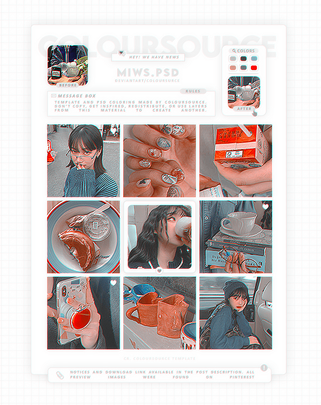HOME | DD
 Kawiku — Glitch Effect Tutorial
Kawiku — Glitch Effect Tutorial
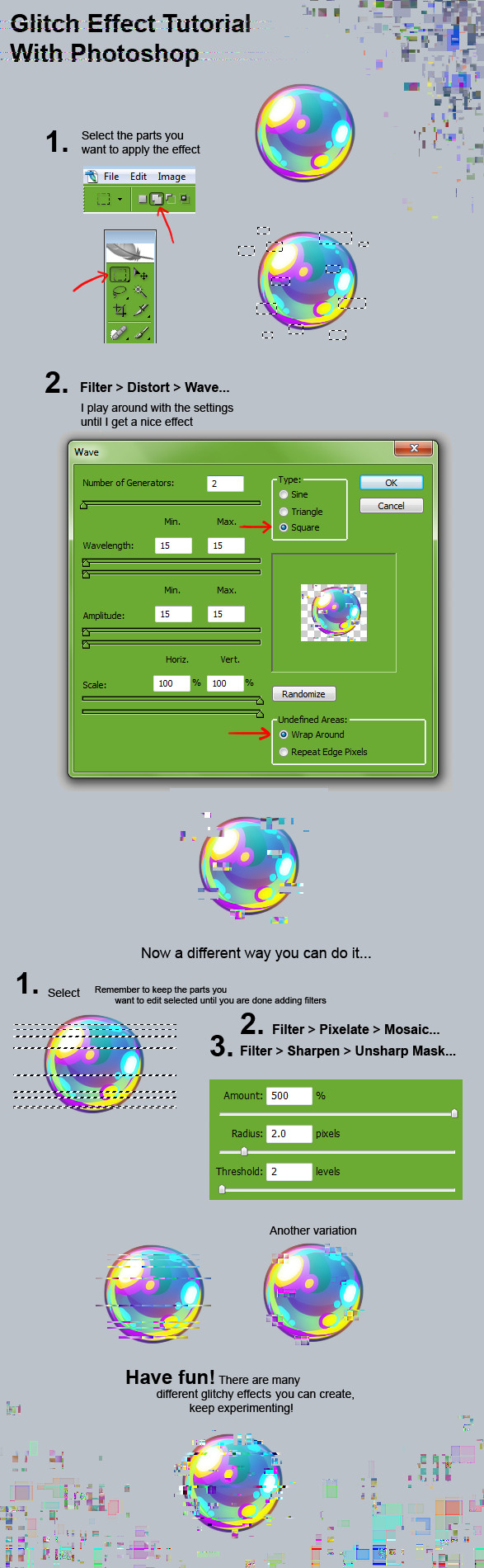
Published: 2013-05-18 15:45:35 +0000 UTC; Views: 362320; Favourites: 16046; Downloads: 3639
Redirect to original
Description
This was requested hundred of times, and finally here it is! Hopefully it's understandable I wanted to make it short and simple ^^ enjoy!Related content
Comments: 601

Thank you! This is gonna be a great help for my comic! ^w^
👍: 0 ⏩: 0

this helped me a lot thanks for making it
👍: 0 ⏩: 0

Rather surprised at how insanely simple it is
👍: 0 ⏩: 0

it's pretty similar actually i tried it myself
👍: 0 ⏩: 1

It's all in the filters xD
When you go to filters there's distort blur and noise
these are all the ones that have the filters for glitching
👍: 0 ⏩: 1

ik the filters XD but with filter like blur then what?
👍: 0 ⏩: 1

for blur you choose pixelize
and under distort there is mosaic and the waves
and noise is basically just noise xD
👍: 0 ⏩: 1

but they dont luk like glitchen ;;
👍: 0 ⏩: 1

well this is what i made with it if you'd like to see [link]
👍: 0 ⏩: 0

I have no idea. I was playing around with the filters, and the only one that came close was Artistic>Cubism, and even that is way off
👍: 0 ⏩: 1

Yeah
I have been BUSTING to get photochop(XD) CS6 or 5. I just LOVE that killer brush tool.
👍: 0 ⏩: 2

👍: 0 ⏩: 1

uhg theres gotta b someway to glitch on that tut -.-
👍: 0 ⏩: 1

I dunno...All I can do is worship my copy of Paint Tool SAI a little while longer.
👍: 0 ⏩: 1

THANK YOU hjsfgdsjf. You are the greatest glitch in the digital world.
👍: 0 ⏩: 1

Do you know what program to use?
👍: 0 ⏩: 1

Its photoshop. just experiment with filters like kawiko did in the tutorial c:
👍: 0 ⏩: 0

very cool effect!
may i add? to make the selection on the first step faster (more automatic) you can enable quick masking (press Q), than generate clouds via Filter > Render > Clouds, and finally Filter > Pixelate > Mozaic and set the size of squares as desired. also, you'll need to edit levels in order to shrink the selection and 'eraze' semi-selected pixels. cheers!
👍: 0 ⏩: 1

Do you know what program to use?
👍: 0 ⏩: 1

i meant Adobe Photoshop
👍: 0 ⏩: 0

Hello!
I am using Paint tool sai, am i able to do this there?
👍: 0 ⏩: 2

i found a tutorial a while back i hope it helps !!!
[link]
👍: 0 ⏩: 1

no you don't have the effects option sadly
👍: 0 ⏩: 1

Hello, I use Photoshop Cs6, and I can't seem to select more than one object at a time.
Is this suppose to happen, or is there a way to fix it?
👍: 0 ⏩: 2

Dude it's shown in the tutorial in step one.
When you select, go to the top left corner and you'll find something like: [link]
👍: 0 ⏩: 1

i fixed it right after i posted the comment thanks
👍: 0 ⏩: 0

Great tutorial! I just used it there! Really pleased
👍: 0 ⏩: 0

Finally my search is over! Thank you so much! ♥
👍: 0 ⏩: 0

Woaah cool! xD
Thank you so much Kawiko! <3 x3
👍: 0 ⏩: 0

I will have to try this!! Thanks a ton!
👍: 0 ⏩: 0

This is a really neat tutorial! If I had Photoshop, this would be really cool. XD Nice tutorial~ ^^
👍: 0 ⏩: 0

Huh, I never even thought of using Wave/Square.
👍: 0 ⏩: 1

What program dose this use?
👍: 0 ⏩: 1
<= Prev | | Next =>