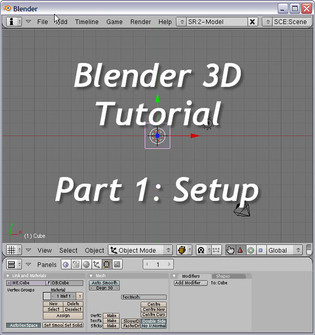HOME | DD
 ken1171 — -Multimedia Poser Tutorial 1-
ken1171 — -Multimedia Poser Tutorial 1-

Published: 2009-02-27 22:24:55 +0000 UTC; Views: 20347; Favourites: 243; Downloads: 1151
Redirect to original
Description
~Multimedia Poser Tutorial 1~Yay!! 100,000 page hits!!















**IMPORTANT**
You will need Adobe "Flash Player 10", so make sure to upgrade your player to the latest version or else the tutorial might not run at all. Updating your Flash player is very easy - just go here [link] and get it installed. If you can press a button, you can do it!





Want to get started with the 3D program I used to create my entire dA gallery? Here is your chance! This is an easy to follow interactive multimedia presentation that will give you step-by-step instructions to help you learn the Poser 7 basic concepts and functionality.
The tutorial covers the basics such as configuring the 3D workspace, loading figures, posing them, loading clothes, conforming clothes to figures, using materials, hair, lights, cameras, and much more. I wrote about 13 chapters for this tutorial, and you will be asked which ones you want to see, so you can skip chapters whenever you want. Each chapter is loaded with notes and hints that might help you get the best out of Poser 7.
This is my very first tutorial and I don't have a clue how useful it will be to you, so feedback is important if you want it to improve. This was designed for you to use side by side with Poser, so you can follow the instructions hands-on directly in the program. This was NOT meant to teach you how to use Poser without the program. For that I would have to go insane with screen-caps and the tutorial would be come too large to be practical. As it is now it is about 750Kb, which is not bad for 13 interactive multimedia chapters.





As a side note, people have asked me to create a tutorial about how to get started with Poser, but I never gave it much thought until I've learned Flash programming. A Poser tutorial would otherwise be too much work to do with plain HTML on a web page, but with AS3 (ActionScript3) it's a different story. Not only I can present much more information in a single area, but I can also make it multimedia and interactive.
Instead of fiddling with rather painful Flash timelines, I decided to use my "AGE-4" game engine (written entirely in AS3) and create a tutorial that runs like a Japanese graphic novel. I don't think anybody has done that before (that I know of). This way, creating the tutorial was a matter of writing a text script for my AGE-4 game engine and let it generate the interactive multimedia presentation for me. So in the end, no painful Flash timelines were used (yay!!). ^^
All AS3 programming here was created 100% by me from scratch, including the "AGE-4" game engine that was used to create this tutorial. The "Ken" 3D avatar shown in this tutorial was designed by me, 3D clothing created by me, and figure is AnimeDoll by MayaX. A Spanish version is coming next, kindly translated by ~villena-mx directly from Mexico! Many thanks to him for the Spanish translation collab work! ^__^
Hope you like and thanks for coming by!
Related content
Comments: 292

I really like the way the tutorial is made (like you can choose if you want to read something)
thanks
👍: 0 ⏩: 1

Thanks, I hope it was helpful to you.
👍: 0 ⏩: 1

De nada! Are you getting into 3D? ^___^
👍: 0 ⏩: 1

A word of caution - Poser can be quite adicting.
👍: 0 ⏩: 1

lol yes i see your adiction in your gallery hope some day can do stuff like that
👍: 0 ⏩: 1

Well, its my civic duty to call people's attention before its too late - Poser can potentially take away many years from your life.
👍: 0 ⏩: 0


👍: 0 ⏩: 1

You're welcome! Glad you've found it useful - I've put a lot of work on the making. ^^
👍: 0 ⏩: 0

This will come in handy, especially because I want to "Tinker" with 3d stuff
👍: 0 ⏩: 1

Thanks and hope you have fun. ^^
👍: 0 ⏩: 1

I will, hopefully, eventually
👍: 0 ⏩: 0

Eh, I bought poser 7 just to find that it was hogging too many resources.
I'll download this file next to the install file for when I finish constructing my other computer
👍: 0 ⏩: 1

Poser 7 was replaced by Poser 8, which was shortly after replaced by Poser Pro 2010. Each has fixed limitations from the previous versions. P8 and PP2010 are more or less the same program, where the later ships with more essential features.
👍: 0 ⏩: 1

The problem that I had is that no matter what I modeled, I couldn't get the joints to work correctly. With that, I gave up.
Because a doll with no joints is only a statue.
I can't say much else because this was almost a year ago. I don't remember much :S
👍: 0 ⏩: 1

Putting bones in a model is the easy part, comparing to the time it takes to adjust the joints so that the they bend correctly. ^^
👍: 0 ⏩: 1

the easy part....it's too bad I never figured it out then...Is it in the tutorial? I didn't quite go through the whole thing.
👍: 0 ⏩: 1

Character rigging is something that is different for every 3D application. I am sure there are tutorials out the on how to do this in poser. I got started with a video tutorial I bought from MarcDC at Rendereosity back in 2003. I wonder is it still exists...
👍: 0 ⏩: 0

Cheers for this dude, looking forward to the whole series!!
👍: 0 ⏩: 1

Thanks! I am glad you liked it. ^^
👍: 0 ⏩: 1

where did you download the program?? i need it!
👍: 0 ⏩: 1

The website is here [link] and this is the Pro 2010 version [link]
👍: 0 ⏩: 0

I just purchased Poser and it will be my first 3D app. I'm really glad you posted this tutorial because I don't even know what to expect. I'll view your tutorial in its entirety before I start using my program.
Many, many thanks for all the time you took to do this!
👍: 0 ⏩: 1

Hi and welcome to my 3D gallery! I am really happy when people find my tutorial useful (and let me know of it).
👍: 0 ⏩: 1

Thanks a lot. I hope you don't mind taking a question.
The reason I decided to purchase Poser Pro 2010 is because I want to incorporate more 3D qualities to my Photoshop work. I doubt that I will be trying to make life-like looking people and I may not use Poser for people at all. However, if I can make 3D objects and insert them into a photo I'm touching up, it improves the look of realism and people comment about the 'depth' of the scene.
Before you answer, I will add another photo tomorrow with the tag Mexican Restaurant. I'll try to do a 'before' and 'after' version which will give you a visual of what I'm hoping Poser will do for me. In this restaurant photo I used Adobe Illustrator on a few objects in the photo to add some 3D feel.
I'll be forever grateful for your thoughts on the matter. And thanks again. I feel lucky to have found your tutorial when I did. I just installed Poser in the past hour and their pdf manual is 380 pages long!!
👍: 0 ⏩: 1

I see what you want to do, and it sounds to me that you might be picking the wrong tool to accomplish it. Poser is a tool specifically meant for character development, and it cannot actually create any 3D objects on its own. You can only use existing stock 3D models. If you want to actually create new 3D objects, you will need a 3D modeling tool, and Poser is not one of those.
Conversely, if you are happy with the existing stock 3D objects you already have, intend to purchase, or can download as freebies, then you can use Poser to add depth to your Photoshop scenes. I just think it would be a waste of money to buy Poser and never use it for human figures, since that's the program's strongest point and the reason it was created for.
👍: 0 ⏩: 0

Thxs!! But.. It won'tlet me use it. I have the flash adobe but when it ssays play and I click it goes bk to the require meant
👍: 0 ⏩: 1

That means your flash player version is outdated. All you have to do it update it.
👍: 0 ⏩: 1

It's really quick to do, and after that you will be able to watch this and many other flash animations out there. ^^
👍: 0 ⏩: 1

Wow! Thanks a lot for the tutorial. I just downloaded Poser the other day and learned a lot from you. Keep up the good work.
👍: 0 ⏩: 1

Thanks! This tutorial is rather basic but it covers a lot of ground. ^^
👍: 0 ⏩: 0

Just loaded Poser 8 a few days ago - 3 days into a 30 day eval but looks like a keeper - I stumbled through most of posers basics before I found this page - nice. Do you do sell props - figures - scenes for Poser - or do commissions to make some ?
Or commissions to clean up / post production work ?
👍: 0 ⏩: 1

I am glad my tutorial was useful to you - I've put a lot of work into it. 
I have done commission jobs here for years if you are interested, but due to personal issues (see my journal) I will be moving out in about a week and will stay offline indefinitely until I settle down again. Here [link] you can see some of my 3D commissions, and here [link] some of my art trades and other 3D modeling jobs. Send me a note and tell me what you are looking for. I won't have this computer connected for much longer, but maybe I can still get it done if it's not something huge. ^^
👍: 0 ⏩: 1

one of my journey entries descibes a setting that I would like to work with inside poser:
still missing figures:
Tree stump - one close on web
Hollow tree - not found anything close yet
falling dead tree - or extendsion of hollow tree ( spider webs - place to hide behind for ambush ? )
spider silk ( new to poser - make from rope & material ? ) for cocooning and making webs
spent most of last week at site you linked ( also from inside poser ) & 3 other sites - still missing "toys" to play with.
If you can make em - or know someone - would be great
look forward to hearing back & very sorry to here about AZ - sound like I was right to skip it when I traveled around.
GL with hunt for a new city / job - wish you the best
👍: 0 ⏩: 1

Man, just a pity you didn't ask me last week. Chances are this computer will be in a box later this week, so I won't have enough time to create the props you are looking for. ^^
👍: 0 ⏩: 0

Awesome Tutorial pity I can't buy poser ;-;
👍: 0 ⏩: 1

Thanks! Poser is currently in 50% OFF promotion at Content Paradise, or $50 OFF depending on what version you pick. ^^
👍: 0 ⏩: 1

Then DAZ|Studio is your only option for now. ^^
👍: 0 ⏩: 1

I think it has all the basic Poser functionality, which is good for getting started for free. ^^
👍: 0 ⏩: 1

Also at DAZ3D.com you will find a variety of free contents to get started with. ^^
👍: 0 ⏩: 1
| Next =>