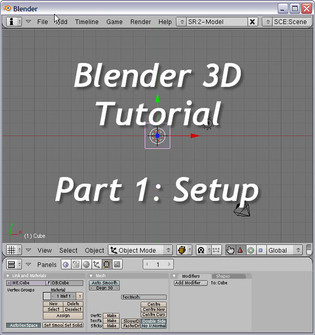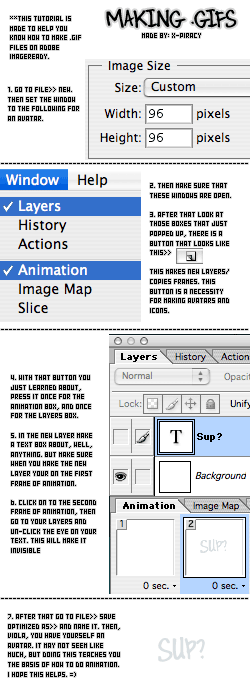HOME | DD
 ken1171 — -Multimedia Poser Tutorial 1-
ken1171 — -Multimedia Poser Tutorial 1-

Published: 2009-02-27 22:24:55 +0000 UTC; Views: 20347; Favourites: 243; Downloads: 1151
Redirect to original
Description
~Multimedia Poser Tutorial 1~Yay!! 100,000 page hits!!















**IMPORTANT**
You will need Adobe "Flash Player 10", so make sure to upgrade your player to the latest version or else the tutorial might not run at all. Updating your Flash player is very easy - just go here [link] and get it installed. If you can press a button, you can do it!





Want to get started with the 3D program I used to create my entire dA gallery? Here is your chance! This is an easy to follow interactive multimedia presentation that will give you step-by-step instructions to help you learn the Poser 7 basic concepts and functionality.
The tutorial covers the basics such as configuring the 3D workspace, loading figures, posing them, loading clothes, conforming clothes to figures, using materials, hair, lights, cameras, and much more. I wrote about 13 chapters for this tutorial, and you will be asked which ones you want to see, so you can skip chapters whenever you want. Each chapter is loaded with notes and hints that might help you get the best out of Poser 7.
This is my very first tutorial and I don't have a clue how useful it will be to you, so feedback is important if you want it to improve. This was designed for you to use side by side with Poser, so you can follow the instructions hands-on directly in the program. This was NOT meant to teach you how to use Poser without the program. For that I would have to go insane with screen-caps and the tutorial would be come too large to be practical. As it is now it is about 750Kb, which is not bad for 13 interactive multimedia chapters.





As a side note, people have asked me to create a tutorial about how to get started with Poser, but I never gave it much thought until I've learned Flash programming. A Poser tutorial would otherwise be too much work to do with plain HTML on a web page, but with AS3 (ActionScript3) it's a different story. Not only I can present much more information in a single area, but I can also make it multimedia and interactive.
Instead of fiddling with rather painful Flash timelines, I decided to use my "AGE-4" game engine (written entirely in AS3) and create a tutorial that runs like a Japanese graphic novel. I don't think anybody has done that before (that I know of). This way, creating the tutorial was a matter of writing a text script for my AGE-4 game engine and let it generate the interactive multimedia presentation for me. So in the end, no painful Flash timelines were used (yay!!). ^^
All AS3 programming here was created 100% by me from scratch, including the "AGE-4" game engine that was used to create this tutorial. The "Ken" 3D avatar shown in this tutorial was designed by me, 3D clothing created by me, and figure is AnimeDoll by MayaX. A Spanish version is coming next, kindly translated by ~villena-mx directly from Mexico! Many thanks to him for the Spanish translation collab work! ^__^
Hope you like and thanks for coming by!
Related content
Comments: 292

DAZ|Studio will need 3D models for you to play with. DAZ3D.com offers a bunch of free stuff and also tutorials to help you get started risk-free. ^^
👍: 0 ⏩: 1

It say the download will be finished in 200 and something days after an hour of downloading it 0% progess
👍: 0 ⏩: 1

DAZ3D usually has some pretty fast downloads. Have you checked your connection? ^^
👍: 0 ⏩: 1

I have real fast internet,most things download in a minute or less
👍: 0 ⏩: 1

Hehe can't complain about free stuff, can we?
👍: 0 ⏩: 1

nope,I suppose I'll just stick to drawing
👍: 0 ⏩: 1

lol,I tryed 3D before,too complicated
👍: 0 ⏩: 1

Anything is complicated until you learn it.
👍: 0 ⏩: 1

I used a tutorial and it still was too confusing...maybe it was the just the program
👍: 0 ⏩: 1

Learning new things takes patience and time. I am now learning Carrara 8 and have no one to help me, so I am taking my time in baby steps.
👍: 0 ⏩: 1

It's a 3D program that is compatible with Poser contents, but has a much more advanced renderer.
👍: 0 ⏩: 1

Very nicely done. Im so new to poser right now. This really helped me.
👍: 0 ⏩: 1

Thanks, glad you found it useful. ^_______^
👍: 0 ⏩: 0

Now I know why half the clothes in my library don't work when I change the pose. As a beginner, I'm sending out a big Thank You to you for this really helpful tutorial.
👍: 0 ⏩: 1

I am happy my tutorial was helpful to you. I wanted to give a helping hand to those who want to get started with 3D. ^^
👍: 0 ⏩: 0

Yeah, really useful 
👍: 0 ⏩: 1

Thanks! My own laptop couldn't detect wireless internet either, but last week I finally fixed it.
👍: 0 ⏩: 0

Thanks! Are you learning Poser? ^^
👍: 0 ⏩: 1

after about a year of fiddling around. Your tutorial was great hope you make another!
👍: 0 ⏩: 1

Glad you found it useful - I've packed a lot of info and hints into it.
👍: 0 ⏩: 0

wow. awesome tut. thanks to your Poser 8 review I finally decided to buy it. can't wait to get my 1st 3d animation program so i can follow along with the tut. thanks again
👍: 0 ⏩: 1

Version 8 is a huge step comparing to older versions of Poser, but chances are this only happened because of pressures from the DAZ3D competition. Consider that Poser never actually had any competition until DAZ Studio came out. That may explain *why* there were nearly no significant improvements until version 7 and now 8 - after over 10 years of existence. I hope DAZ keeps up with this to push Poser to get even better.
👍: 0 ⏩: 0

Ken, you are a star 
adding you to dev watch as a treasure like you has got to be kept hold off
👍: 0 ⏩: 1

I am glad you liked my tutorial. I might make new ones later on.
👍: 0 ⏩: 1

Hope so, it really helped me understand 
👍: 0 ⏩: 1

To create this tutorial I used the game engine I wrote myself to create real games like this [link] one.
👍: 0 ⏩: 0

Hahaha that's very cute, totally reminds me of those Anime dating sims. XD without the dating sim part. Cute idea.
👍: 0 ⏩: 1

Thank you! This tutorial was indeed done using my own AGE (Anime Game Engine), created especially for dating sim games. You can see my latest here [link]
👍: 0 ⏩: 0

This is the first time I've heard of your tutorial, so even though I've been using Poser for over a year, I took a peek. You did a very nice job. (maybe a button to go back to a previous page would be useful). If you decide to do more tutorials, I'd be interested in learning more about dynamic cloth (never did figure that out) and basics on what some of the shader nodes do. Poser is hard to pick up since so many tutorials are for much older versions. Thanks for doing this one!
👍: 0 ⏩: 1

Thanks for trying out my Poser tutorial! You can scroll the dialogs back and forth by using the left and right arrow keys in your keyboard (hit "H" to see the Help page). I've posted this tutorial earlier this year but got very little feedback, so I haven't done any others for the time being. ^^
👍: 0 ⏩: 0

whats the link for the program???
👍: 0 ⏩: 1

I think I already replied to that in the other message.
👍: 0 ⏩: 1

yup thx srry didnt see it i have it downloaded but i ct get a model on i dl the adobe flash but it wont lemme play ur video
👍: 0 ⏩: 1

You mean you can't play my tutorial? All you have to do is go to the Adobe website and update your *web browser* flash player plugin. Should be version 10 and it's easy to install. You must have administrator privileges to install anything in your computer depending on what OS you have installed and what kind of user account you use.
👍: 0 ⏩: 1

Maybe your web browser is set to block Flash contents? What happens when you play it?
👍: 0 ⏩: 1

idk it just goes bac and fourth
👍: 0 ⏩: 1

Chances are that your web browser is blocking flash contents. If you already know that your web browser flash plug is updated, then that's the most probable thing. ^^
👍: 0 ⏩: 0

Thank you! I wish more people would give me feedback on this tutorial, so I greatly appreciate yours!
👍: 0 ⏩: 1

Well I am moving from Daz to Poser at the moment and this really did help
👍: 0 ⏩: 1

Oh really? What made you decide to switch? I am really curious. ^^
👍: 0 ⏩: 1
<= Prev | | Next =>