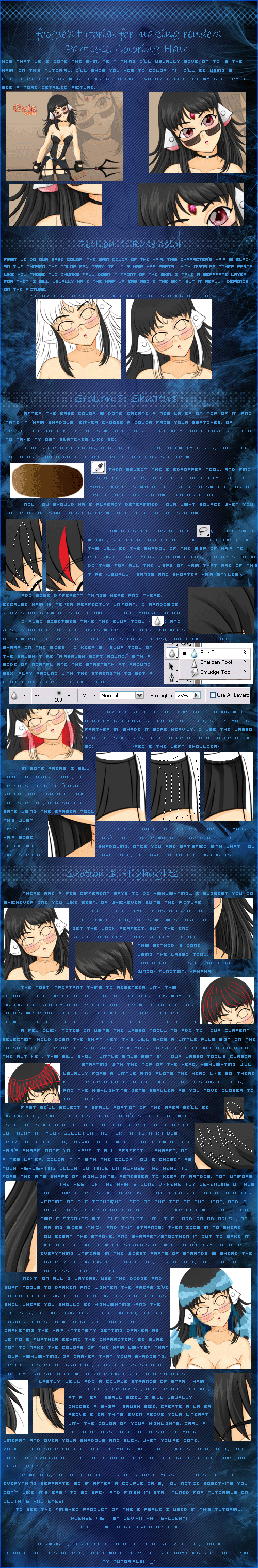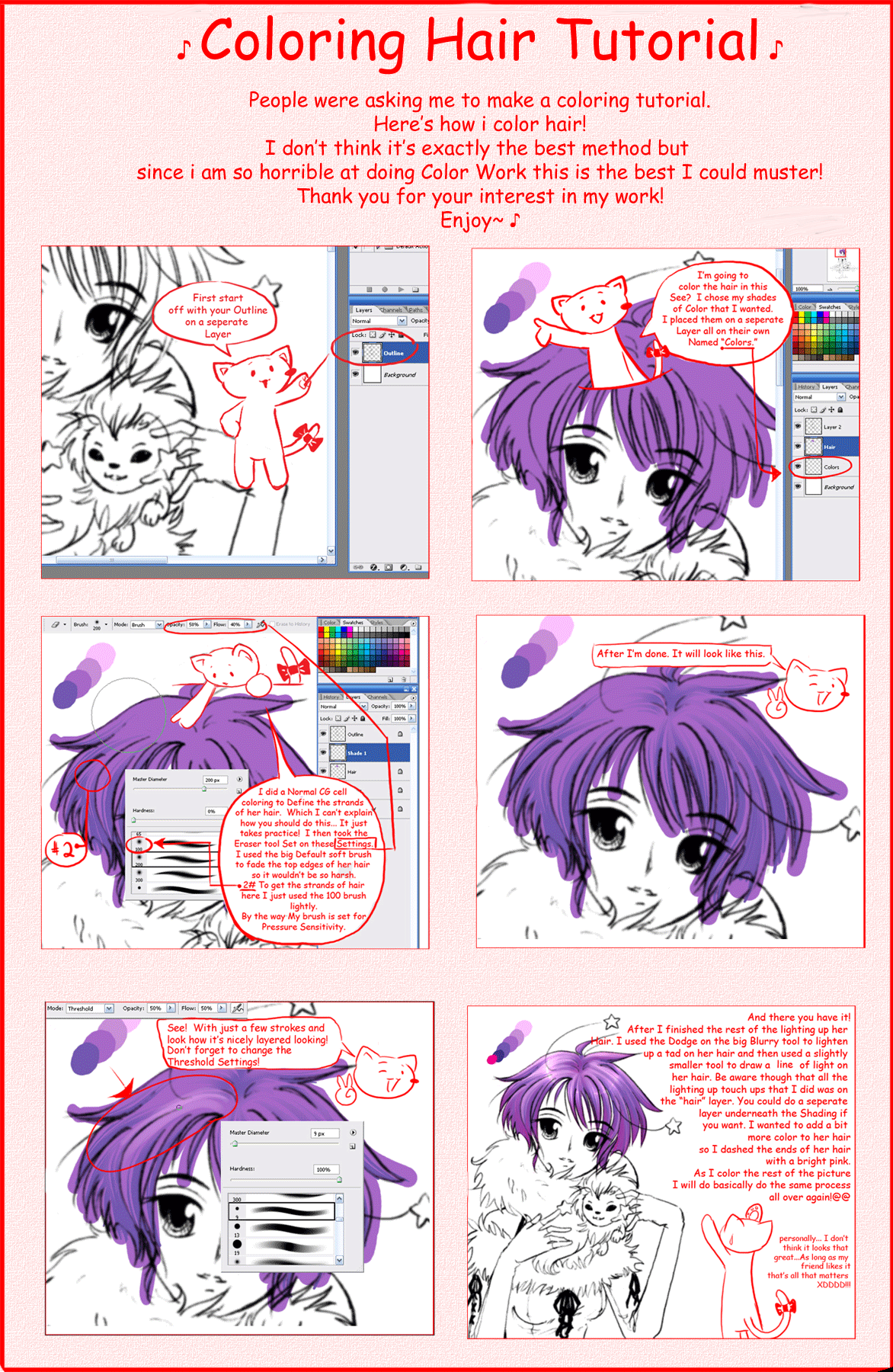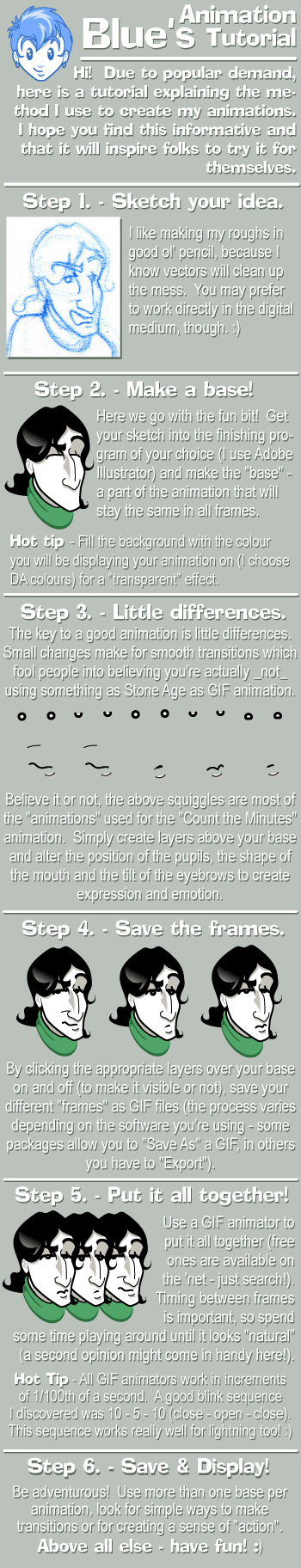HOME | DD
 Lokai2000 — Cel Rendering In Poser 6
Lokai2000 — Cel Rendering In Poser 6

Published: 2006-01-03 02:43:13 +0000 UTC; Views: 12114; Favourites: 31; Downloads: 3331
Redirect to original
Description
Maybe someone will find this useful. I'm adding my technique to the list of cel shading tutorials out in the world. This tutorial also includes anime shader materials for Poser 6.Some sample images made uising this technique:
[link]
[link]
[link]
[link]
[link]
Related content
Comments: 25

hi i'm just letting you know i had a go at this tutorial here [link] - thank you for providing it
👍: 0 ⏩: 1

I seem to be unable to find this tutorial.
Any help you could give would be most appreciated.
👍: 0 ⏩: 0

Will it work in Daz Studio?
I'm not sure what will and what won't since no one is quite so clear on the subject.
👍: 0 ⏩: 1

To be honest, I haven't played with Daz Studio enough to know. It might, but the materials would most likely have to be redesigned to work in DS.
👍: 0 ⏩: 1

thanks this is a huge help to me I've wanting to put toon edges on my sci-fi set for a long time now you've give me the answer. I can't beleive It's so simple.
👍: 0 ⏩: 0

This will help me a lot. maybe u can be my friend because I want to get as good as u
👍: 0 ⏩: 1

I always try to help where I can.
👍: 0 ⏩: 0

im not even sure how can i check this tutorial.. ._.
👍: 0 ⏩: 0

That sounds cool! By "poser 6" did you mean shader nodes or something that only Poser6 has?
👍: 0 ⏩: 1

This takes advantage of two Poser 6 only features. The "toon" shader nodes and also the ability to render images using preview settings.
👍: 0 ⏩: 1

Poser 5 has both toon modes and preview rendering capabilities. Sounds like your method will work with both P5 and P6.
👍: 0 ⏩: 1

Ack! Looks like I was wrong about Poser 5 toon nodes!
However... (and maybe I'm wrong again 
Poser 5 can only render the preview mode to the preview window. One can't render a preview scene to anything larger than they can display on his/her screen. It also doesn't allow control over the quality of the lines either. Poser 6 will allow preview renders of any size and also allows control over the thickness of the lines.
So, I guess in the end, this could work to a limited extent in poser 5.
👍: 0 ⏩: 1

Yes, you do can render preview mode in any size you with in Poser5, by using the "make movie" feature and selecting "display mode: preview", "output format: image" and then just render. 
👍: 0 ⏩: 1

Well, at least it was obvious!
👍: 0 ⏩: 1

I think where Poser6 shines in with the new lighting effects, such as ambient occlusion, subsurface scattering, and also the slightly more decent shadows. But all that comes with a cost: the Poser6 renderers are now 10X slower than before... O_o;;
👍: 0 ⏩: 0

oh sweet!!! i wonder if i have the software on my comp for this.... I'll ask my stepdad, he'll know.
👍: 0 ⏩: 0