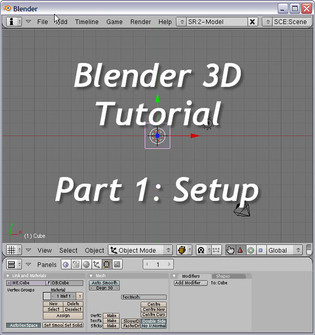HOME | DD
 ken1171 — -Multimedia Poser Tutorial 1-
ken1171 — -Multimedia Poser Tutorial 1-

Published: 2009-02-27 22:24:55 +0000 UTC; Views: 20347; Favourites: 243; Downloads: 1151
Redirect to original
Description
~Multimedia Poser Tutorial 1~Yay!! 100,000 page hits!!















**IMPORTANT**
You will need Adobe "Flash Player 10", so make sure to upgrade your player to the latest version or else the tutorial might not run at all. Updating your Flash player is very easy - just go here [link] and get it installed. If you can press a button, you can do it!





Want to get started with the 3D program I used to create my entire dA gallery? Here is your chance! This is an easy to follow interactive multimedia presentation that will give you step-by-step instructions to help you learn the Poser 7 basic concepts and functionality.
The tutorial covers the basics such as configuring the 3D workspace, loading figures, posing them, loading clothes, conforming clothes to figures, using materials, hair, lights, cameras, and much more. I wrote about 13 chapters for this tutorial, and you will be asked which ones you want to see, so you can skip chapters whenever you want. Each chapter is loaded with notes and hints that might help you get the best out of Poser 7.
This is my very first tutorial and I don't have a clue how useful it will be to you, so feedback is important if you want it to improve. This was designed for you to use side by side with Poser, so you can follow the instructions hands-on directly in the program. This was NOT meant to teach you how to use Poser without the program. For that I would have to go insane with screen-caps and the tutorial would be come too large to be practical. As it is now it is about 750Kb, which is not bad for 13 interactive multimedia chapters.





As a side note, people have asked me to create a tutorial about how to get started with Poser, but I never gave it much thought until I've learned Flash programming. A Poser tutorial would otherwise be too much work to do with plain HTML on a web page, but with AS3 (ActionScript3) it's a different story. Not only I can present much more information in a single area, but I can also make it multimedia and interactive.
Instead of fiddling with rather painful Flash timelines, I decided to use my "AGE-4" game engine (written entirely in AS3) and create a tutorial that runs like a Japanese graphic novel. I don't think anybody has done that before (that I know of). This way, creating the tutorial was a matter of writing a text script for my AGE-4 game engine and let it generate the interactive multimedia presentation for me. So in the end, no painful Flash timelines were used (yay!!). ^^
All AS3 programming here was created 100% by me from scratch, including the "AGE-4" game engine that was used to create this tutorial. The "Ken" 3D avatar shown in this tutorial was designed by me, 3D clothing created by me, and figure is AnimeDoll by MayaX. A Spanish version is coming next, kindly translated by ~villena-mx directly from Mexico! Many thanks to him for the Spanish translation collab work! ^__^
Hope you like and thanks for coming by!
Related content
Comments: 292

There is always the feature-stripped-down but yet free DAZ Studio. It's the cheapest (free) way to get started with Poser models. It has all of the basic Poser functionality and comes with a free (stripped down) copy of Victoria 4, which is still one of my favorite figure. I think it's a good way to get started for free. I personally can't stand the interface but that is probably a personal taste.
👍: 0 ⏩: 0

Really great tutorial ^w^
👍: 0 ⏩: 1

Thank you! I wanted to make something to help people getting started with Poser.
👍: 0 ⏩: 1

no my teacher's going to login with her account so i can download it
👍: 0 ⏩: 1

Possible reasons why you can't run it are:
1. Your web browser security settings forbids Flash from running.
2. Your web browser does not have the Adobe Flash plugin installed.
3. You are in a restricted environment (school, library, ect) that forbids plugins from executing.
If that is the case, then chances are that downloading it will not solve your problem because if Flash is blocked, it will not play downloaded or not.
👍: 0 ⏩: 2

Well, I can't run it. I have the latest flash (10) plugged in, and I am not in a restricted environment. When I click on the okay after it has detected flash 10, it takes me to a screen that reads "getting started... loading" the bar immediately reads 100%. When I click on play, it takes me back to the flash detection screen.
👍: 0 ⏩: 1

Thanks for the details. Are you on a PC or Mac? What is the default language in your operating system?
👍: 0 ⏩: 1

I'm using Windows XP service pack 3 on a PC.
👍: 0 ⏩: 1

What do you mean by default language?
I'm using I.E. 7.0 if that's what you mean.
👍: 0 ⏩: 1

I mean the language your keyboard is set to. Mine is US English. I suspect things like this can affect Flash. I also read articles about Microsoft undermining Flash compatibility with IE7 and 8 because they want people to use their own implementation called "Silverlight".
Microsoft has a long history of doing things like this, and I already noticed IE7 and 8 seem to make Flash animations hard to play - or not play at all. After all, Adobe is now a Microsoft direct competitor, so their usual war rules apply. That's one reason I prefer to use Firefox because I am kept out of the crossfire and things work as they should. ^^
👍: 0 ⏩: 1

Oh. It's set to US English.
I've tried the flash on other sites, and it works fine.
👍: 0 ⏩: 1

Like I said, IE sometimes won't play flash contents for some reason. Have you tried playing it with Firefox? IE has plenty of reasons to have issues with Flash and everything else that is not Microsoft.
👍: 0 ⏩: 1

I can't run firefox due to ISP problems.
Well, I give up.
👍: 0 ⏩: 1

Have you tried using the desktop version of Flash Player? That one is independent of web browsers.
👍: 0 ⏩: 0

no we have the old one but in order to download the new one i need to be an admin because the school doesn't want student to download unneeded software
👍: 0 ⏩: 1

Oooh, so you have an older version of the Flash plugin, I get it now. It is responsibility of the admins to keep those things updated.
👍: 0 ⏩: 1

phst
our admin is horrible he "updated" something yesterday and now no one can print then he doesn't answer phone calls
👍: 0 ⏩: 1

How convenient... I wish I had a job like that! LOL
👍: 0 ⏩: 1


👍: 0 ⏩: 1

I thought of making one, but I am using an interactive comics engine to make a tutorial, and it doesn't support showing menus with THIS many items at once - it won't fit on the screen. Interactive comics use to have only a few options for the user to pick. 
👍: 0 ⏩: 0

WOW!!! This help me out a lots thanks
👍: 0 ⏩: 1

Maybe now you can post something into your gallery!
👍: 0 ⏩: 0

I finally got rid of the default poser guy when I launch Poser. 
👍: 0 ⏩: 1

Thanks! Remember you can use the same steps to make Poser automatically load your favorite figure as well. ^^
👍: 0 ⏩: 0

Great job!! hopefully new poser artists will get more motivated making art
👍: 0 ⏩: 1

Thanks! I hope this will help people to get started with 3D art.
👍: 0 ⏩: 1

I wonder if you could post this in the DAZ forum and this might help alot of new poser users there and im sure they will all appreciate it
👍: 0 ⏩: 1

I am not sure if DAZ wants me to even talk about Poser (their competitor) in their forums?
👍: 0 ⏩: 1

hmmmmm... maybe not since ive seen some poser topics there and alot of people uses poser there too 
👍: 0 ⏩: 1

I guess the only way to "post" this there would be to link it to here?
👍: 0 ⏩: 1

yup post it in the commons since that's where most people visit
👍: 0 ⏩: 1

I just checked the DAZ tutorial pages and... they don't have a Poser category! 
👍: 0 ⏩: 1

haha yeah :/ if you want I can try posting it in the forums but DAZ dosent update the tutorial pages anymore..
👍: 0 ⏩: 1

But doesn't posting things inside forums always end up being lost in some old threads?
👍: 0 ⏩: 1

yup they do if its too inactive
👍: 0 ⏩: 1

I would like to post the tutorial at DAZ3D but I am not sure how to do it. This something I never did before since this is indeed my very 1st tutorial.
👍: 0 ⏩: 1

just go the the forum and the commons and just post a topic there and people will go visit it
👍: 0 ⏩: 1

Wouldn't it be better to post at the tutorial area?
Forums get old pretty quickly.
👍: 0 ⏩: 1

which place? the Nuts & Bolts or the main tutorial page of DAZ because i think DAZ tutorials is never putting on new tutorials and updates on their main page but in the forums you can post anything
👍: 0 ⏩: 1

I noticed the tutorials section is read-only. There was no way to post anything new there, but I also noticed the number of tutorials has increased since last time I've seen it. The bad side of posting this at the forums is that as soon as it slips to the 2nd page, people will never see it again.
👍: 0 ⏩: 1

yeah I know and lol i just noticed now that DAZ is selling poser 7 
👍: 0 ⏩: 1

Not only DAZ is selling Poser 7, but there is also a promo to buy it for only $99 instead of the regular $250. Great opportunity to new users. ^^
👍: 0 ⏩: 1

yup and thats a very good deal 
👍: 0 ⏩: 1

I should really post this tutorial somewhere else, since dA is the LAST place people wishing to learn Poser would come.
👍: 0 ⏩: 1
<= Prev | | Next =>