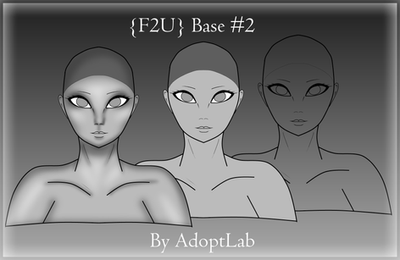HOME | DD
 spirapride — Toning Tutorial
spirapride — Toning Tutorial

Published: 2005-10-09 22:08:01 +0000 UTC; Views: 129117; Favourites: 2354; Downloads: 22230
Redirect to original
Description
Click on it to Full View..Other tutorials:
Advance Toning Tutorials Act1 [link]
Advance Toning Tutorials Act2 [link]
Advance Toning Tutorials Act3 [link]
Advance Toning Tutorials Act4 [link]
Hey everyone ...this is my very first tutorial i ve done...and i make it as simple as i can so everyone can understand it
this tutorial is consist of technique for skin and other coloring essence...
I use my character Eliza ...y cas i can ...and all so i drawn her with alot of flesh to give example...
yes it did take awhile to finish but i stil have some lil grammer problem....hehe
well i hope everyone can understand this and pick up the step of it ...enjoy
Please come visit my other deviantation for artwork of eliza and other work
And please drop a note at the front page ne





Related content
Comments: 206

i think u gotta click the download button on d right side of the bar. u'll see em. it'll appear a full page of step by step tutorial
👍: 0 ⏩: 0

this is good and helpful! how do you "clean up the dirt" from the scan? I can never do that quite right. (i use a mouse, no tablet. TT_TT)
👍: 0 ⏩: 0

Your toning looks great! Can't wait to take a look to learn!
👍: 0 ⏩: 0

Me parece un aporte muy interesante e instructivo!....muchas gracias!
👍: 0 ⏩: 0

ummm all i see this the picture...... :d am i stupid or something ???
👍: 0 ⏩: 1

dowload it and you will see something different
👍: 0 ⏩: 1

download it and you will see the tuts
👍: 0 ⏩: 0

LMAO datz my body type right there, datz my body type! XD
big boobs and thighs, I can actually relate wit her only I'm tanner
lol this tutorial is such a big help, I'll check out some of ur links in da description!
👍: 0 ⏩: 0

thnx! this will help me heaps!! 
👍: 0 ⏩: 0

helloo.. i jsut have a question on how did you do the effect on her feet?
👍: 0 ⏩: 0

Wow, really helpful! I was thinking to do anything good, I was going to need to get myself a tablet!
👍: 0 ⏩: 0

This is pretty darn amazing. =] I already knew the basics, but I understand it a bit more now... Thanks. ;D
👍: 0 ⏩: 0

not only is this a great tutorial, but the person in the tutorial is hot
👍: 0 ⏩: 0

Are you kidding? You mean, I actually successfully found a tutorial that not only explains how to use PS7 for airbrushy effects, but it's also understandable? I must be dreaming! This is just amazing in so many ways. I can't wait to use it!
👍: 0 ⏩: 0

I really should use your thip things, But frist i gotta learn how to draw ;^;
👍: 0 ⏩: 0

your tutorial hasn't helped me. I can't get step one to work right. My lineart won't stay at the top of the layer or let me change it to multiple.
👍: 0 ⏩: 0

thanks! wow thats realy good for only a mouse o.o
👍: 0 ⏩: 0

Hey i couldint print it out so its not really helpfull but its really well explained!
👍: 0 ⏩: 0

╬ thank you so much^^ it´s easy and the results are great^^ i´ll make a draw and i´ll link it to you^^ i finally find a very good tutorial to have the effects that I want^^ well i havent done anything^^ yet but i´m sure it will be great^^ bye bye
My i add you please!!!T_T
👍: 0 ⏩: 1

ur welcome and i m looking forward to see ur work
👍: 0 ⏩: 1

╬ Right now i´m doing one the lines are poor cause i made it at school long ago but being a proof i think it´s ok to practice^^ and illustrate even larger pics
👍: 0 ⏩: 0

Wow, you should do a how to draw tutorial and a cleaning lineart tutorial XD
This is helpful for my long improving quest
👍: 0 ⏩: 0

love your tutorials... sweet... i read the whole series...
👍: 0 ⏩: 0

wow this is the first tutorial that actually helped me! thanks! keep up the good work!
👍: 0 ⏩: 0

Wow O____O Your tutorial is amazing, you even teel about the opacity and flow. Finally, someone who tells the exact numbers to set it as.
👍: 0 ⏩: 1

I go into more scientific approach to things and its easier to do
👍: 0 ⏩: 0
| Next =>