HOME | DD
 Aziell — Colouring skin - tutorial
Aziell — Colouring skin - tutorial
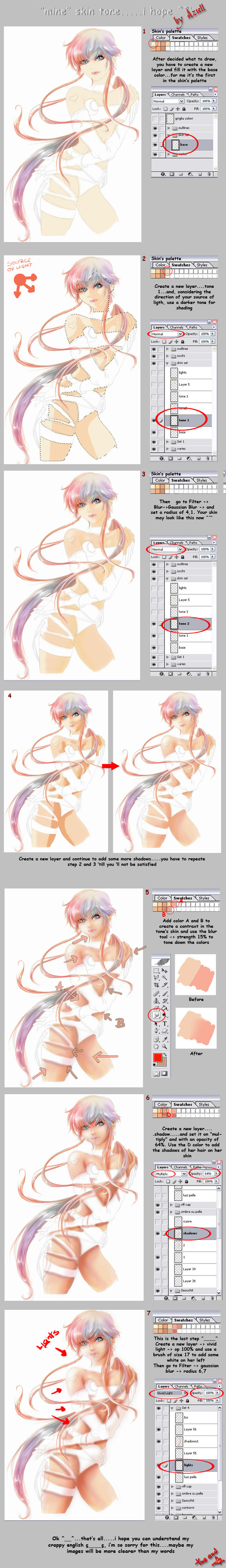
Published: 2005-06-24 16:43:11 +0000 UTC; Views: 45773; Favourites: 851; Downloads: 7980
Redirect to original
Description
Some guys asked me how i make the tone skin of my draw.So i decided to give a little explanation of my technique...
sorry for any mistakes in my english ç____ç......i hope
this one will be useful ^_____^
Go to Digital Love to see the finished pic ^____^
If you like it...fav...and if my mistakes are so orrible...pleeese tell me ç___ç
Related content
Comments: 174

xcuse me ..
how to read the tutorial ??
All I can see is the first page .. And not the other pages ..
It's a pleasure if you don't mind to help me
👍: 0 ⏩: 1

Just click the download image button on the right
Hope you'll find it usefull
👍: 0 ⏩: 1

Oh I see ..
So there is something "hidden" , huh ??
well, I haven't know it yet ?? 
Thank you very much
👍: 0 ⏩: 0

....this would be helpful if i had photoshop D:
but ill try to learn from it anyway ty ^_^
👍: 0 ⏩: 0

Thanks to you, i'm really glad it helps ^_^
👍: 0 ⏩: 0

what are swatches. I never learned what they were soo i need help>.<
👍: 0 ⏩: 1

Swatches are just a type of palette's colors (Phostoshop has already them in the default setting).You can make them or download them from dA
Check if your Photoshop is showing them, just go Windows--->Swatches
👍: 0 ⏩: 0

Thanks, i'm glad you like it ^^
👍: 0 ⏩: 0

Grazie davvero! Penso sia uno dei tutorial più chiari sulla pelle o.o
👍: 0 ⏩: 1

Figurati ^/////^, spero possa davvero tornare utile
👍: 0 ⏩: 1

Utilissimo, grazie! X3 Sto facendo pratica..
👍: 0 ⏩: 0

thats amazing! thanks for thewonderful tutorial
👍: 0 ⏩: 1

Thank you for liking it ^_^
👍: 0 ⏩: 0

Thanks, i'm glad you like it ^^
👍: 0 ⏩: 1

Thanks, i'm glad you find it helpful ^^
👍: 0 ⏩: 0

Thank you very much for making this tutorial. It helped me a lot!
👍: 0 ⏩: 0

oh thats very preety
i think i will use it ;D
but what program is this?
i have corel painter 3 photoshop elements 6 open canvas and sai paint but it doenst look like any of those....
👍: 0 ⏩: 1

Thanks ^_^
I used photoshop 7.0 for this one but you can use it in the cs version too.I'm not quite sure for photoshop elements as i don't use it
👍: 0 ⏩: 1

^-^
yeah i found out a way to make it work!
👍: 0 ⏩: 0

I'm having a bit of a problem. LOVE the tutorial, but when I flood fill my new layer, I'm getting all kinds of unsightly white splotches and lines along the pencil outline. How do I fix that to where the flood tool CLEANLY fills the outlines, like in your tutorial? Thx again for the tutorial, it's wonderful. I'M just botching it up.
👍: 0 ⏩: 1

Thank you for using it ^^
There are two option to fix your problem i think. The simplest one is to work with a cleaned outline(i mean inked), so when you select your area it will be smooth ( as the one i used for this tutorial).
The second option is to color in the base layer instead of filling it.In this way you create a sort of shape-base with smooth border to use as a selection
I really hope this can help
👍: 0 ⏩: 0

Thank you so much^^, i'm glad it can be usefull
👍: 0 ⏩: 1

I still need a lot of work on my shading, but I improved with your tutorial 
👍: 0 ⏩: 1
| Next =>











































